

Amazon Prime Video is a popular American subscription-based video-on-demand service provided by Amazon.com, which offers TV programmes and audio-visuals for rental, purchase and online viewing. It is accessible in most countries either as an independent service or as a component of Amazon's Prime subscription. However, Amazon Prime Video requires a subscription, and users are required to pay a subscription fee of $14.99 per month or $139 per year.
Much like other prevalent video streaming platforms such as HBO, Netflix, and Hulu, Amazon Prime Video provides limitless streaming access to TV shows, movies, and a vast collection of original series. However, users should be aware of some specific restrictions. For example, users are limited to downloading the same video on up to two devices, certain videos may not be able to be downloaded, and there is a restriction on downloading 15 or 25 titles, depending on the user's region. Moreover, it facilitates online streaming through Amazon-supported devices, which are also limited in number.
Fortunately, there is a solution to all of the restrictions mentioned above. Users can utilize a video downloader to download Prime Video to MP4, which can then be streamed unlimitedly on any device.

NoteBurner Amazon Video Downloader is a expert tool designed specifically for Amazon Prime Video users who plan to download Amazon TV series and movies. With a user-friendly interface, the software enables users to download any video in standard MP4 format effortlessly. In addition to its simple design, the Amazon Video Downloader also offers HD output quality, allowing users to enjoy their favorite content in high resolution.
It also supports downloading of multiple audio tracks and subtitles from the original source, including different language options. The software allows users to download batches of videos at once, saving them valuable time. Additionally, the downloaded videos retain their metadata information, making it easy for users to sort and organize their collections based on their preferences.
The subsequent instruction will guide you how to download Amazon Prime videos to MP4 files with NoteBurner Amazon Video Downloader. Please read on.
Launch the program on your computer, and choose the according region. Tap "Sign in", and there will be a login window to enter your Amazon account info.
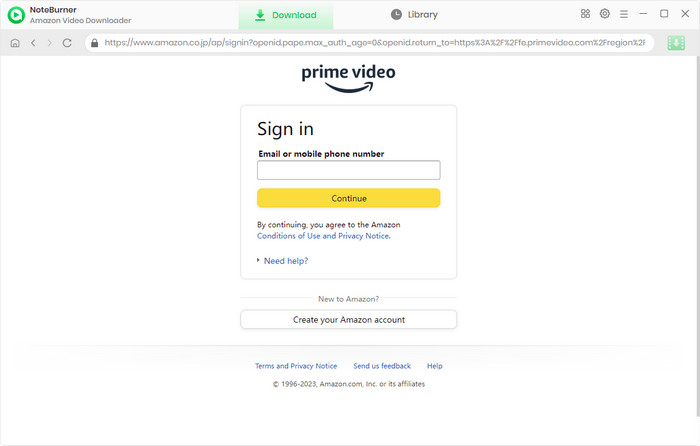
Next, click  to check the video format. Generally, the default format is MP4, but you can also change it to MKV format in the future. The video quality is divided into three options: High, Medium, and Low. Please decide based on the capacity of your device.
to check the video format. Generally, the default format is MP4, but you can also change it to MKV format in the future. The video quality is divided into three options: High, Medium, and Low. Please decide based on the capacity of your device.
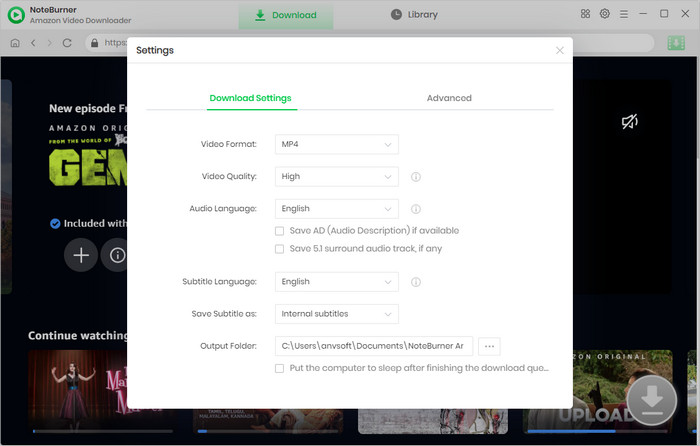
The quickest way is to search for the video's name directly. If you haven't decided on which one to download, it's recommended to explore interesting videos gradually in the built-in browser.
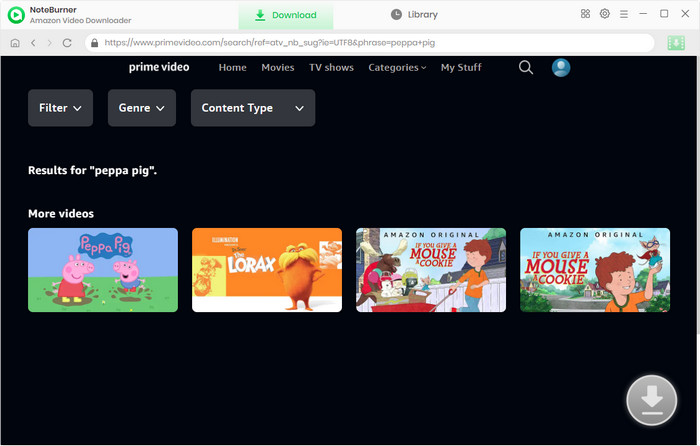
For a movie, you can click the thumbnail of the movie, and the grey icon at the lower right will become green. Then you can then choose the audio track and subtitle language in the pop-up window.
For a TV show, click ![]() and choose the seasons and titles you want to download in the pop-up window. Then you can click the the Advanced Download button to customize the settings.
and choose the seasons and titles you want to download in the pop-up window. Then you can click the the Advanced Download button to customize the settings.
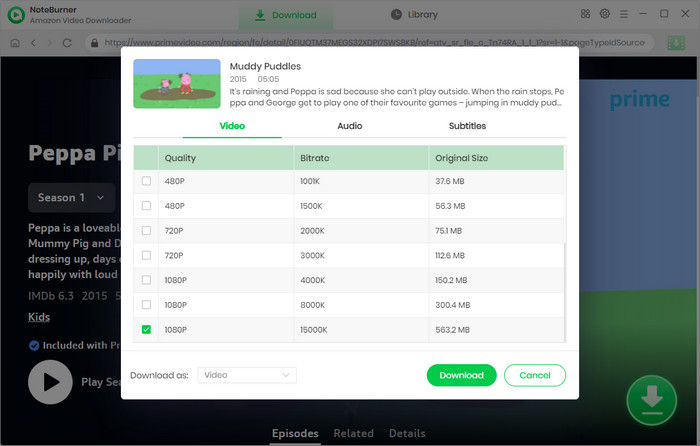
The last thing is to press Download and wait several minutes. The download speed of the video will be presented in the right sidebar for you to check at any time. All downloaded videos will be arranged in the library based on the download date.
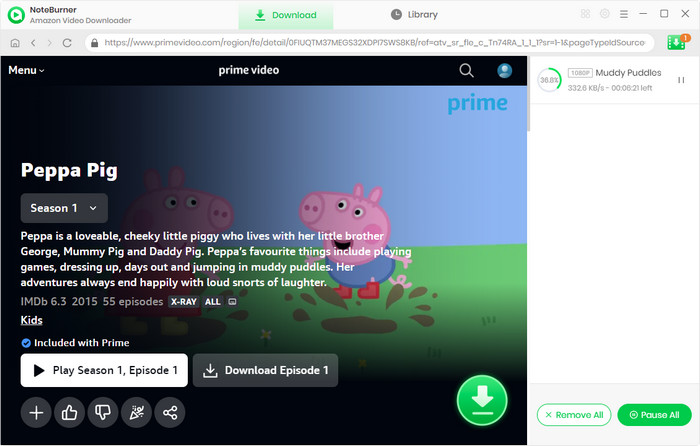
No, downloaded content by using Prime Video app can only be viewed within the app and cannot be transferred to other devices or platforms, let alone to converting them to MP4 format. Currently, the easiest way to download MP4 movies from Amazon Prime is to use NoteBurner Amazon Prime Video Downloader.
No, most online converters do not work as advertised, and have limitations on the size and duration of the video file that can be converted, and the quality of the converted video may not be as good as the original.
Sure, you can. You can keep the MP4 movies on your devices forever.
Amazon Prime does not allow the transfer of downloaded videos to other devices or platforms. But with NoteBurner, you can do so with a few clicks. Here is the guide: How to Move Amazon Downloads to External Hard Drive.
Wouldn't it be great if you could download an unlimited number of Amazon videos, transfer them to any device, and enjoy them without restrictions? Well, with NoteBurner Amazon Video Downloader, it's all possible! Start using NoteBurner Amazon Video Downloader today to convert Prime Video to MP4 and enjoy the ultimate freedom of watching your favorite Amazon content offline, anytime and anywhere!
 What's next? Download Amazon Video Downloader now!
What's next? Download Amazon Video Downloader now!