

Most Netflix users find, none of their downloads is visible and playable within Netflix app after moving them to the external hard drive. Why? Because while the platform allows users to download Netflix movies to view offline, there’s a limit set in place which prohibits users from copying the downloaded contents: the downloaded content can only be watched on the device you downloaded it on. Consequently, you can take these folders away, but you have to put them back exactly the way you found them when you want to play the videos. Otherwise, playing those videos as normal is out of the question, even though what you really meant is to free up your space, rather than to copy them.
Sure, in case you really need to free up your computer, you can delete the original downloaded content and re-download those videos on the external hard drive. But for most people, this way is too much of a hassle. Fortunately, things changed thanks to the coming out of Netflix Video Downloader. Read on the following text to get a professional video downloader for Netflix to download any video from Netflix as MP4 files, so that you can feel free to move them to other devices, including external hard drives.
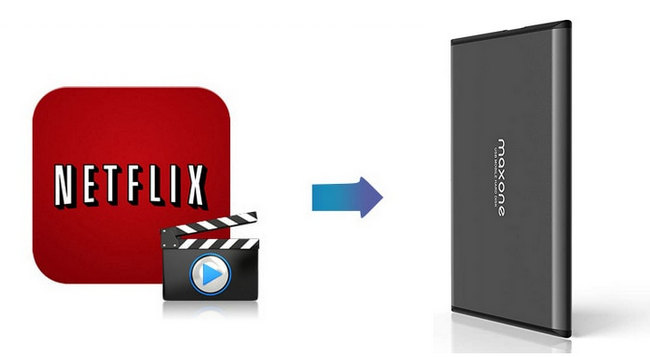
Equipped with the cutting-edge video downloading core, Netflix Video Downloader distinguishes itself among various recording software. It undeniably stands as the most potent video downloader for Netflix users, enabling them to swiftly download any movie or TV show from Netflix. The process maintains multiple subtitles and audio tracks, ensuring a comprehensive viewing experience. With the help of such a smart tool, you can download Netflix video to MP4 format and move to any of your devices effortlessly.

First download the latest version of NoteBurner in your computer and then log in your Netflix account.
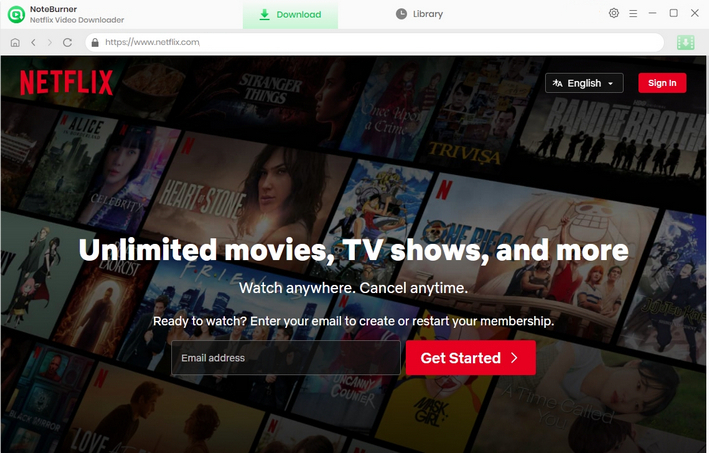
Netflix will convert the video into a special format, which may restrict your ability to freely transfer files in that format. Therefore, if you want to move the downloaded video to an external hard drive, you need to convert the film to MP4 or MKV format. Hit the gear icon to adjust the video format.
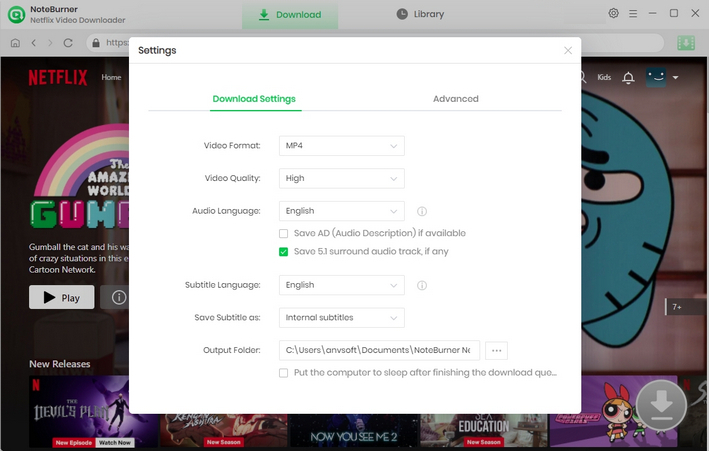
NoteBurner seamlessly connects to Netflix website. You are empowered to use the search bar of Netflix to locate the video quickly, as you normally do, and then wait until the program shows all the related results.
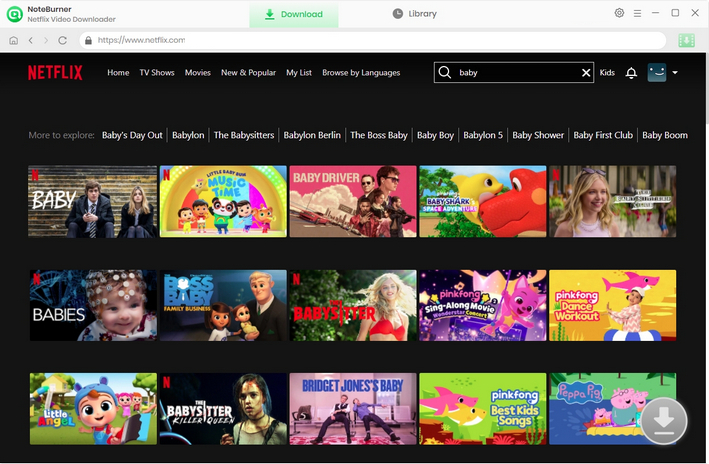
There will be the details page or the video will start playing after you click on the video. Then you can find that the download icon becomes green, which means you can download now.
Select your preferred audio track and subtitle now. By clicking the big green download icon, you can enter a window to select titles to download. Then please click Advanced Download to select audio track and subtitle language. If you plan to save a film, you'll have access to the Advanced Download window once you click the download icon.
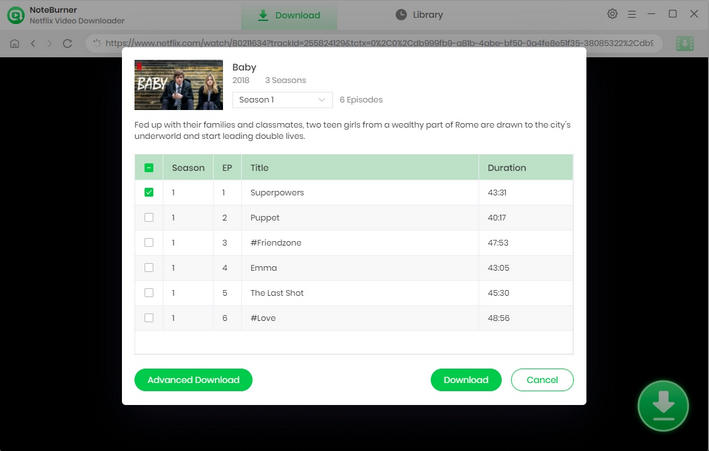
Now, just click the download button, and you're all set! In just a few minutes, the videos will be successfully downloaded to the folder you selected.
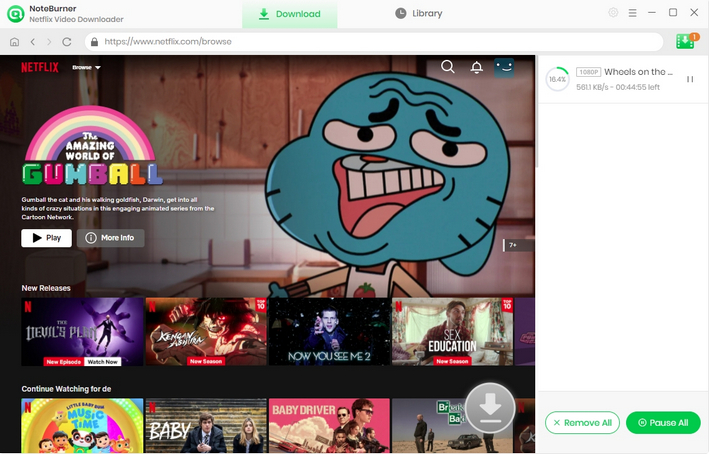
Once the conversion is done, you can find the downloaded Netflix video in MP4 format by clicking the "Library" button or just opening the output folder. Then you can transfer those downloaded files to other devices including external hard drive with ease.
In short, NoteBurner supports downloading any video from Netflix as HD MP4 files. Thus, whether you expect to move Netflix downloads to external hard drive or save them on computer forever, you can seek help from Netflix Video Downloader.
 What's next? Download Netflix Video Downloader now!
What's next? Download Netflix Video Downloader now!