
"As its name clearly suggests, the NoteBurner Netflix Video Downloader makes it possible for you to grab videos from Netflix and save them locally. With its help, you can easily create an offline collection of movies and TV shows and watch them on any occasion, even without an active Internet connection."

Experience Lightning-Fast Netflix Video Downloads on Your Mac with 5X Speed
While Netflix offline download feature has not landed on Mac devices, NoteBurner Netflix Downloader for Mac comes to help you download any Netflix videos directly to your Mac computer or MacBook in MP4 or MKV format. This allows you to have the freedom to access your favorite Netflix content offline on your Mac, and liberate yourself from the confines of the Netflix application.
With its enhanced download core, this application maximizes download efficiency, surpassing previous capabilities. Experience download speeds up to 5 times faster, allowing you to download several episodes within minutes.
Enjoy Uncompromised HD Video Quality for Netflix Downloads
Netflix Video Downloader provides support for HD (Upto 1080P) downloads of Netflix videos. And given the storage restrictions on certain devices, you have the option to select video quality based on your preferences and device capabilities.
With the advanced options, you can choose from a range of video quality options, from Low (240P) up to a maximum of 1080P. Additionally, if you want to improve the quality of your video (up to 8k), you can turn to AVCLabs Video Enhancer AI.

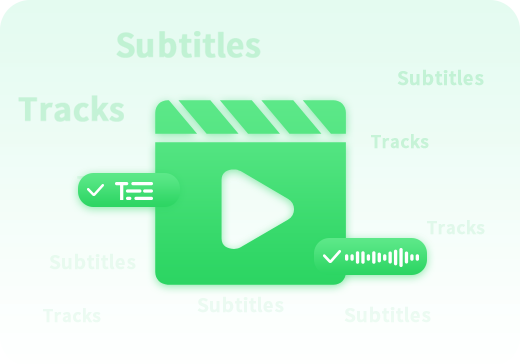
Preserve Subtitles and Dolby Atmos Audio for an Enhanced Viewing Experience
NoteBurner Netflix Video Downloader ensures a comprehensive downloading experience, taking into account language availability. It allows you to choose the desired subtitles and audio tracks for the downloaded videos. Moreover, if the original content includes 5.1 surround sound or Dolby Atmos Audio, NoteBurner preserves these audio formats during the downloading process.
By utilizing NoteBurner Netflix Video Downloader, users can enjoy downloaded videos with multiple language options, subtitles, and high-quality audio, replicating the immersive experience offered by Netflix.
Customize Your Subtitles with Various Encoding Types
NoteBurner Netflix Video Downloader provides external subtitles, internal subtitles, and hardcode subtitles for you. In the external subtitle mode, you can save subtitles as separate files. In the internal subtitle mode, you can build subtitles in the videos and switch subtitles in different languages.
If your devices do not support the internal or external subtitle options, you can use the hardcode subtitle mode. This mode allows you to burn a subtitle in a chosen language directly onto the video, making it viewable on any device.
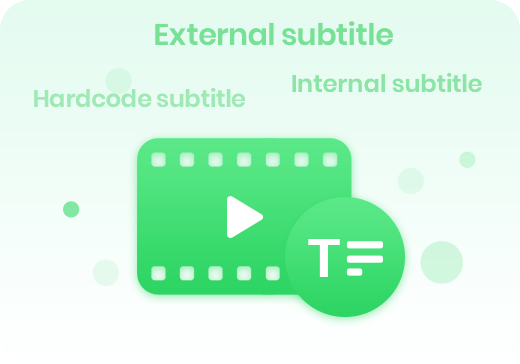
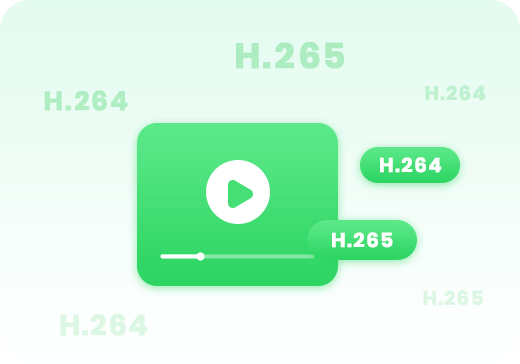
Accelerate Video Downloads with the High-Efficiency H.265 Codec
NoteBurner Netflix Video Downloader offers two video coding options: H.264 and H.265. When compared to the H.264 video codec, downloading videos using the H.265 codec can result in faster download speeds, saving both time and bandwidth. However, it's important to note that encoding video in H.265 may require advanced graphics cards or dedicated capture cards on most modern PCs to ensure proper performance.
If you are using devices that do not support the H.265 video codec, you can still choose the H.264 option, which is widely compatible with a broader range of devices.
Efficiently Organize Your Downloaded Videos Using Metadata Management
If you want to download videos for collections and sort out the videos, it would be necessary to find out a way to classify them. NoteBurner Amazon Video Downloader can save metadata of the downloaded videos, which helps to classify the videos. The program helps to save basic information such as the year, title, season, year, date, duration, and cover as well as technical information such as the pixel, format, and bit depth. You can classify videos according to the information.
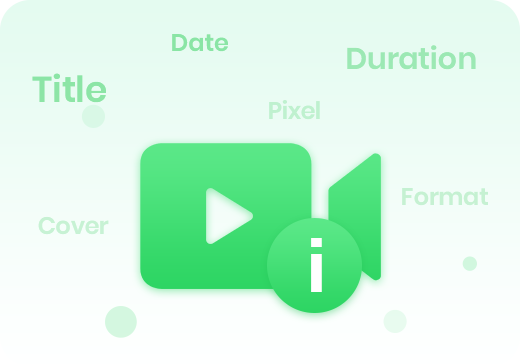

Fast, Reliable, and Comprehensive Technical Support
Netflix Video Downloader adopts URL recognizing technology, and the bigger part is that you don't even need to look for the URL of a video, all you need to do is searching for the name of the video you want and all related results will show up instantly. The download speed is faster than any traditional recording application, moreover, whenever you encounter a problem with it, our technical support is always ready to assist you.
Extra Features to Get More Smooth Experience

Keep Audio Description
Enable individuals with visual impairments to access media.

No Additional Apps, Plugins
No need to install apps or plugins to make it work, 100% secure and clean.
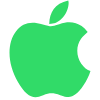
Support Latest macOS
Keep updating the program to make it work with the latest macOS.
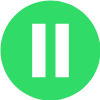
Process Control
Gain complete control over the download process by pausing and resuming it.

Free Update
Enjoy all the new features at no additional cost after your purchase.
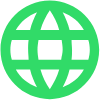
Multi-Language Support
Support 26 languages, allowing you to use it worldwide.
1 Click to Stream Netflix Content on Mac Offline
Watch your favorite Netflix video offline without any limits!
Highly Recommend
Best Amazon Prime Video Downloader to download any content from Amazon Prime on computers.

The best all-in-one video downloader for you to download HD videos from over 1,000 platforms.
Hulu video downloading tool to help you download and watch Hulu videos offline.










