

Amazon Prime Video is one of the most popular streaming platforms over the world and it is estimated that over 200 million people have subscribed to it. Users pay $8.99 for a monthly Amazon Prime Video membership. When you subscribed to the membership, you are allowed to watch and download videos from Prime Video. You can watch and download Amazon videos on devices that are supported by Amazon, such as smartphones, tablets, smart TVs, computers, Amazon Fire devices, etc.
However, even though you have subscribed to the membership, the videos you have downloaded are stilled restricted by Amazon and they have to be watched within 30 days and finished watching within 48 hours. Also, if you want multiple videos for offline watching, you can only download at most 25 titles and you can only download videos on no more than two devices. It happens a lot that some videos cannot be downloaded.
Mac computers are widely used all over the world. Lots of people may wonder how they can watch Amazon video offline on their Mac computers without those limitations of Amazon. To solve the problem, you need a professional video downloader. Here we are going to tell you how to watch videos from Amazon Prime Video offline on your Mac computer with a powerful tool named NoteBurner Amazon Video Downloader.

Amazon Video Downloader has equipped with the most advanced video downloading core to help its users download videos from Amazon fast and quickly. You can choose to download videos in MP4 or MKV format. The downloaded videos are of high quality (up to 1080P) and preserved with their original subtitles and audio tracks. What’s more, you can also save the metadata of the downloaded videos and sort out the videos accordingly.
NoteBurner Amazon Video Downloader is now available on both Windows and Mac systems. Before you start to read the following tutorial, please install the program on your Mac computer first.
Run Amazon Video Downloader on Mac for the first time, then you need to choose the corresponding region. After that, log into your Amazon account to proceed.
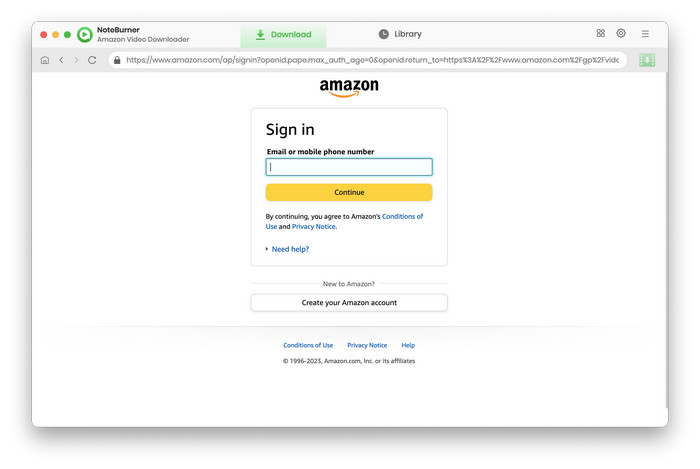
Next, you can customize the output settings. You can click the Settings button to activate the window. Select the video format (MP4 or MKV), the language of the audio track and subtitle and else according to your needs.
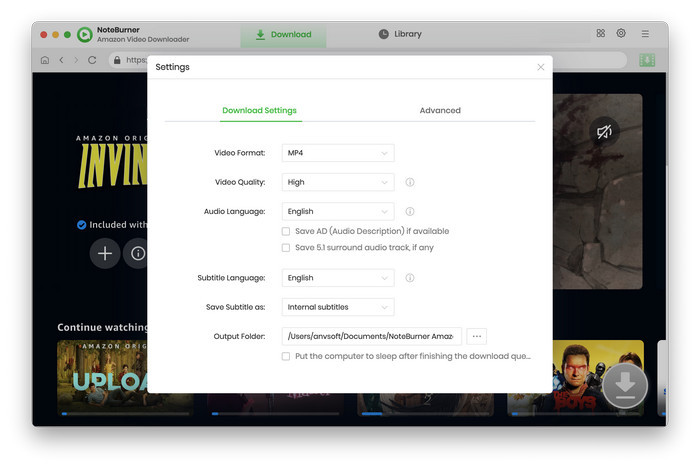
The program empowers you to search for the video in two ways. You can simply view the Amazon library to discover videos since NoteBurner has a built-in Amazon web browser. You can also enter the name of the video in the search box for a quick search.
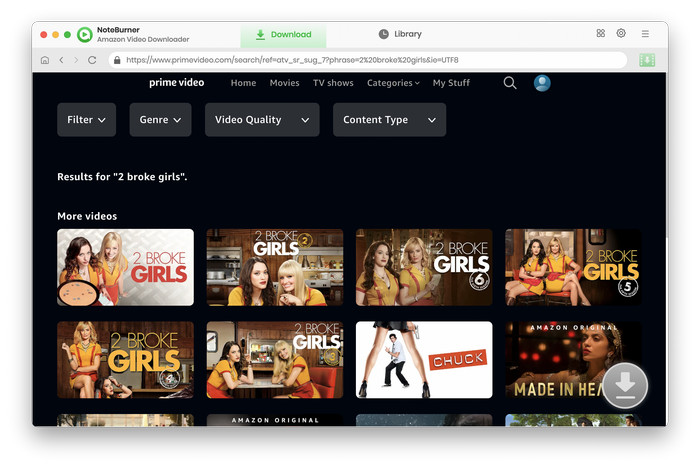
Click the video and the gray download button will become green. You have the option to adjust advanced settings before initiating the download.
Simply click the download icon to select downloaded episodes and seasons. One-click downloading of an entire season is also supported. For more personalized settings, click Advanced Download.
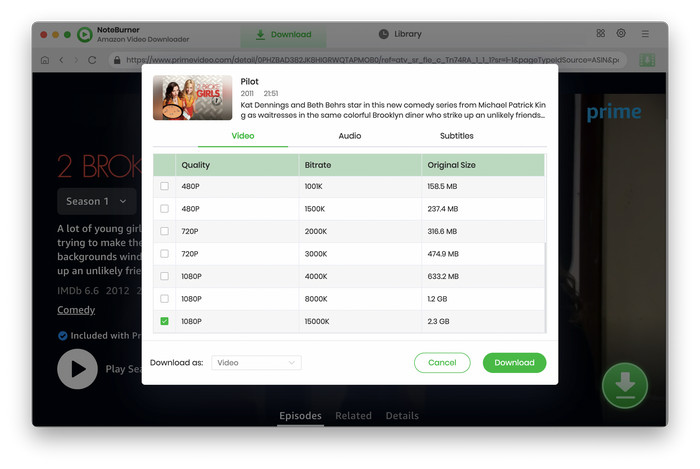
Now it is time to tap on the download button. You can also download more videos at the same time. All successfully downloaded videos can be found in the Library.
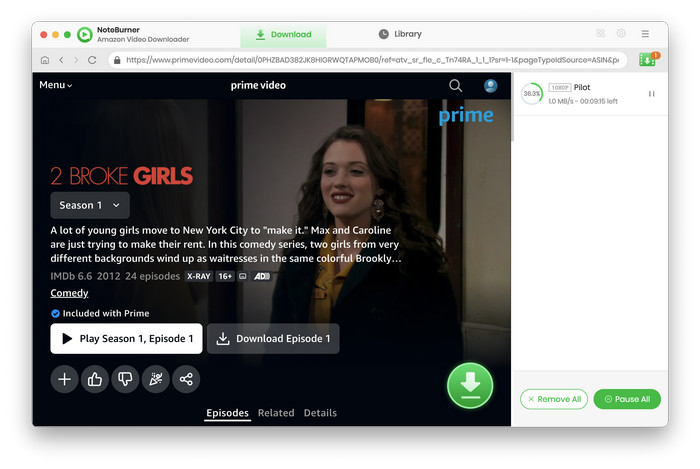
With the help of NoteBurner Amazon Video Downloader, you can now enjoy videos from Amazon Prime Video offline on your Mac. You will no longer worry about the download limits or ad interruption of Amazon. Having been designed concise and user-friendly, we believe that NoteBurner Amazon Video Downloader is what fits you most. Install it to watch Amazon video offline on your Mac now!
Note: Only the first 5 minutes of each video can be downloaded with trial version, please purchase a license to enjoy the full video. It is suggested that to download the trial version and have a test before purchasing it.
 What's next? Download Amazon Video Downloader now!
What's next? Download Amazon Video Downloader now!
Want to improve the clarity of your video? AVCLabs Video Enhancer AI comes in handy. It's a powerful AI video enhancer that can upscale the resolution of videos by applying the power of AI technology. This AI-based video enhancer uses the deep-learning-based super-resolution technology to upscale videos from 480p to 1080p, 720p to UHD, and from 1080p to 4K.