

Although YouTube has launched a download feature with its Premium Membership, it only supports video resolutions up to 4K (2160p). Therefore, downloading an 8K video directly from YouTube is not possible through the platform itself.
No need to worry about this as we have listed several free ways for you to download 8K videos from YouTube. Read on to pick one way that interests you.

In this part, we will teach you to download 8K YouTube videos through professional third-party apps. We’ve selected five powerful and reliable apps for you.
Our Ratings: 




Introduction: NoteBurner YouTube Video Downloader is a professional downloader that will empower you to download any video & audio from YouTube for totally free without bundled programs. NoteBurner supports users with the best quality (up to 8K) and great speed. What's more, this smart tool will enable users to add videos by copying & pasting the link from YouTube or entering the keywords.
Using Steps: 1. Launch the program, you can see a simple and concise interface.
2. Click the Setting button on the upper right corner to customize the video quality, subtitle language, simultaneous download, and output path.
3. Search for the video you want to download by links or keywords.
4. Select video quality, format, and subtitles in the Advanced Download window.
5. Click Download icon to download the video.
Review: As a completely free program, NoteBurner has done everything good for its users. A clear and simple interface, easy operation, high video quality, separate subtitles modes, and audio extract function make it stand out from its competitors. It also provides a batch download mode, helping you download loads of videos at one time. It is absolutely my first choice when downloading YouTube videos.
More Info: Please turn to https://www.noteburner-video.com/youtube-video-downloader-for-windows.html.
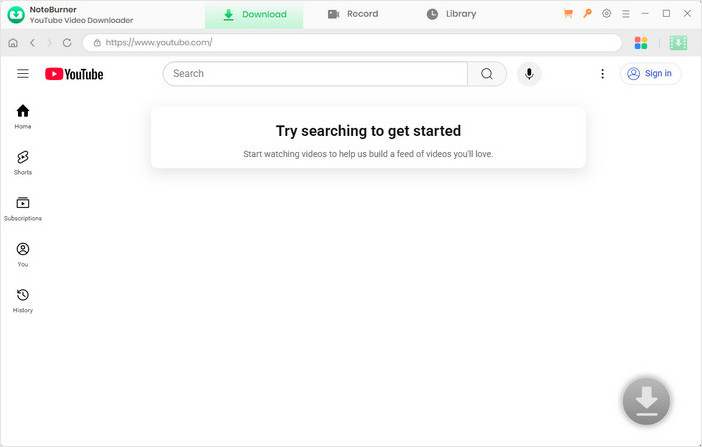

Our Ratings: 




Introduction: VidiCable is the all-new, all-in-one video recorder that makes recording and downloading online videos fast and easy. Users can download videos from Twitter, Vimeo, YouTube, TikTok, Dailymotion for free, and from Netflix, Amazon, Disney+, Hulu, HBO Max, Paramount+, Discovery+ with subscription.
Using Steps: 1. Run VidiCable on your PC, and select YouTube website.
2. Click the Settings icon to select the video quality, change the output path, and enable the option for hardware acceleration.
3. Use Keywords or video links to add the video you want to download.
4. Select advanced options in the Advanced Download window.
5. Click the Download icon to download the video.
Review: VidiCable is completely free for downloading YouTube videos and works as well as NoteBurner YouTube Video Downloader. This app is more suitable for those who also want to download videos from other streaming platforms, sparing them from downloading multiple video downloaders, and saving them time and device storage.
More Info: Please turn to https://www.vidicable.com/.
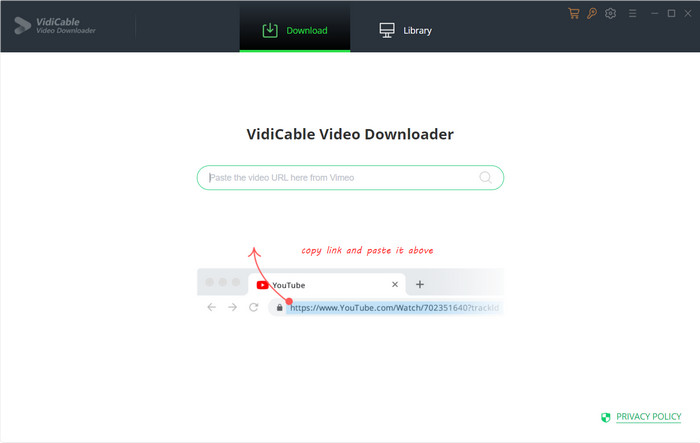
Our Ratings: 



Introduction: This video converter integrates features including video conversion, video clipping, video cropping, video merging, audio filter, video downloading, and more. It supports all popular video formats and converts your videos to different video formats and also supports converting videos to customized percent (50%, 100%, 200%, and more) or resolution (480p, 720p, 1080p, 4K, and more).
Using Steps: 1. Launch Any Video Converter and choose the Video Downloader mode.
2. Select the YouTube you want to download, copy and paste the link of it to the program.
3. Select the video quality and download the video.
Review: This app has lots of video functions that can satisfy all your needs. However, you don’t have much choice with the free version. To unlock the 8K resolution and more functions such as trademarks, GIF conversion and video split, you need to subscribe to it. With so many functions, the program values $19.95 for one month.
More Info: Please turn to https://www.any-video-converter.com/en7/for_video_free/.
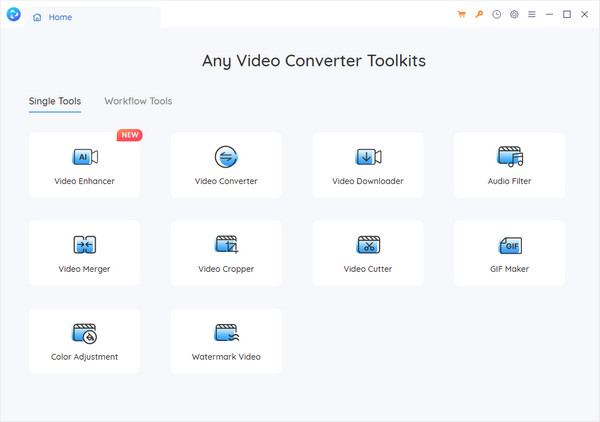
Our Ratings: 



Introduction: WonderFox HD Video Converter Factory Pro is a multilingual and all-in-one video processing software, which focuses on video converting, video encoding, video editing, video downloading, video recording and more. Supported by WonderFox exclusive video encoding technology, HD Video Converter Factory Pro stands out from varied HD video converters and achieves a higher quality output.
Using Steps: 1. Launch WonderFox and choose the Downloader mode.
2. Copy the link of the video you want to download and paste it to the program and analyze it.
3. Select the format, resolution, and size of the video and audio.
4. Click OK to download the video.
Review: WonderFox is similar to AVC, both of which support multiple video functions. Also, you need to pay for the subscription to enjoy more all functions. Otherwise, you can only download 5 videos one day and get the first 5 minutes of the downloaded video. WonderFox offers three subscription plans: $29.95/year, $34.95/lifetime, and $59.95/family pack.
More Info: Please turn to https://www.videoconverterfactory.com/.
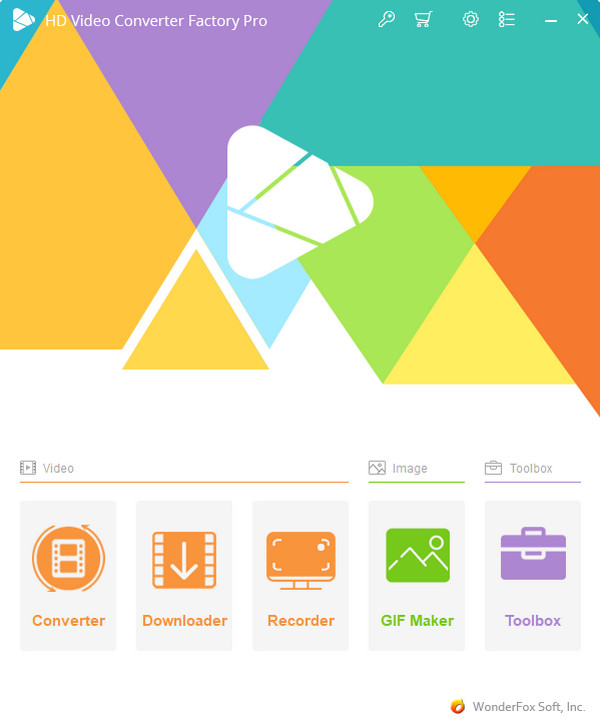
Our Ratings: 



Introduction: Gihosoft TubeGet is a YouTube download software and it supports many online sites, including YouTube, Vimeo, Facebook, Twitter, Bilibili & Reddit etc., and can keep them in resolution up to 1080P, 4K & 8K.
Using Steps: 1. Copy the video URL in the address line and click “+ Paste URL” button to parse the link.
2. Select video resolution - such as 1080P, 4K or 8K, output format, subtitle language and saving directory.
3. Click “Download” button to start downloading the video/playlist as video or audio.
Review: This program is also easy to use and you can easily get 8K YouTube video with a free version. However, using the free version, you can only download 5 videos a day, you cannot download the subtitles or original audio tracks, and you cannot download covert the video to MP3. To enjoy all functions, you need to pay $29.95 for a lifetime license.
More Info: Please turn to https://www.gihosoft.com/free-youtube-downloader.html.
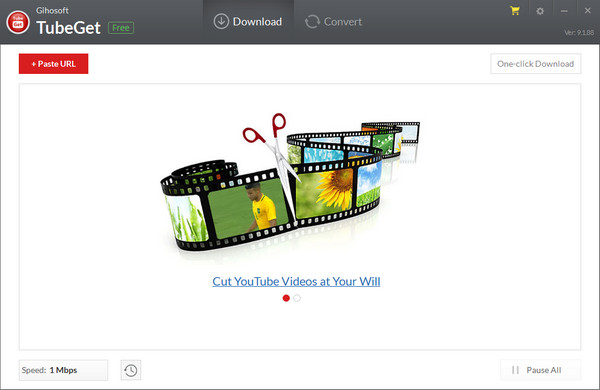
If you don’t want to download more apps, here we can also teach you to download 8K YouTube videos from online websites. Here we have listed three widely used websites for you.
Our Ratings: 

Introduction: Y2mate allows you to convert & download video from YouTube, Facebook, Video, Dailymotion, Youku, etc. to Mp3, Mp4 in HD quality. Y2mate supports downloading all video formats such as: MP4, M4V, 3GP, WMV, FLV, MO, MP3, WEBM, etc. You can easily download for free thousands of videos from YouTube and other websites.
Using Steps: 1. Copy and paste the link of the video you want to download to the website.
2. Select the file format and quality you like on the page.
3. Click download and the video will be downloaded to your computer.
Review: The website is free as stated, however, you will find that it does not offer 8K resolution for you at all. Also, there will be loads of pop-up ads during use and you have to close it countless times to finish the download process. Sometimes, even though you have clicked the Close icon, you will still be automatically led to an unknown website, which is extremely annoying.
More Info: Please turn to https://www.y2mate.com/en597.
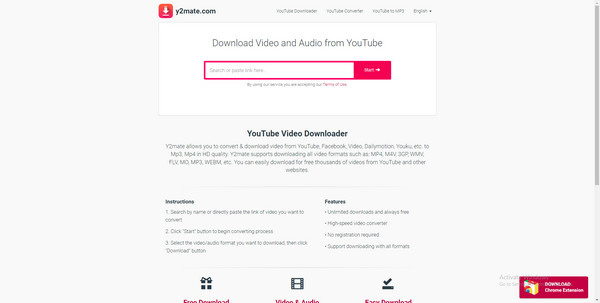
Our Ratings: 

Introduction: Keepvid is the best online video downloading site. It can do many different things with your online videos collection and allows you to download the entire collection back to your device. It can also help you upload video to Facebook and then put it on Instagram. It can help you convert special Instagram videos to mp3 and make them your new ringtone.
Using Steps: 1. Copy and paste the link of the video you want to download to the website.
2. Select to download the video as MP3 or MP4 file.
3. Select the video quality if you want to download the video as MP4 file.
4. Click Download Video and the video will be downloaded to your computer.
Review: Click Download. Surprise! An unknown website is waiting for you! And that’s not all! It seems that before you can click the real icon, your every click will activate a pop-up window. Another bad news is that the downloaded videos are without subtitles, so you have to rely on your hearing to tell what the videos are telling you.
More Info: Please turn to https://ww3.keepvid.works/.
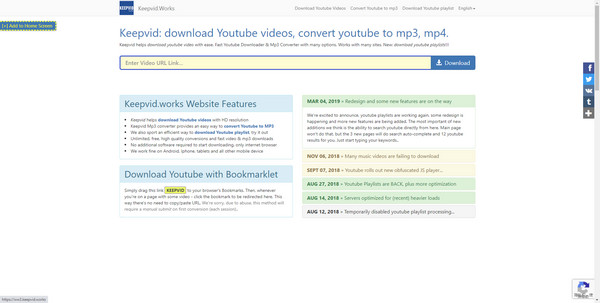
Our Ratings: 


Introduction: ClipConverter is one of the oldest names in the online video converter and downloader scene. And so here we come with our own clean and safe version, ready to help out anyone download online videos and convert them to mp3. Our website doesn't annoy you with ads or popups, there's no redirects or malware download attempts, it's a clean, safe, secure user experience and only best memories to come.
Using Steps: 1. Copy and paste the link of the video you want to download to the website.
2. Select the video quality and format that you want.
3. Click the Download icon and the video will be downloaded to your device.
Review: The website provides lots of qualities and formats for you and it also provides options for audio. However, the moment you click the Download icon, there will be a pop-up window leading to a third-party website. Besides that, you will also meet numerous pop-up windows asking you to visit some unknown websites.
More Info: Please turn to https://clipconverter.cx/.
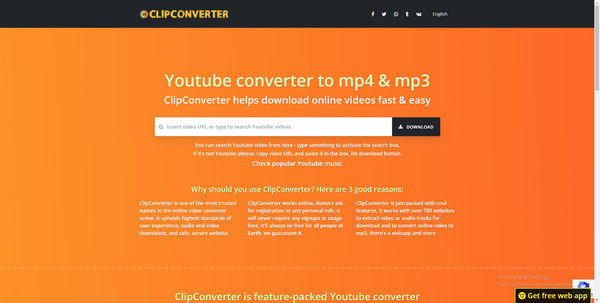
If YouTube Premium is available in your location, you can download videos to your computer or mobile device by becoming a YouTube Premium member. You can check the list of YouTube Premium available locations here. To download YouTube video by this way, please follow the steps below:
1. Visit youtube.com from your signed in YouTube Premium account.
2. Go to the Watch page of the video you’d like to download.
3. Below the video, click Download.
Note: Downloaded videos can be played offline for up to 29 days. After that, you'll need to reconnect your device to the internet. Reconnecting will allow the app to check for changes to the video or its availability. If a video is no longer available for offline playback, it will be removed from your device during the next sync.
Compared with YouTube downloader apps, the websites are convenient and help free your storage, yet they are much more annoying than the apps as during use the websites will come up with countless pop-up windows leading you to unknown websites. Also, usually the websites offer fewer functions and video qualities for users and few of them can actually offer 8K resolution.
To assure your device and property safety and make sure that you have a better user experience, we strongly suggest that you can use the apps to download 8K YouTube videos. Offering the best video functions and options at a completely free charge, NoteBurner YouTube Video Downloader is believed to be the best choice for you.