

As a leader in the streaming service industry, Netflix is renowned worldwide for its dedication to creating high-quality original content, attracting the gaze of global audiences. With an extensive content library and a diverse range of original productions like 'House of Cards', 'Stranger Things', and 'The Witcher', Netflix has garnered immense attention.
To enable users to conveniently watch content, since November 2016, Netflix introduced the download feature. This functionality allows users to download specific shows, movies, or series to the local storage of their devices, enabling viewing even without an internet connection.
If you're new to Netflix, you might encounter these issues: Netflix downloads says "Expired"? What's going on? How long do Netflix downloads last? Can I extend it? Don't rush, continue reading with your questions. We will provide the most comprehensive answers to all your doubts!

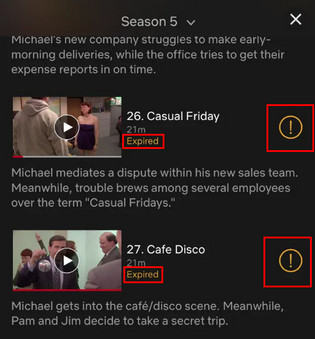
Yes, the expiration of downloaded content on Netflix is indeed not the good news for every Netflix fan. The downloaded content on Netflix isn't permanently stored on devices and is subject to certain limitations. These limitations are due to considerations of licensing, authorization, and platform operational requirements. The main reasons include copyright and licensing restrictions, as well as digital rights protection.
Overall, these restrictions are designed to balance the need between user experience and copyright protection. Although downloaded content will have an expiration date, you will still be able to view it during the expiration date and re-download it or watch it online after the expiration date.
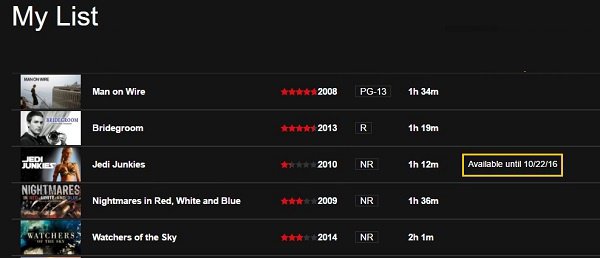
You might be wondering: How long do Netflix downloads actually stay stored on my device? In fact, Netflix downloaded content's storage duration on devices depends on the content itself and copyright restrictions. Typically, you have access to downloaded content for seven days after downloading. Once you start playback, this duration reduces to 48 hours. This means the downloaded content will automatically expire and be removed within 48 hours after starting to watch it.
You can check the exact expiration date of your downloaded videos from the "Downloads" page and watch them before they are deleted. Once the downloaded content expires, you will no longer be able to access it offline. If the downloaded content has been removed ahead of time (less than 7 days), it means that the program has been deleted from Netflix's database. In this case, you cannot download the video again.
Because Netflix applies special technical handling to downloaded content, it's not possible to use any player other than Netflix to play downloaded titles. Additionally, changing the output path won't solve this issue. If you want to extend the expiration date or even permanently save Netflix downloads, you'll need the assistance of third-party tools.
If you're looking for a tool that can meet your expectations, NoteBurner Netflix Video Downloader is tailored for you. It converts movies into up to 1080P MKV/MP4 files, achieving the goal of permanent storage. You can freely transfer the downloaded videos to any device and watch them on any player that supports MP4/MKV formats, without worrying about video expiration anymore. If you plan to save them to an SD card, simply change the output path. Additionally, NoteBurner comes with a built-in Netflix browser, allowing you to successfully download movies in just five steps, greatly simplifying the software's operation process.

Register the program and sign in your account.
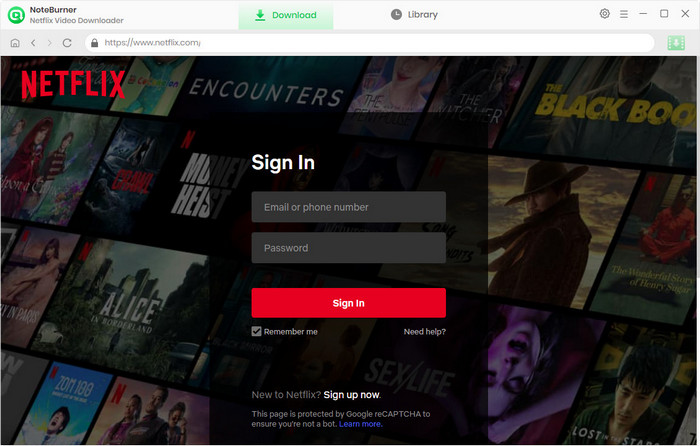
Add Netflix series you want by the search bar or the home page.
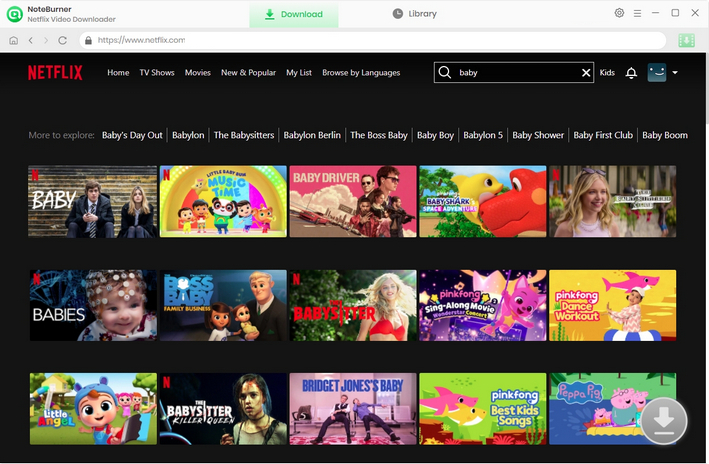
Before downloading, click the gear icon to change the output folder. In the Setting window, you are able to change the video format to MP4 or MKV according to your like.
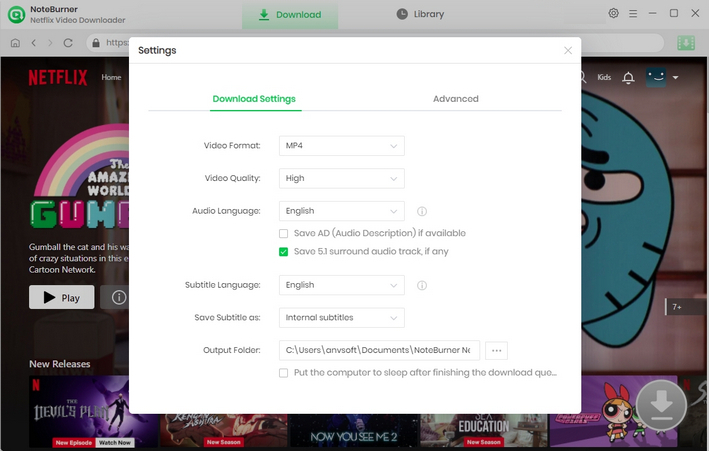
To save a Netflix series, all you need to do is tap on the green download icon positioned in the lower-right then Advanced Download. In the window all download settings are able to be customized, such as video quality, bitrate and series seasons.
Note: The download button will only light up when you click on the video and go to the play page or details page.
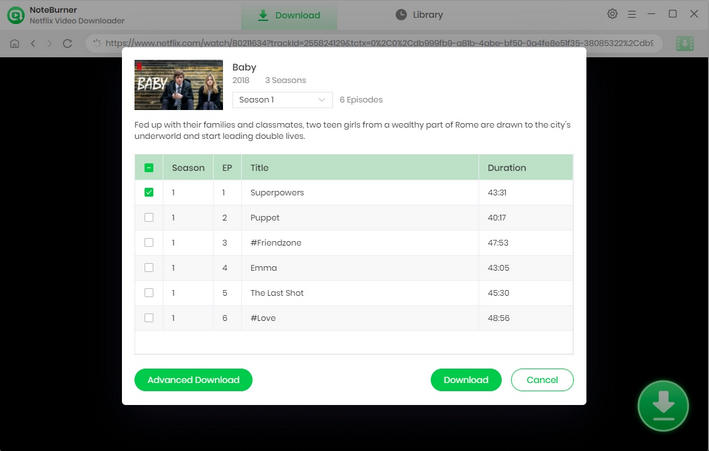
Thanks to NoteBurner's advanced processing technology, the video will be downloaded at an incredible speed. Afterward, you can watch the downloaded video directly in NoteBurner's Library or find the automatically stored video in the output folder of your choice.
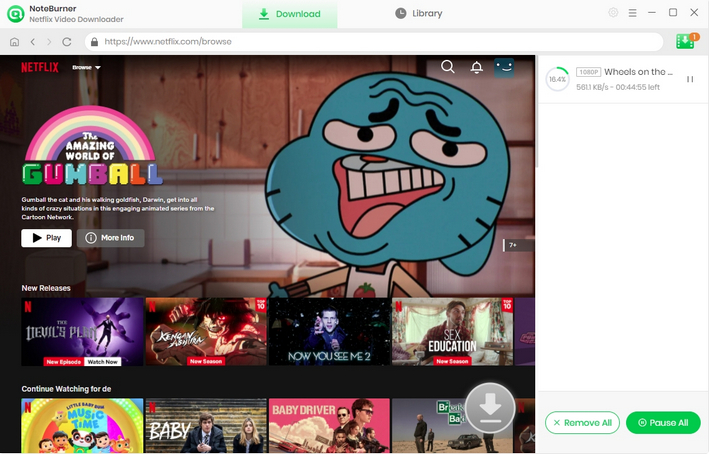
Recommend: Apart from NoteBurner Netflix Video Downloader, you can also try some recorders to keep watching your Netflix downloads. VidiCable all-in-one recorder is a great tool for you to grab movies and shows from many streaming services.
After reading this article, do you have a better understanding of Netflix's limitations on the expiration date of downloaded content? If you want to remove these restrictions, NoteBurner Netflix Video Downloader is definitely your best choice! With it, you can flexibly manage the validity period of downloaded content, ensuring that you can enjoy Netflix's rich streaming resources at any time!
 What's next? Download Netflix Video Downloader now!
What's next? Download Netflix Video Downloader now!