

As the pioneer of the streaming industry, Netflix is not alone now and many competitors want to share the market. Amazon Prime Video is one of them. It is said that Amazon has four times as many movies as Netflix. Although lots of people think that the video quality of Amazon Prime Video is not as good as that of Netflix, Amazon actually has a lot of very good self-made series (Amazon Originals), and in recent years, it has been increasing its own content production year by year.
You can download only 15-25 videos at one time from Amazon Prime Video, and it is ruled that downloaded videos should be watched within 30 days and finished watching within 48 hours. This is inconvenient and lots of people want to keep the videos forever. Actually you can do that by downloading the videos with Amazon Video Downloader.
MKV format can store unlimited multimedia content, including video, audio, images, and subtitle tracks and is commonly used for movies and TV shows. It also supports virtually all video/audio coding formats so it may allow for codecs that mp4 does not. So, here we are going to tell you how to download videos from Amazon Prime Video in MKV format with a powerful tool named NoteBurner Amazon Video Downloader.

NoteBurner Amazon Video Downloader is a professional video tool specially designed to help users download videos from Amazon Prime Video. The program is designed with a concise interface, which makes it to be user-friendly. It helps to download movies and TV shows in HD quality (from 1080P to 240P), with original multilingual subtitles and audio tracks well preserved. You can choose to download the videos in MP4 or MKV format according to your needs. Professional functions and easy operations make NoteBurner Amazon Video Downloader stands out from many competitors. With the help of this tool, you can easily download videos from Prime Video in MKV format.
The following is a tutorial teaching you how to download videos from Prime Video in MKV format. To better understand the guide, please install NoteBurner Amazon Video Downloader on your computer first before starting. The program is available on both Windows and Mac computers.
Please launch NoteBurner Amazon Video Downloader on your computer first. If this is your first time using it, you must first make a selection of the region.
By clicking on "Sign In," you will be directed to a login page where you will be prompted to enter your Amazon account credentials. Please log in to your account to continue the next steps.
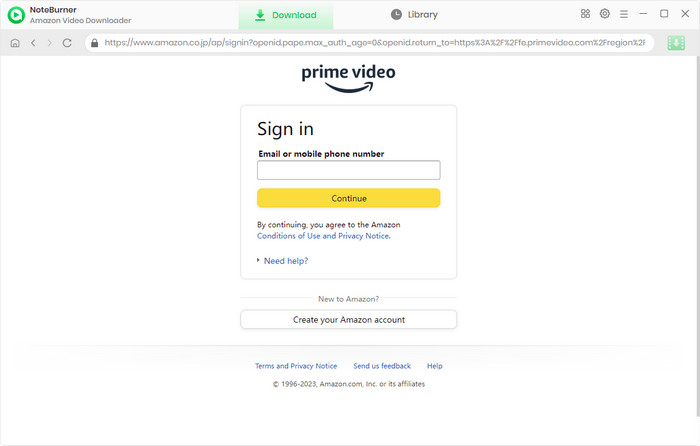
You can then set your output settings as you like. To set the output settings, you need to click the  button in the upper right corner. You can choose the Video Format, Video Quality (High, Medium, and Low), subtitle format, etc.
button in the upper right corner. You can choose the Video Format, Video Quality (High, Medium, and Low), subtitle format, etc.
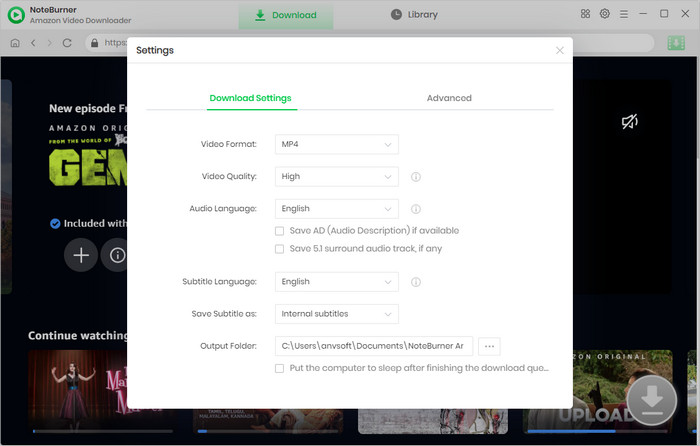
By utilizing the built-in Amazon Prime browser of NoteBurner Amazon Video Downloader, users can easily interact with the software in a similar manner to their experience on Amazon Prime. To reveal a search bar, all you need to do is click on the magnifying glass symbol positioned in the upper right corner. You can now search for the video that you want to download. There is only one simple thing for you to search for the video: enter the name of the video into the search bar. All the related results will be listed soon.
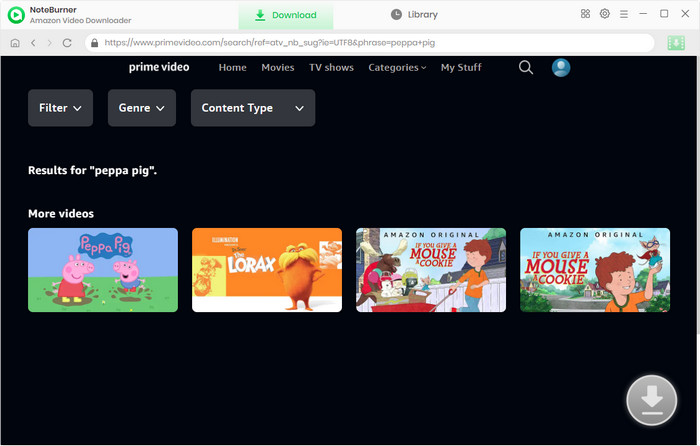
Choose the video thumbnail, and it will take you to the video's details page. Simultaneously, the download button in the bottom right will shift from gray to green. Before you start to download the video, you can select your Advanced Download in the corresponding window.
If you are trying to download a TV show, you can first click the ![]() icon to open a pop-up window, where you can choose the titles and seasons, and then you can open the Advanced Download window by clicking the corresponding icon in the bottom left corner, where you can choose the video quality, subtitle language, and audio track.
icon to open a pop-up window, where you can choose the titles and seasons, and then you can open the Advanced Download window by clicking the corresponding icon in the bottom left corner, where you can choose the video quality, subtitle language, and audio track.
If you are trying to download a movie, you can open the Advanced Download window by clicking the ![]() icon directly.
icon directly.
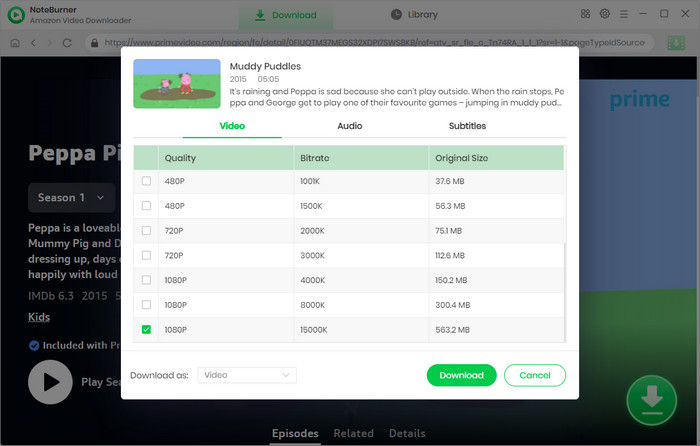
Now, you can click the Download icon to start downloading the video. NoteBurner Amazon Video Downloader will automatically download the video to the folder that you have selected previously in Step 2. You can check the downloaded video by clicking the Library and locate the video by clicking the file icon.
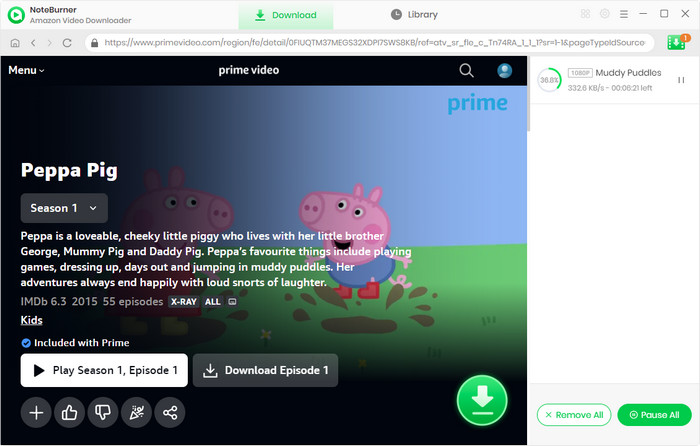
Having downloaded the videos from Amazon in MKV format, you can now enjoy the videos on any device you like at any time. Also, there will be no ads in the videos. As you can see, NoteBurner Amazon Video Downloader is such a powerful tool that you cannot miss it if you want to keep the videos forever. Install it on your computer and try it now!
Note: Only the first 5 minutes of each video can be downloaded with trial version, please purchase a license to enjoy the full video. It is suggested that to download the trial version and have a test before purchasing it.
 What's next? Download Amazon Video Downloader now!
What's next? Download Amazon Video Downloader now!
Want to improve the clarity of your video? AVCLabs Video Enhancer AI comes in handy. It's a powerful AI video enhancer that can upscale the resolution of videos by applying the power of AI technology. This AI-based video enhancer uses the deep-learning-based super-resolution technology to upscale videos from 480p to 1080p, 720p to UHD, and from 1080p to 4K.