

Amazon Prime Video is not a free service, the subscription is $14.99 per month or $139 per year for the annual plan. Just like renowned video streaming platforms like Netflix and HBO, this service provides an extensive library of streaming content, encompassing TV shows, and numerous original series. Subscribers have the flexibility to enjoy this content on various compatible devices, including smartphones, smart TVs, Amazon Fire devices, tablets, computers, game consoles, Blu-ray players, and more. For the convenience of paid users, video downloads are available for offline playback on Fire devices (excluding the 1st generation of Kindle Fire), iOS and Android devices, as well as Windows 10 PCs.
However, what disappoints users is that Amazon has imposed several restrictions on the download feature. For instance, not all videos are available for download, and users can only download a maximum of 15 or 25 titles. Besides, Amazon Prime Video supports online viewing through a web player, as well as apps on Amazon Fire-branded devices, and supported third-party mobile devices, digital media players (particularly Roku), video game consoles, and smart TVs, and the downloaded videos can only be streamed with the Amazon app or player. If you like watching videos on a specific media play like VLC, Quicktime Player, and etc, you might find confused with Netflix videos. But here we provide a solution for you to record Prime videos as MP4 files to your local drive, so that you can load them on any players in your computer.

Amazon Video Downloader is a software specifically designed for Amazon Prime enthusiasts. It allows easy modification of the storage path for downloaded videos and can change the video file format to MP4 or MKV. This way, you won't be restricted by Amazon anymore, and you can freely watch and download videos on any device without limitations. Because it is compatible with both Windows and Mac computers, you can easily download Amazon videos to your computer.
NoteBurner needs you to choose the correct website according to your country or area when launching it for the first time. Then tap on "Sign in" to enter the login page.
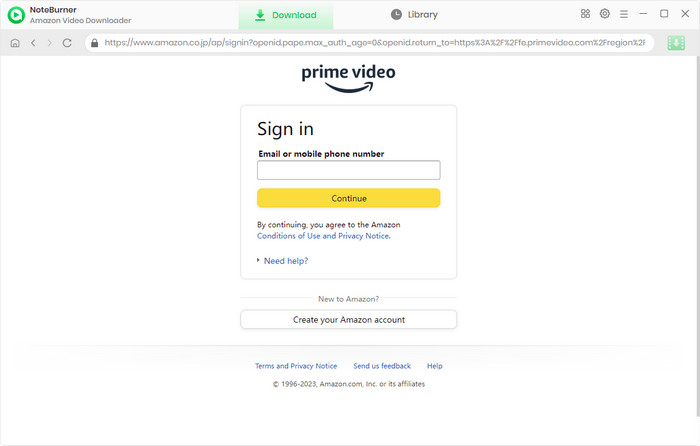
Locate  button and choose it to pop up the Setting window. Then you can see the section of subtitle language, pick the language as you like.
button and choose it to pop up the Setting window. Then you can see the section of subtitle language, pick the language as you like.
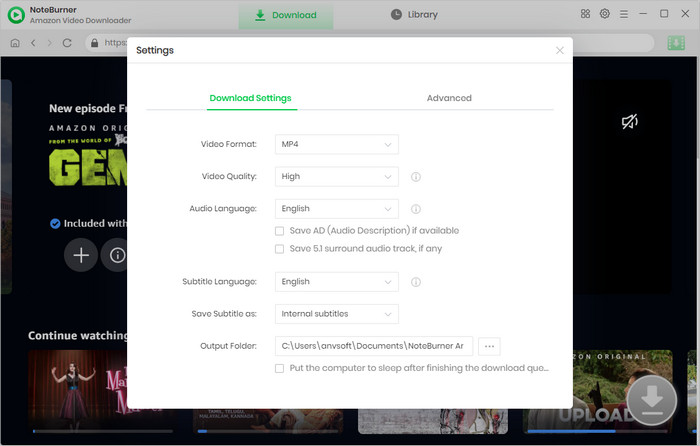
It's quite easy for you to either use the search bar or locate the video directly from the built-in Amazon web player.
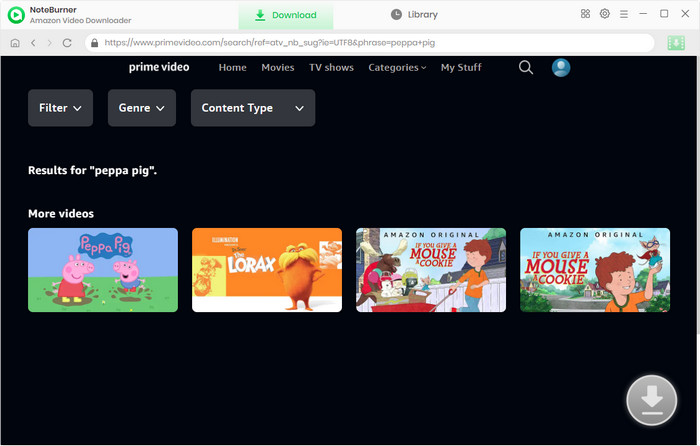
Now simply select the video you want to download, and the gray icon will become a green one. After pressing the green icon, you can customize the download settings in the pop-up.
Just select the Download option, NoteBurner will start downloading the contents in a rapid speed. You can always view all download processes in the download bar. The process will be automatically terminated after a successful download, and you can find the successful records in the Library.
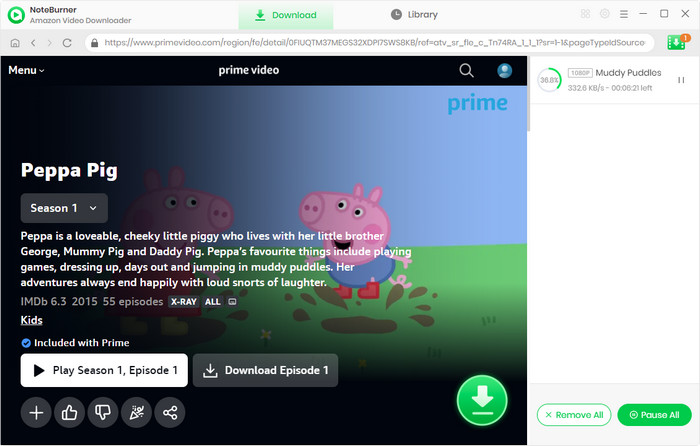
Note: Only the first 5 minutes of each video can be downloaded with trial version, please purchase a license to enjoy the full video. It is suggested that to download the trial version and have a test before purchasing it.
 What's next? Download Amazon Video Downloader now!
What's next? Download Amazon Video Downloader now!