

Second to Netflix, the world's largest video streaming company, Amazon Prime Video has a catalog of over 40,000 movies and TV shows. However, the subscription fee of Amazon Prime Video is not cheap ($14.99 per month or $139 per year) and lots of people don’t want to pay for another streaming platform. Luckily, Amazon is one of the few top video streaming services that still offers long free trials.
If you haven't been an Amazon Prime member in the last 12 months, you can directly sign up for a free trial on Amazon's official website. If you had Amazon Prime before, there are still other ways for you to get a free trial. You can turn to our How to Get Amazon Prime Free Trial to know the details.
Yet, no matter how long the free trial is, it will end eventually. The problem is that sometimes it’s hard to finish watching the videos within the free trial, or people want to watch the videos again after the free trial while the downloaded videos will become invalid after expiration. So, is there any way for users to keep Amazon video after a free trial?
NoteBurner Amazon Video Downloader is born to solve this kind of problem. It can help users to download Amazon videos in MP4 or MKV format with the original high quality, subtitles, and audio tracks kept, thus helping to keep the videos valid after the free trial.

Amazon Video Downloader is a specially designed program, which helps to download videos from Amazon Prime Video in MP4 or MKV format, and in that way people can keep Amazon video after free trial. Downloaded videos do not compromise the original quality, subtitles, and audio tracks. Users can choose video qualities from 1080P to 360P as well as the subtitles and audio tracks. Also, a fast and reliable technical support will be provided to solve users' problems when using the program. Updates to fix problems are offered for free.
This tutorial guides you to use Amazon Video Downloader to keep videos from Amazon Prime Video after free trial. It is suggested to download the program on your computer before you start to do it.
Start Amazon Video Downloader. To continue the following step and use the program normally, it is required to choose the correct website and log into your Amazon account first.
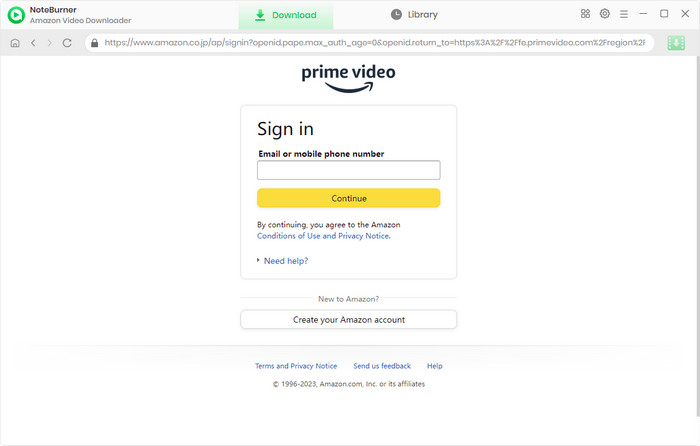
You can choose the output settings such as quality, audio type, language, etc. by clicking the  button on the upper right corner. Considering the storage, Amazon Video Downloader provides different video qualities for you.
button on the upper right corner. Considering the storage, Amazon Video Downloader provides different video qualities for you.
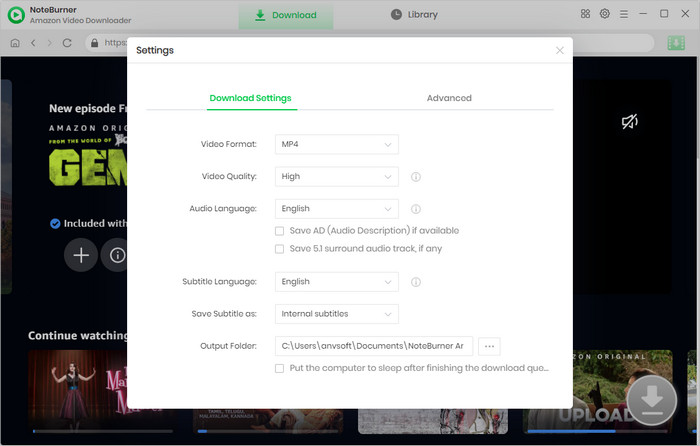
Entering the name in the search bar or locating the video from the built-in browser can help to search the video.
Tips: Related series will be listed if you enter the name of a movie.
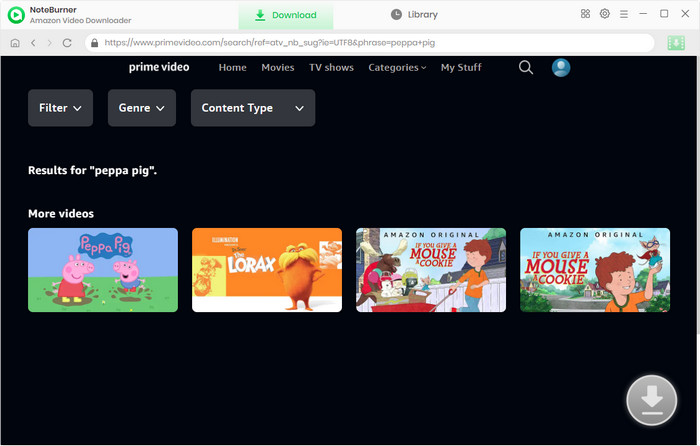
Before downloading, you can customize the quality, subtitle, and audio track according to your preference. If you want to download a movie, you can click the thumbnail of the video, and press the green Download icon in the bottom right and select the settings from the pop-up window.
If you want to download a TV show, after pressing the Download icon and selecting the season and titles, you can customize the settings by clicking "Advanced Download". Amazon Video Downloader offers multilingual audio tracks and subtitles for users. Moreover, 5.1 Dolby sound is also provided for users.
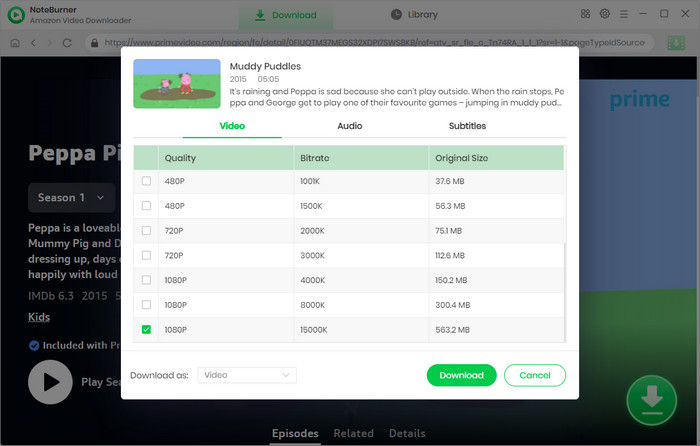
You can click the Download icon to download the chosen videos, and the videos will be added to the output folder you set before. To check the downloaded videos, you may click the Library icon and the files are saved in MP4 or MKV format there.
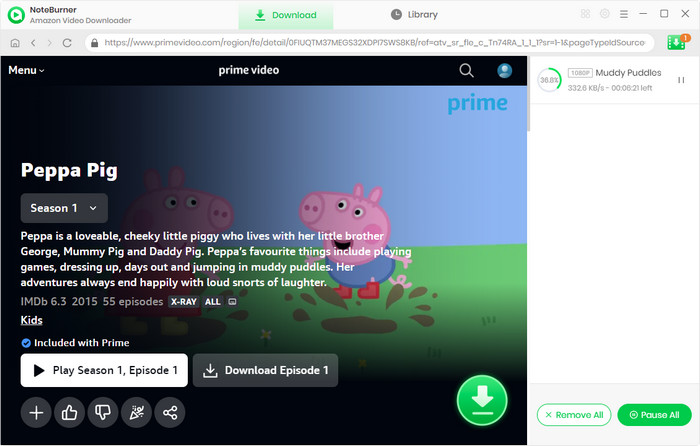
Tips: If you don't want to be charged after a free trial, remember to end your membership before expiration. (The end of membership won't compromise your use of Prime Video in the free trial.) To end the membership, you can log into your Amazon account and click the Account and List button in the upper right corner, after which a drop-down menu will appear. Click the Your Prime Membership button and you can see the Renewal date on the jumped page. Click the End membership button on the right side. Amazon will ask three times to ensure whether you want to end the membership and you need to select end and cancel it every time. After the free trial, the Prime membership will be automatically canceled without deduction.
Having downloaded NoteBurner Amazon Video Downloader, you don't have to pay extra money for a subscription, and you can make full use of the free trial to download your interested videos and keep them even after the free trial. With such powerful functions and easy operations, we believe that NoteBurner Amazon Video Downloader is the best for you. Download it to enjoy your free trial!
Note: Only the first 5 minutes of each video can be downloaded with trial version, please purchase a license to enjoy the full video. It is suggested that to download the trial version and have a test before purchasing it.
 What's next? Download Amazon Video Downloader now!
What's next? Download Amazon Video Downloader now!
Want to improve the clarity of your video? AVCLabs Video Enhancer AI comes in handy. It's a powerful AI video enhancer that can upscale the resolution of videos by applying the power of AI technology. This AI-based video enhancer uses the deep-learning-based super-resolution technology to upscale videos from 480p to 1080p, 720p to UHD, and from 1080p to 4K.