

It must be fun when we can share Netflix movies or TV shows with friends for enjoying. However, Netflix seems not to support this function on its app yet, most Netflix users hereby will make the decision to share their preferred titles by sharing accounts, which is insecure. Then here comes a question: is there any way to help us share Netflix videos with friends safely and easily? Absolutely, two workarounds will be shown in the following part:

You can share Netflix videos with friends for watching online together by using a Chrome extension, Teleparty. Plus, this extension tool also allows you to send messages in a chatroom for sharing the opinions while watching. Here are the detailed steps:
Step 1 Add the Teleparty extension to your Chrome.
Step 2 Go to the Netflix website and pick a Netflix movie or TV show you would like to share with your friends.
Step 3 Start playing the selected Netflix title, click the "Tp" icon in the extension bar and tap the "Start the Party" button in the drop-down menu.
Step 4 After the above steps, Teleparty will generate a unique URL for your selected video. Then please just simply send the link to your friends.
Step 5 The chosen Netflix video will be immediately played when your friends click the link and enable the "Tp" extension.
Now, you have successfully shared the Netflix videos with your friends, and it’s time to watch Netflix online with them together!
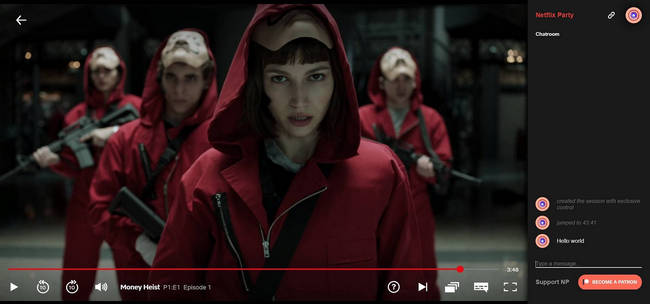
The biggest deficiency in solution one is that you need to be always online when your friends are watching the shared Netflix videos. If you also find it inconvenient on method one, please turn to method two: share offline MP4-format Netflix downloads with your friends for watching at any time.
To get Netflix downloads in MP4-format, you will need a powerful program, Netflix Video Downloader. Adopted advanced downloading technology, this professional downloader enables you to download high-quality Netflix videos while preserving 5.1 surround sound, multiple audio tracks, and subtitles. After downloading, any of your Netflix titles can be shared without any hassle.

Netflix Video Download X comes in both Windows and Mac versions. To download Netflix content in MP4 format, first please install the program.
Run Netflix Video Downloader on PC, then tap "Sign In". A window will pop up prompting you to log into your Netflix account.
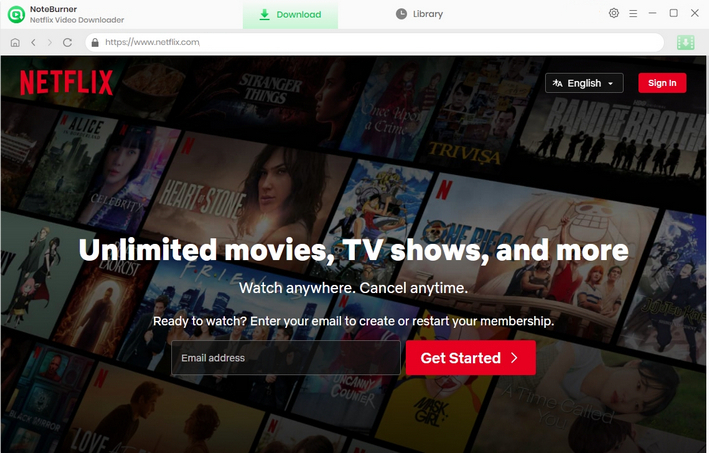
Different from those original recording tools, Netflix Video Downloader supports downloading HD Netflix video. And it also provides the option to select the video quality ranging from Low (240P) to High (720P/1080P) in the setting window. Simply click on the "Setting" button to customize the output settings as your need.
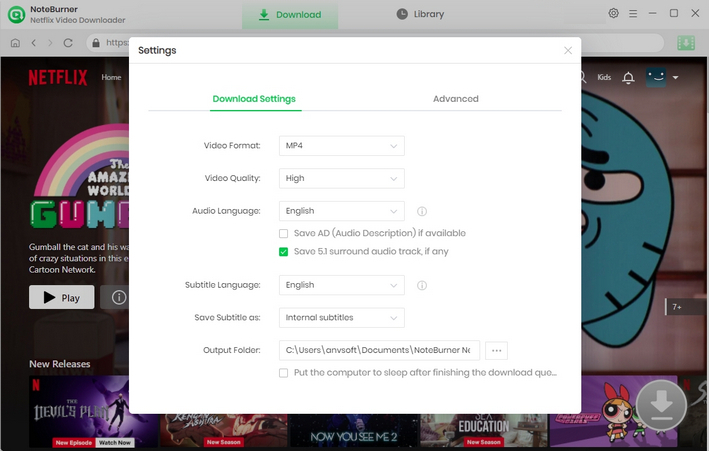
Simply enter the name of movies & TV shows you want to save. Then the searching results will appear in seconds.
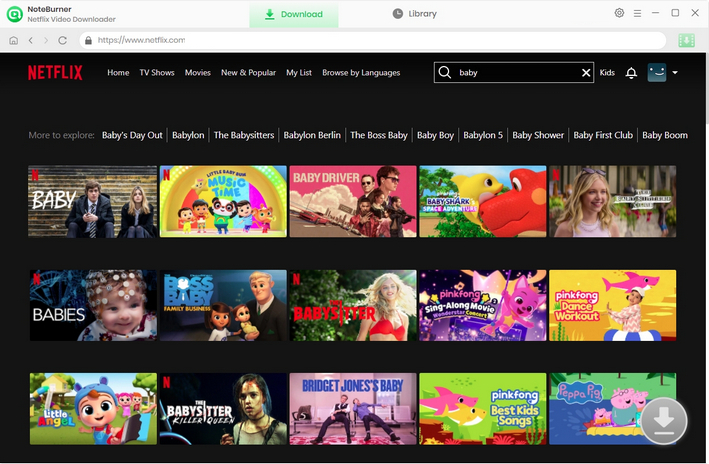
For particular videos you desire to download, NoteBurner gives you the choice to select your desired audio track and subtitle. Simply click ![]() . A box will then appear, allowing you to select the episodes you want to save. You can choose audio track and subtitles by clicking "Advanced Download" in the bottom left corner. Simply click the
. A box will then appear, allowing you to select the episodes you want to save. You can choose audio track and subtitles by clicking "Advanced Download" in the bottom left corner. Simply click the ![]() icon to choose the parameters if you want to download a movie.
icon to choose the parameters if you want to download a movie.
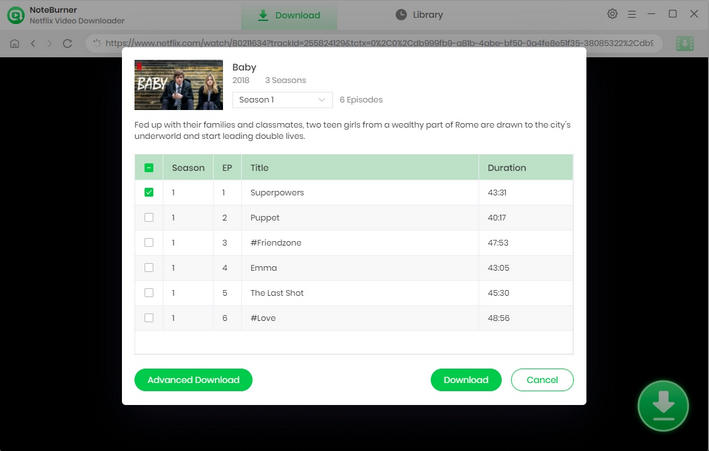
Once you've completed the previous steps, just hit the Download icon. The programme will soon begin downloading videos to that location.
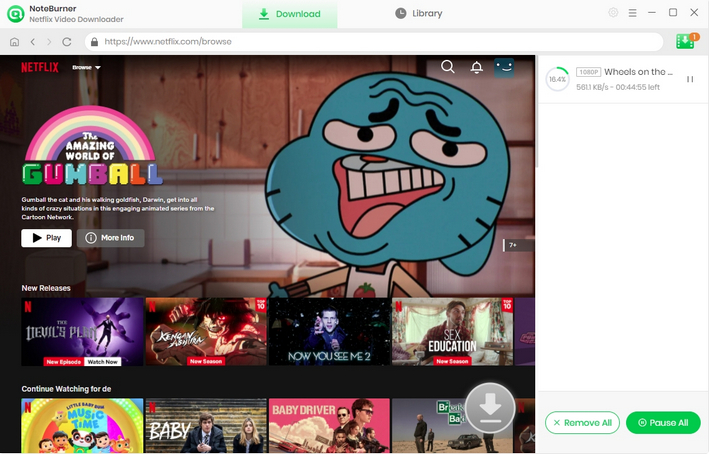
Once the download process is done, you can check the downloaded Netflix video in MP4 format by clicking the "Library" button or just directly opening the output folder.
Now you will be allowed to share the downloaded Netflix movies & TV shows with your friends and watch them at any time!
Of course, some of us will prefer to sharing Netflix movies & TV shows with Netflix Party, which is totally free. But if you are keen to share Netflix titles with friends for watching without any limits, or transfer Netflix videos to other devices easily for enjoying, or keep Netflix library playable after unsubscription, Netflix Video Downloader is the best video helper you can't miss.
Note: Only the first 5 minutes of each video can be downloaded with trial version, please purchase a license to enjoy the full video. It is suggested that to download the trial version and have a test before purchasing it.
 What's next? Download Netflix Video Downloader now!
What's next? Download Netflix Video Downloader now!