

Streaming TV shows or movies over the internet is the best way when staying at home, and Netflix is the best choice for relaxing entertainment. It includes numerous & constantly-refreshed series, films, documentaries, and specials, for its members. To stream on the world's first major online video service, users will spend between $6.99 and $19.99 per month.
Plans on Netflix include Standard with ads Plan ($6.99), Standard Plan($15.49), and Premium Plan($19.99/). Standard with ads Plan does not allow you to download any video yet you can stream videos on two devices in at most 1080p. Standard Plan allows watch Netflix titles on two devices in full HD resolution; Premium Plan makes it possible to watch content on four devices in UHD resolution. Unfortunately, viewers are not available to have a 30-day free trial since Netflix canceled it. However, if you share an account with your family members or friends in the same household, then you can also enjoy a free Netflix-watching experience. By applying a new but reliable solution -- converting movies & TV shows from Netflix to MP4, you will have access to Netflix movies or series forever, even after the Netflix subscription ends.
Related Article: How to Keep Netflix Videos Playable after Canceling Subscription

Although there's no free trial anymore, you can still get Netflix for free (at low cost) by sharing with others. To keep Netflix movies or TV shows forever, you must convert the Netflix downloads to plain MP4 files. This is exactly where Netflix Video Downloader comes in handy.
With it, all of your favorite shows and movies are at your fingertips -- Netflix Video Downloader enables to save MP4-Format Netflix videos and save them to your local drive for watching anytime anywhere. Plus, armed with an advanced downloading core, the powerful tool even supports the downloading of high-definition Netflix videos, complete with 5.1 surround sound and the preservation of multiple audio tracks and subtitles. In a word, Netflix Video Downloader must be the top tool you can't miss.

Open NoteBurner on the desktop of your PC, then sign in with your Netflix credentials by clicking "Sign In".
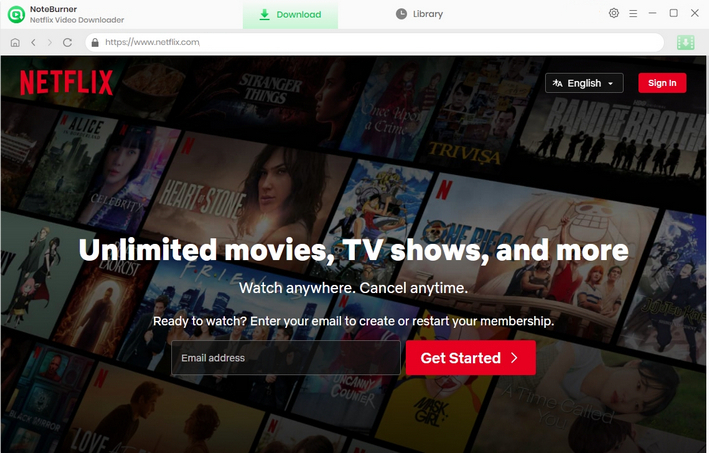
Before downloading, you can customize some download settings. Click the Setting icon to do so. Here you are able to choose "High" as the default video quality to get the 1080P / 720P video quality.
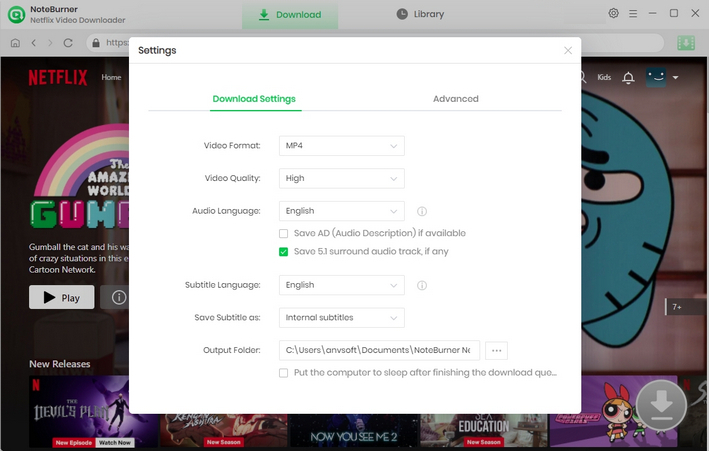
Type the whole name of the content here, or use the built-in Netflix browser to browse the preferred video.
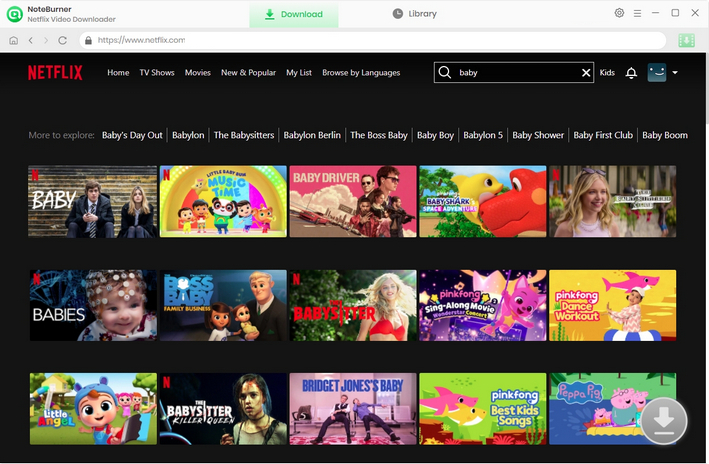
The programme gives you the option to choose some output settings for any single video you want to download. Just select the ![]() icon, and a pop-up will appear, granting you to choose specific titles and seasons for download if what you want to download is a TV series. If you need to choose specific language of audio track and subtitle, click "Advanced Download". Downloading a movie is basically the same. You can enter the second window directly by selecting the download icon.
icon, and a pop-up will appear, granting you to choose specific titles and seasons for download if what you want to download is a TV series. If you need to choose specific language of audio track and subtitle, click "Advanced Download". Downloading a movie is basically the same. You can enter the second window directly by selecting the download icon.
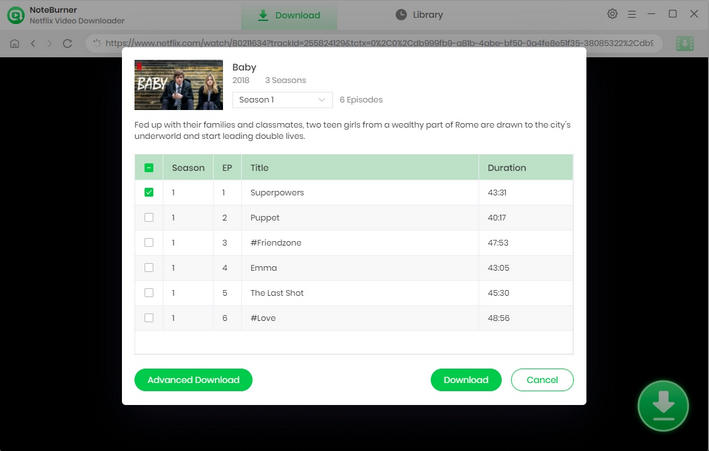
Please click the Download icon once you've completed the above 4 steps. When the process is complete, you can either click the "Library" option or just visit the output folder to check the downloaded MP4 files.
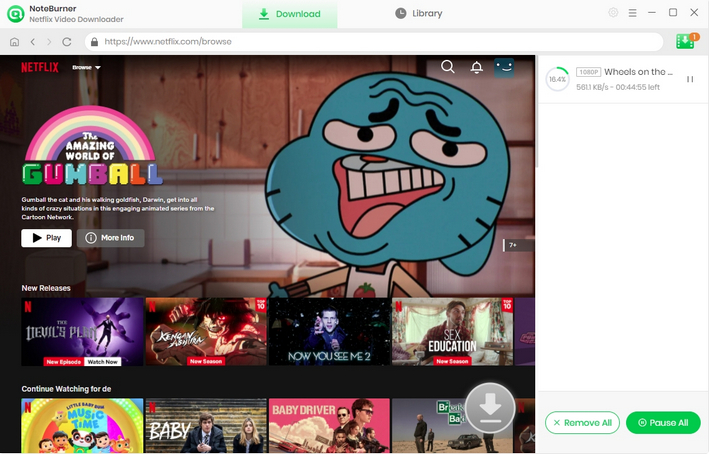
Now that all of your selected videos have been downloaded as readable MP4 files, and you can watch them on any devices for good.
It would be best to download your favorite content in a common MP4 format, so that you are able to watch Netflix titles anytime anywhere after downloading. Just remember, Netflix Video Downloader remains the top choice in the market when there's a need to download Netflix titles to MP4 for offline watching.
 What's next? Download Netflix Video Downloader now!
What's next? Download Netflix Video Downloader now!