

You've probably seen a lot of people asking the question and this is because YouTube is the most popular video-sharing platform worldwide. As we all know, users can upload any type of content to YouTube, and the videos can be shared on many other platforms such as Facebook, Twitter, and personal blogs. However, the download feature has never been enabled for YouTube, which means you can only watch the videos with a network connection.
Unlike other video streaming services like Netflix, which allows paid users to download content with their internal downloading feature, YouTube videos cannot be downloaded within the official application. This means that there is no way to stream the content offline. But don't worry, there are many online tools that can download YouTube videos as an MP4 file to your local drive, so you can stream them as a common video format.
If you want to download YouTube videos in MP4 format with the best quality, we have the perfect tool for you. Read the following section to learn how to download YouTube videos easily and quickly for free.

The smart tool mentioned above is called NoteBurner YouTube Video Downloader. With this application, you can download any content on YouTube to your local drive as MP4 file, and most importantly, this is completely free without bundle programs.
All you need to do is add videos by copying & pasting the link or entering the keywords from YouTube and the program can run an internal search for the video. What's more, NoteBurner YouTube Video Downloader provides the options to select the video quality ranging from Low to High in the setting window. With the help of this free tool, you can save YouTube videos as HD MP4 files with ease.

Video Quality: NoteBurner YouTube Video Downloader can download videos up to 8K (4320P) quality. Of course, it is still depending on the original video quality. If the video was uploaded in standard definition, it won’t be available to download in high definition. And please note that the larger resolution videos will dramatically increase file size and take much more time to download.
The program is available for both Windows and Mac platform, please download the right version for your computer. We are going to use the Windows version as the example here.
Run YouTube Video Downloader on PC and directly copy and paste the link or enter the keywords of video from YouTube to NoteBurner YouTube Video Downloader.
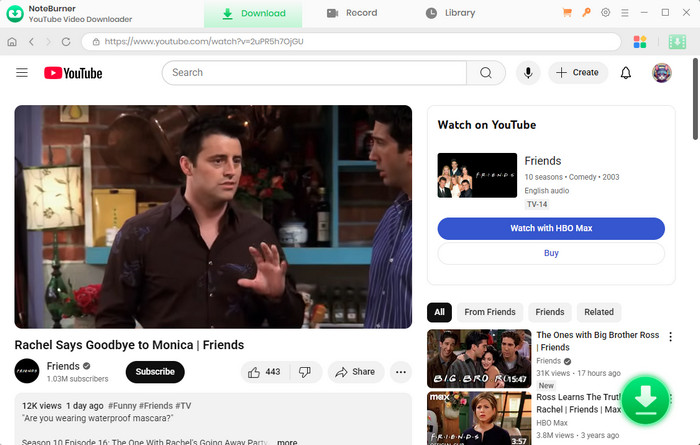
Click the  button on the upper right corner to customize the video quality (High, Medium, Low), subtitle language, simultaneous download, and output path.
button on the upper right corner to customize the video quality (High, Medium, Low), subtitle language, simultaneous download, and output path.
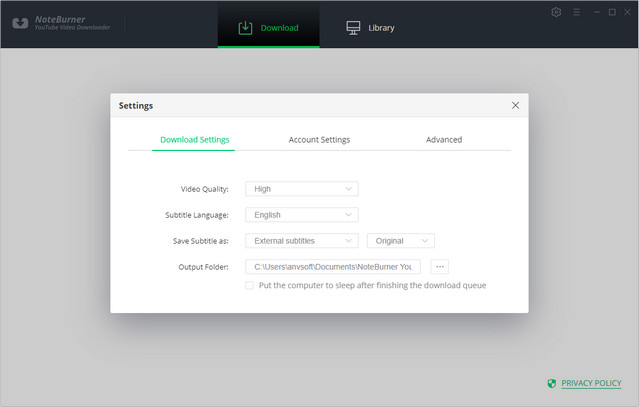
The program will list all downloads option in the "Advanced Download" window. All you need to do is tap the icon ![]() , followed that a window will pop up allowing you to select the corresponding audio output format & quality. To do that, you need to select the Download as Video option in the bottom left corner and choose the MP4 format.
, followed that a window will pop up allowing you to select the corresponding audio output format & quality. To do that, you need to select the Download as Video option in the bottom left corner and choose the MP4 format.
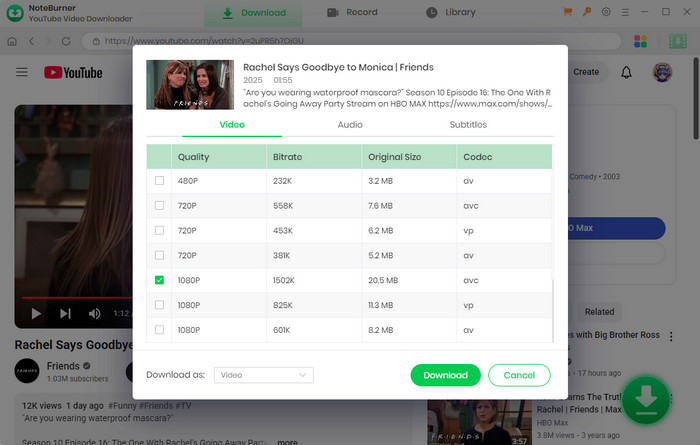
After completing the above steps, now the final step is clicking the download icon to start downloading the video to the output folder you set in step 2.
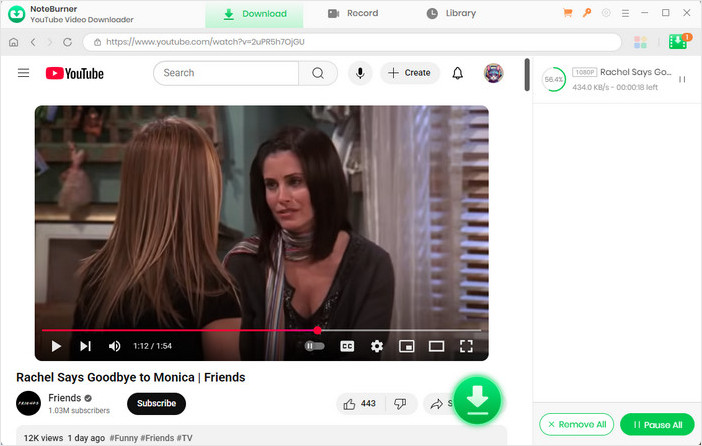
Once the download is done, you can find the downloaded video in MP4 format by clicking the "Library" button or just opening the output folder.
YouTube has a wide variety of videos available that cater to all interests. Therefore, being able to download YouTube videos to MP4 format allows users to watch their favorite content offline without relying on an internet connection. Moreover, with NoteBurner YouTube Video Downloader, you can download your favorite YouTube videos for free, making it an even more desirable option.