

YouTube is a well-known video-sharing platform that provides billions of hours of video. It is one of the best ways to share your creativity and communicate with people from all over the world. Every day, tens of millions of people spend a lot of time watching YouTube videos, but you can only watch videos when you have a data network or Wi-Fi. The clarity and stability of the video will be affected by the network or device, if your device has a poor signal or an unstable Wi-Fi connection, you will only see choppy or low-definition footage. To enjoy YouTube videos freely and fluently, you can download videos and watch them offline. The downloaded video will not be affected by the network and mobile signal, you can easily watch 4k videos without any interference.
Unfortunately, YouTube won't allow you to download video or other content unless you are a YouTube Premium member. And even you became a YouTube Premium member, you can only download videos through YouTube mobile app to your mobile device. Obviously, downloading YouTube videos is a paid service and there are some limitations to downloading videos. But don't worry, there is a user-friendly tool called NoteBurner YouTube Video Downloader, which is a convenient and free tool that helps you download any HD video from YouTube. It's very easy to use and helps you download videos in minutes. Here's how to download YouTube Videos with NoteBurner.

Equipped with the most advanced HD video downloading core, NoteBurner YouTube Video Downloader enables users to download any HD (up to 8k) video from YouTube, and users can easily save videos on the device in MP4 or MKV format. Different from traditional YouTube downloaders, NoteBurner applies a new type of searching mechanism, which will enable users to add videos by copying & pasting the link from YouTube or entering the keywords. Featured with a user-friendly and intuitive interface, it is extremely easy to use. In a few short steps, you can save your favorite videos from YouTube to the destination folder. Best of all, it is totally free, with no ad traps, no bundled program, and no extra fee.

Let's learn how to use NoteBurner to download YouTube video. Please download NoteBurner YouTube Video Downloader first before getting started. Below are the steps:
Launch NoteBurner YouTube Video Downloader. You can search video by copying and pasting the video link or entering keywords into the search box, and then press "Enter" button on your keyboard.
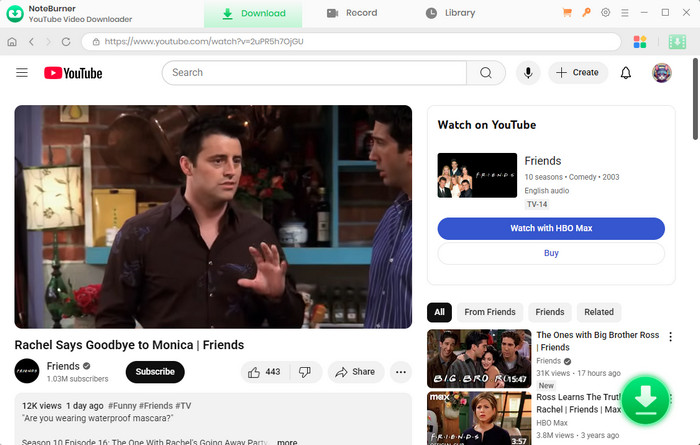
There is a Settings icon on the upper right corner, you can customize the output settings. Click the icon, a window will pop up that allows you to customize the video quality (High, Medium, Low), subtitle language, simultaneous download, and output path.
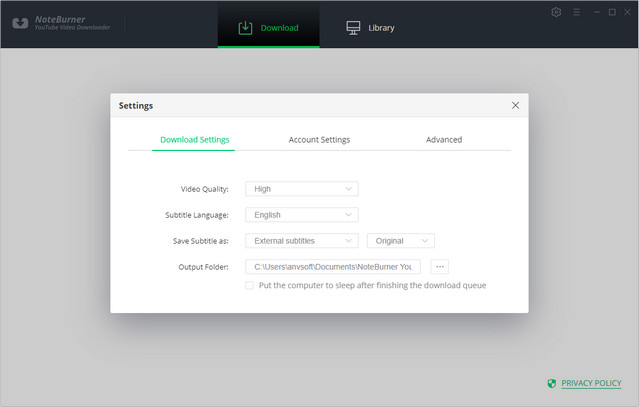
If you want to select the corresponding video or audio in different output formats & quality, you can go to the Advanced Download window by tapping the ![]() icon. Select the Download as Video option, and you can choose to download audio in M4A or WebM format, and download video in MKV or MP4 format.
icon. Select the Download as Video option, and you can choose to download audio in M4A or WebM format, and download video in MKV or MP4 format.
If you want to download an audio file, you can choose Download as Audio. You cannot select options in the Video and Subtitle columns. NoteBunrer also allows you to download subtitles as separate files. To do that, simply choose Download as Subtitles.
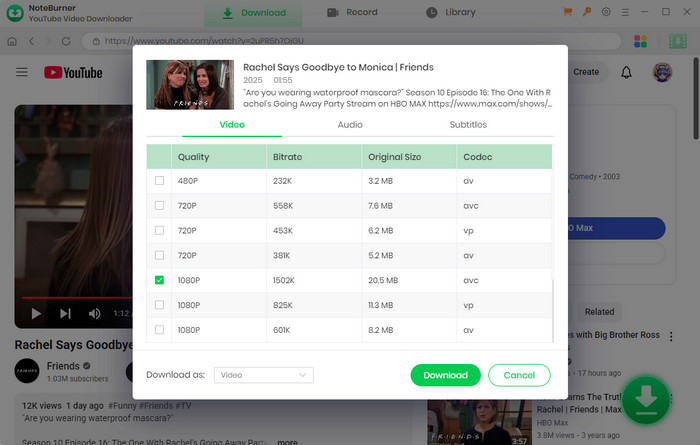
After completing the above steps, now the final step is clicking the download icon to start downloading the video. The format and quality in which the video is saved will depend on your choice in Step 3.
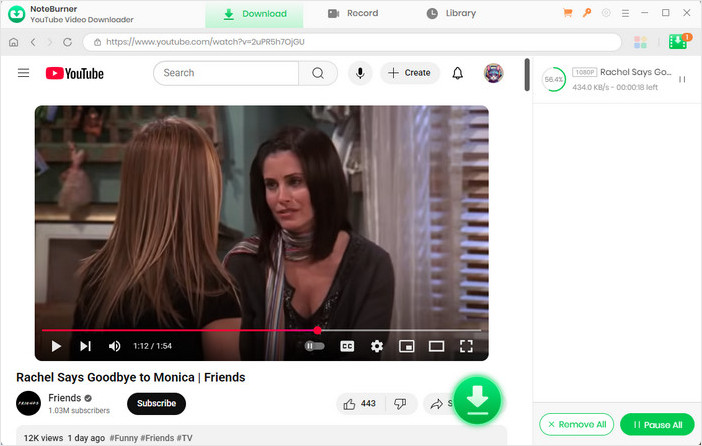
Once the download is done, you can find the downloaded video in MP4/MKV format or audio in M4A/WebM format by clicking the "Library" button or just opening the output folder. The audio or video will be saved in your computer forever, and you can transfer the downloaded audio/video to any other device for playback offline.
Thousands of users already use NoteBurner YouTube Video Downloader to download YouTube videos or audios every day, which is enough to prove the strength and reliability of NoteBurner. NoteBurner tries its best to help users save their favorite YouTube videos in MP4 or MKV format with ease. If you are the one who wants to enjoy YouTube videos offline freely and fluently, just give it a shot!