

Nowadays, Netflix boasts over 230 million subscribers, drawn in by its vast collection of award-winning TV shows and movies. Initially, the streaming giant limited viewers to online-only content. However, in December 2016, Netflix officially launched the "download movies, offline playback" function, enabling users to download films to their devices for offline viewing without a Wi-Fi connection.
Despite its convenience, Netflix's download feature has some limitations. For starters, not all titles are available for download, and the offline feature is incompatible with Windows 7, 8, and Mac computers. Additionally, subscribers can only download a maximum of 100 titles to a single device at any given time.
Given these restrictions, some users prefer to explore alternative ways to watch Netflix videos offline, such as using video downloaders. In the following section, we'll detail the best method for downloading Netflix videos and playing them offline, saving you time and effort.
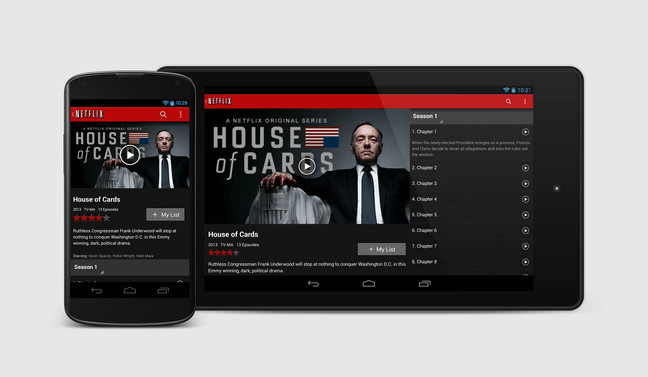
NoteBurner Netflix Video Downloader is a pretty convenient tool to download Netflix movies and TV shows in MP4 or MKV format for offline watching. It supports Windows 7, 8, 10, 11 and Mac computers. With this powerful tool, you can download a batch of your favorite Netflix videos to your computer with a fast download speed. The video quality is up to 1080P, multiple audio tracks and subtitles will be well preserved. Below lists its comprehensive features.

The following are the detailed steps that will show you how to download movies and TV shows from Netflix to MP4 or MKV format so that you can play them offline. Please download Netflix Video Downloader first before getting started.
Launch Netflix Video Downloader on your computer, and then select "Sign In" to securely log in using your Netflix account.
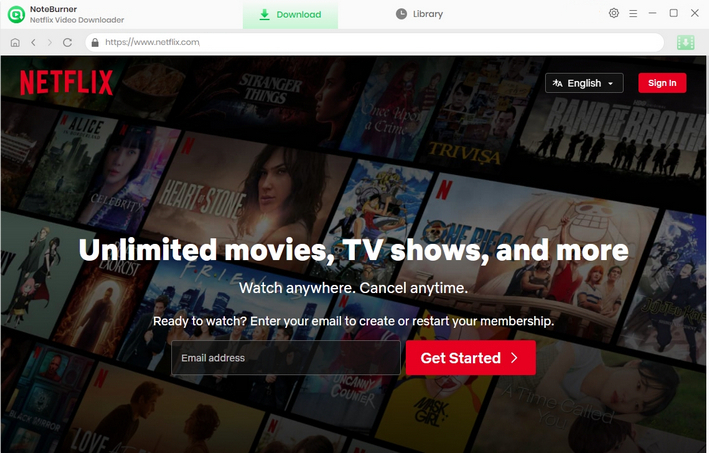
Click on the "Setting" icon in the upper right corner to customize the output settings. In this part, you could select the Output Quality (High, Medium, Low), choose the video format (MP4 or MKV), and change the audio type, audio language, subtitle language and output path that best fits your needs.
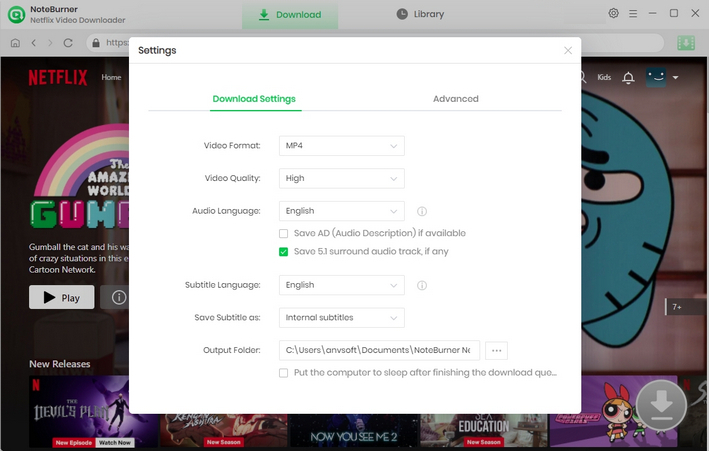
Input the name or keywords of your target video, and then Netflix Video Downloader will list all the related videos soon.
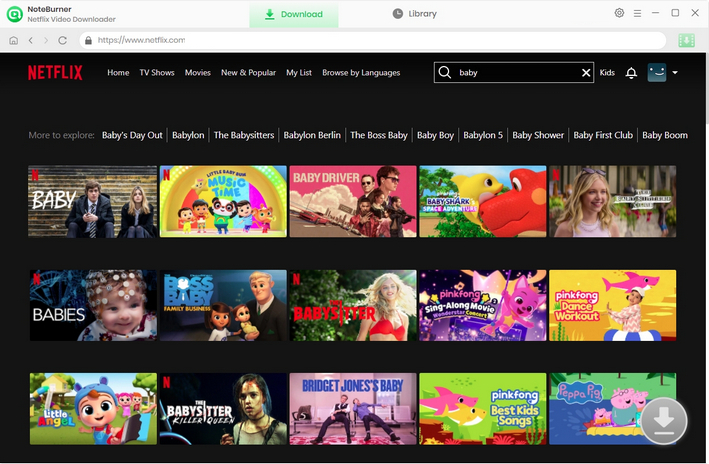
Now, it’s going to the key step, that is to select the audio track and subtitle you prefer. If you are trying to download a movie, click the ![]() icon to go to the "Advanced Download" window. If you are trying to download TV shows, please click the Download icon to select season and title, then click "Advanced Download" in the bottom left corner to choose audio tracks and subtitles.
icon to go to the "Advanced Download" window. If you are trying to download TV shows, please click the Download icon to select season and title, then click "Advanced Download" in the bottom left corner to choose audio tracks and subtitles.
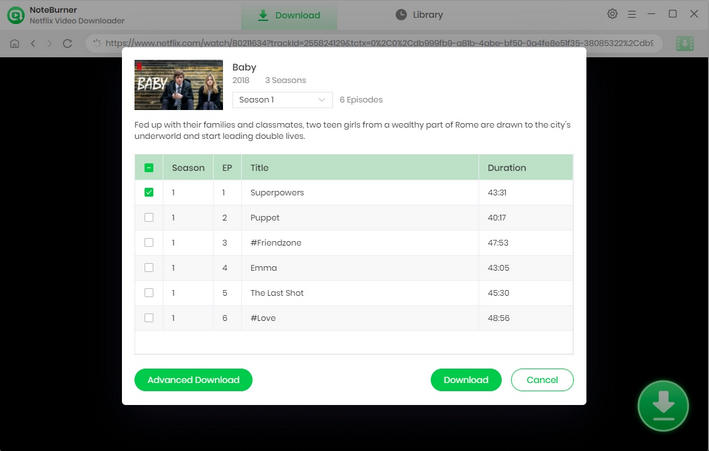
Click the Download icon to start downloading the videos you've chosen before. Once the download process is complete, the Netflix videos will be stored in the output folder. Just locate them, then you are able to transfer and play Netflix videos offline on any device without limits.
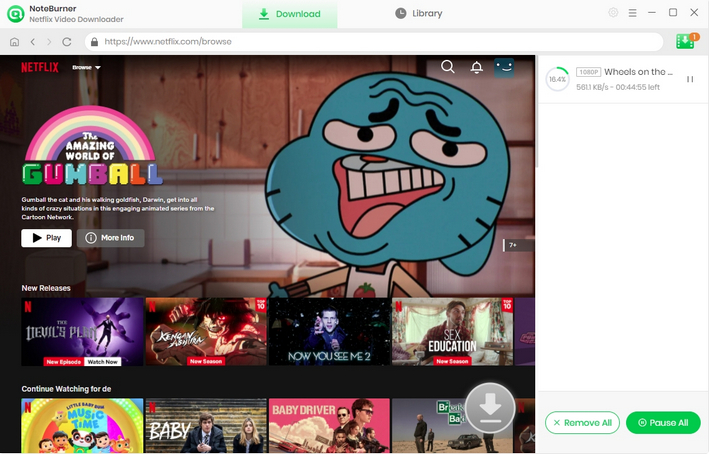
Obviously, Netflix Video Downloader helps you get rid of all kinds of Netflix download restrictions. In case you are the one who is looking for a program to download and watch Netflix videos offline, NoteBurner Netflix Video Downloader is the best tool that you can’t miss. If you’d like to backup Netflix videos, share Netflix downloads with friends, watch Netflix on more devices, just try it now!
Note: Only the first 5 minutes of each video can be downloaded with trial version, please purchase a license to enjoy the full video. It is suggested that to download the trial version and have a test before purchasing it.
 What's next? Download Netflix Video Downloader now!
What's next? Download Netflix Video Downloader now!