

If you're traveling abroad or living outside your country, you may encounter some restrictions when trying to access Amazon Prime Video. However, there are a few ways to watch Amazon Video abroad:

Use a VPN: A VPN (Virtual Private Network) allows you to connect to a server in your country, which will make it appear as though you are located within your country. This will enable you to access Amazon Prime Video as if you were in your country. However, it's worth noting that not all VPNs work with Amazon Prime Video, so be sure to choose a reliable provider that specifically states it can unblock the service.
Use a Smart DNS: A Smart DNS is similar to a VPN in that it allows you to bypass geographical restrictions, but it works in a slightly different way. It reroutes your internet connection through a server in your country, allowing you to access Amazon Prime Video as if you were in your country. Again, make sure to choose a reliable provider that supports Amazon Prime Video.
Download content for offline viewing: Amazon Prime Video allows you to download content to watch offline, so if you have a few shows or movies you want to watch while abroad, you can download them before you leave.
Since using a VPN or Smart DNS may affect the quality of your streaming experience, as it can slow down your internet connection, downloading content seems to be the best choice. However, Amazon has set lots of limits on its download function. Users can only download Amazon content to the internal app and the content will expire in at most 30 days. What’s more, if you start watching the content, it can only last for no more than 48 hours. There’s no need to worry about that as long as you use a professional third-party downloader, which can help you download Amazon content as local files and save them forever.
NoteBurner Amazon Video Downloader is a highly proficient video download tool specifically designed to assist users in downloading videos from Amazon Prime Video. The software boasts a sleek and easy-to-navigate interface, enabling effortless use. It is capable of downloading movies and TV shows in various resolutions ranging from 240P to 1080P, with all multilingual subtitles and audio tracks being impeccably preserved. The tool supports downloads in either MP4 or MKV formats. Furthermore, the software permits batch downloads of multiple videos, which are processed at high speeds. In the event of any issues, the responsive support team is available to provide prompt assistance.
Please download NoteBurner Amazon Video Downloader to your computer first before you read the tutorial below.
First, please launch NoteBurner Amazon Video Downloader on your computer. Before you start using it, make sure to pick the right region, especially for beginners.
When you select Sign In, you'll be taken to a login page where you can log into your Amazon account.
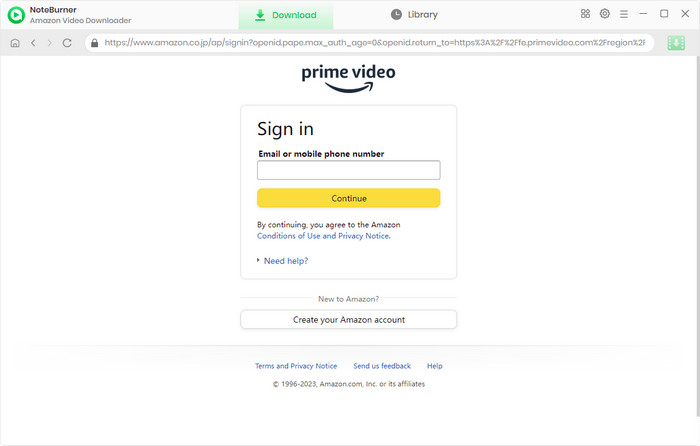
Next, you can click the Gear button in the upper right corner to open the Settings window and choose the Video Format, Video Quality (from Low to High), Subtitle Format, etc. there.
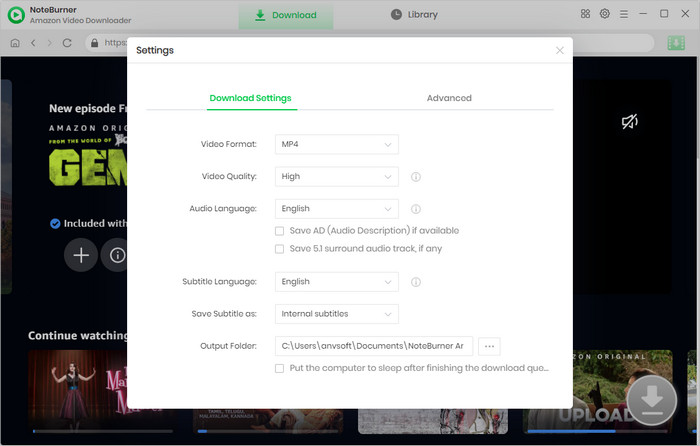
With its integrated Amazon Prime browser, NoteBurner Amazon Video Downloader allows users to seamlessly navigate the software. By selecting the magnifying glass icon located at the top right, a search bar will appear. You can search for the video you desired by entering the keywords into the search box.
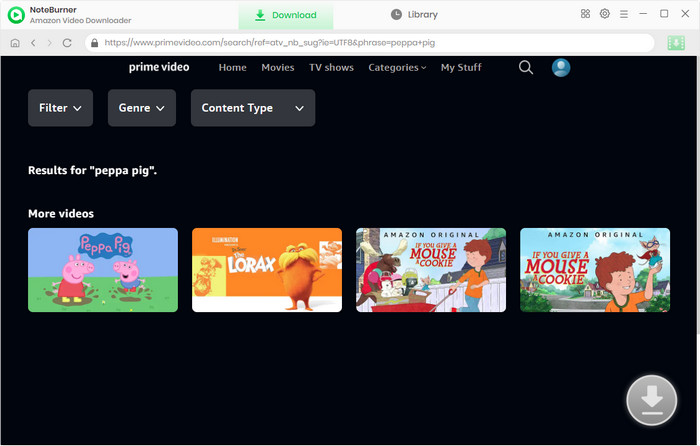
When you click on the thumbnail of the video, you will be taken to the details page. Meanwhile, the download button in the lower right corner will transition from gray to green. Then you can choose the advanced settings in the corresponding window before downloading the videos.
If you are trying to download a TV show, you can first click the ![]() icon to open a pop-up window, allowing you to choose the titles and seasons you want. Then, you can access the Advanced Download window by clicking the appropriate icon located in the bottom left corner to specify your preferences for video quality, subtitle language, and audio track.
icon to open a pop-up window, allowing you to choose the titles and seasons you want. Then, you can access the Advanced Download window by clicking the appropriate icon located in the bottom left corner to specify your preferences for video quality, subtitle language, and audio track.
If you are trying to download a movie, the Advanced Download window can be entered by clicking the ![]() icon.
icon.
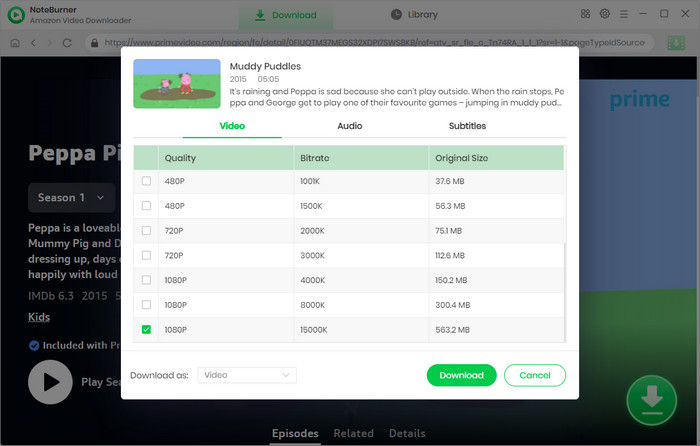
Now, you can click the Download icon to download the video. The downloaded video will be saved in MP4/MKV format to the folder you selected previously. You can check the downloaded videos in the Library or locate them by clicking the File icon.
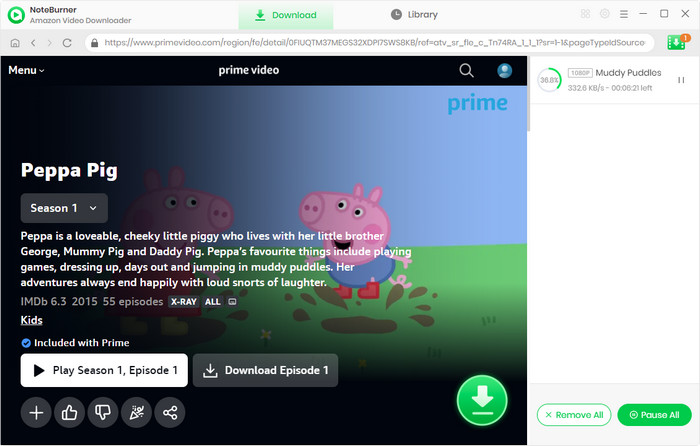
Having downloaded the Amazon content you want, you can then watch them abroad at any time without limits now. The downloaded content will be ad-free and can be played on any device you like. Install NoteBurner Amazon Video Downloader and enjoy your favorite Amazon videos abroad now!
Note: Only the first 5 minutes of each video can be downloaded with trial version, please purchase a license to enjoy the full video. It is suggested that to download the trial version and have a test before purchasing it.
 What's next? Download Amazon Video Downloader now!
What's next? Download Amazon Video Downloader now!
Want to improve the clarity of your video? AVCLabs Video Enhancer AI comes in handy. It's a powerful AI video enhancer that can upscale the resolution of videos by applying the power of AI technology. This AI-based video enhancer uses the deep-learning-based super-resolution technology to upscale videos from 480p to 1080p, 720p to UHD, and from 1080p to 4K.