

 >
Resources >
iTunes Video Tips >
>
Resources >
iTunes Video Tips >
Plex Media Server is one of the most famous home media sharing/managing solutions which help you connect your Plex clients with all of your local and online media. The combination of centralized library management, streaming of online content, and transcoding functionality provides flexibility and ease of use. Plex Media Server supports running on your Mac, PC, or compatible NAS device.

Plex Media Server allows streaming and playing nearly all kinds of local media files including MP4, MOV, AVI, MPEG video files, MP3, WMA audio files, and etc. However, there is a special video format that Plex Media Server doesn't support. It is the M4V files the suffix of which is .m4v. Mostly, the M4V files are downloaded from iTunes Store and they are most likely to be purchased or rented for enjoying. These kinds of videos have DRM protections that prevent you from copying and transferring to other devices or programs for playing. They can only be played on Apple devices or authorized iTunes on 5 computers.
So, by default, Plex Media Server is not able to play DRM protected iTunes videos. The best way to successfully import iTunes DRM videos to Plex Media Server for streaming and playing is to record iTunes videos and convert iTunes DRM M4V to common videos like MP4, MOV, AVI, and etc. What you need is a powerful DRM removing tool and iTunes M4V Video Converter on Mac.
NoteBurner M4V Converter Plus is a professional iTunes M4V video converter which can help you record and convert iTunes movies and TV shows losslessly to various video formats with 20X faster speed. After the conversion, you can import the converted files to your Plex Media Server. NoteBurner M4V Converter Plus can also enable you keep iTunes rentals forever!
The following is a tutorial on how to convert purchased or rented iTunes movies/TV shows to Plex Media Server using NoteBurner M4V Converter Plus for Mac. Please download the program on your Mac or Windows PC first before getting started.
After you have downloaded and installed the NoteBurner iTunes video to Plex converter on Mac, please click the add movie button on the main interface. Then you can choose the M4V videos you want to convert from iTunes library, after that, click Add, the files will be successfully imported.
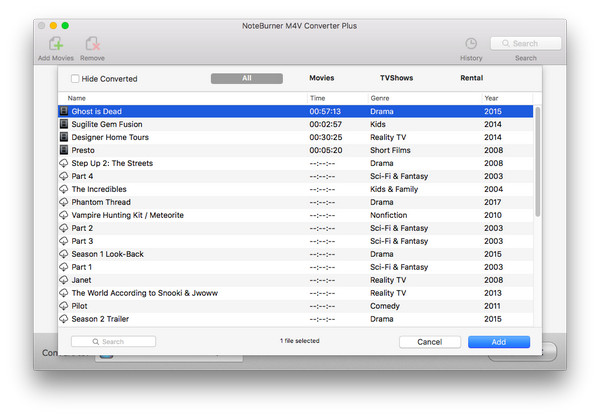
Then, you need to choose a suitable format. To convert iTunes video for transfering to Plex, you are recommended to click the format bar and choose "Same as source video for MP4" from the profile list.
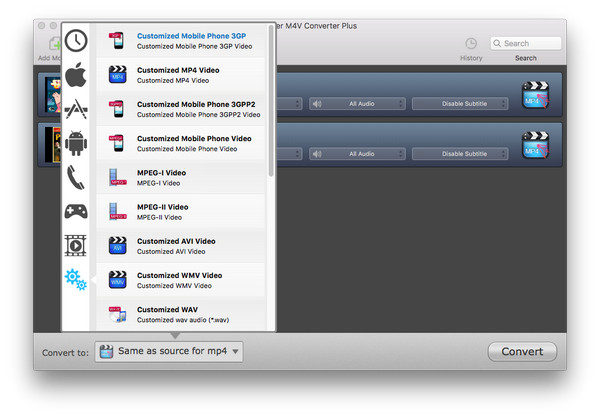
Finally, what you need to do is to click the convert button at the bottom of the main interface and start to convert iTunes M4V to Plex MP4 video with high quality. After a while, the conversion will finish and you can click to open the output folder to get the converted MP4 files. Then, you can transfer and stream these MP4 videos to Plex Media Server on Mac.
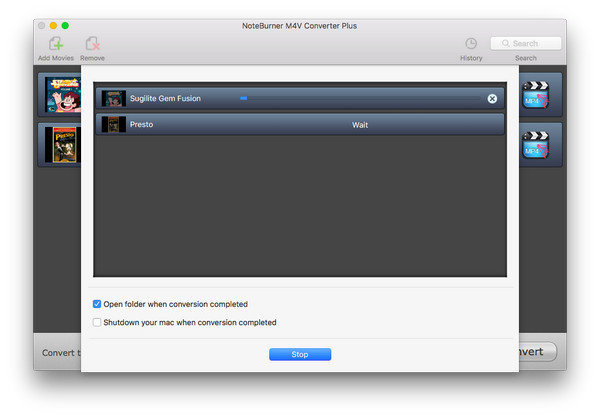
Is there a way to upscale videos from 480p to 1080p, 720p to UHD, and from 1080p to 4K? The answer is yes, AVCLabs Video Enhancer AI is an AI video upscaling and video-enhancing software. It can convert the given low-resolution material and create extra pixel data to make super-resolution upscaling and multi-frame enhancement. With it, improving video quality is no longer difficult.
 what's next? Download NoteBurner iTunes DRM Video Converter now!
what's next? Download NoteBurner iTunes DRM Video Converter now!