

When people talk about streaming services, they would agree that Netflix is the indisputable king as it provides tons of great original shows and movies. It's convenient to stream Netflix movies and TV shows on your mobile device with a Wi-Fi connection, yet sometimes streaming videos online is not available. If you are in somewhere that doesn't have Wi-Fi - like you are on a long road trip or in a remote cottage in the woods, you may be annoyed by not having your movies and shows stored on your mobile device ahead of time. What makes Netflix better is that it offers a download feature so people can stream their favorite titles even when they're away from WiFi. However, Netflix's download function still falls short of perfection - it only enables users to download videos on iOS, Android devices, Amazon Fire tablets, and Windows 10 & 11 computers. As you can see, Mac computers are excluded.

Although there is no official Netflix app for Mac users, you can still record or download Netflix movies and shows on your Mac computer in other ways. To give you a hand with downloading Netflix videos on the Mac computer, this article will introduce a capable tool - NoteBurner Netflix Video Downloader for you. NoteBurner is born to help people who want to record Netflix videos on their Mac computer for offline playback. Besides, you can transfer the video recorded by NoteBurner to any other devices. Let's learn how it works then.
Featured with the most advanced video downloading core, NoteBurner Netflix Video Downloader helps you to download any 1080P movie or TV show from Netflix at lightning-fast speed. To download a video, you just need to type the video name/keywords in the search box. It also allows you to download videos in MP4 or MKV format so that you can transfer the downloaded videos to your Mac computer or other devices for viewing. Netflix Video Downloader is definitely the most powerful video downloader for Netflix users, as it empowers users to download any Netflix video with several subtitles and audio tracks retained.
Tips: Refer to the article How to Save Netflix Video to PC if you use Windows PC.

Run Netflix Video Downloader on your Mac computer, and click Sign In to pop up a login page.
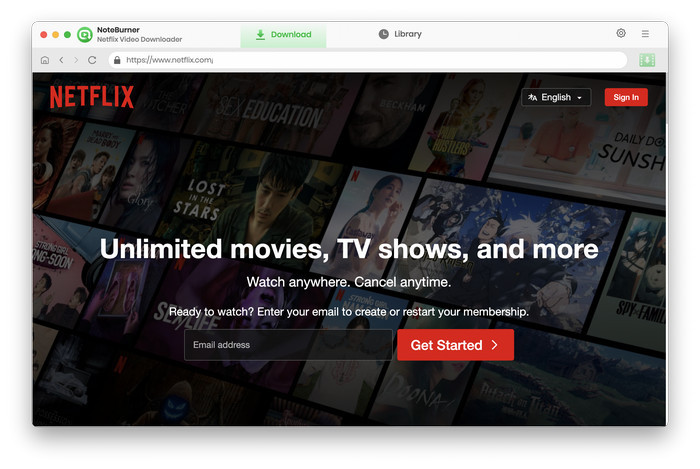
There is a Settings button in the upper right corner, click it to customize the output settings as your need. It supports downloading with a 5.1 surround audio track and all subtitles that are available in original content.
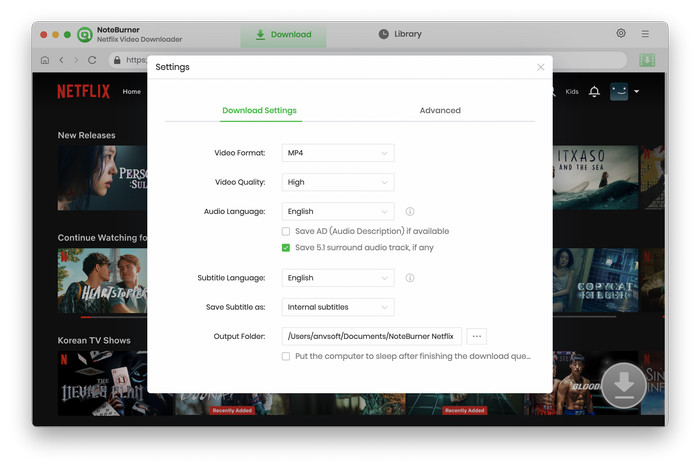
Just type your preferred movie or TV show's name/keywords, then all related results will be listed.
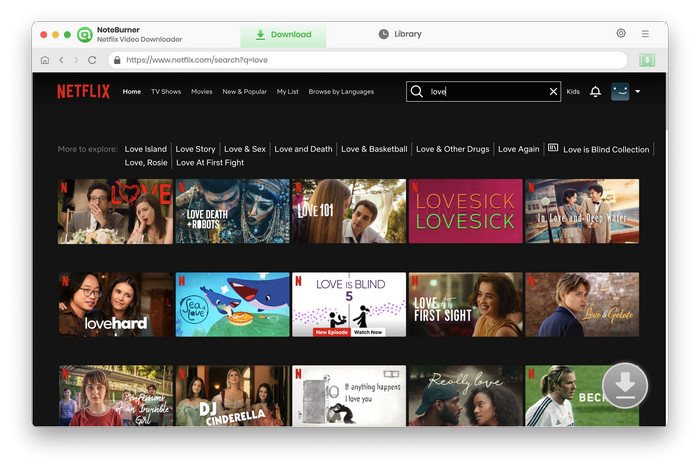
Click the video to get into the detailed page or play it. The gray download icon will also turn green, and now you can click it to initiate downloading. There will be a window for you to select titles and seasons to download. If you want to customize the sutitle or audio track language, press Advanced Download in the pop-up window.
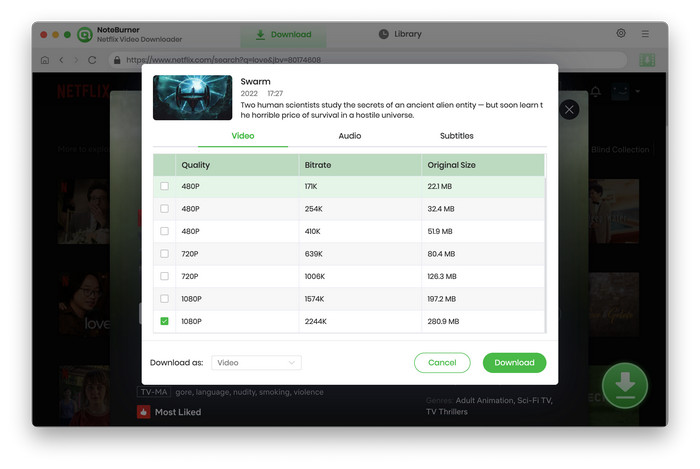
After completing the above steps, now you can simply click the Download button to start downloading the Netflix videos, and after several minutes there will be a pop-up to remind you the successful downloading.
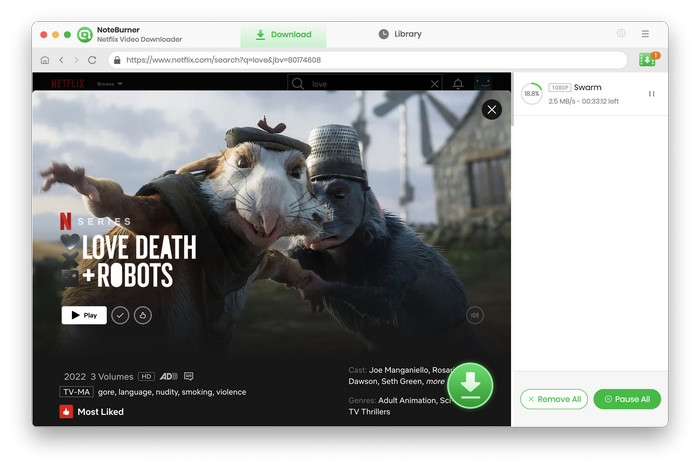
After downloading, you can click the "Library" tab to find the downloaded videos saved on your Mac computer. Now you can enjoy your video freely without a network connection.
If you are also looking for a tool to download YouTube videos, we do have a recommendation for you to download any videos and music from YouTube. YouTube Video Downloader works the same pattern as Netflix downloader, you can simply search the video or copy the URL link from YouTube, and the videos will be downloaded right away.
 What's next? Download Netflix Video Downloader now!
What's next? Download Netflix Video Downloader now!