

Netflix is a globally recognized subscription-based streaming platform, renowned for its high-quality original series and extensive collection of TV shows, movies, and other content. With a Netflix account, you can either stream your favorite content online or download videos for offline viewing. However, it is important to note that downloads are only available on mobile devices, fire tablets, Google Chromebook, or Windows 10 & 11 computers.
If you are using Windows 7 or 8, unfortunately, streaming videos offline is not an option. Additionally, you must have the Netflix app installed on your device to download titles for offline viewing. Furthermore, downloaded videos have a limited amount of time before they expire, with the shortest validity period being 48 hours.

If you want to bypass the limitations of Netflix's video download feature, you'll need the help of a professional recorder. Some excellent recorders like EaseUS RecExperts, OBS Studio, and iTop Screen Recorder can help you record Netflix videos without difficulties. These recorders often offer cheap subscription plans and allow users to record any content on Netflix. Also, they provide trademarks or annotations on recorded videos and allow users to paint on videos. However, it takes a long time to record multiple videos, and the quality of recorded videos is usually limited. Also, users can only record videos with one subtitle and audio track, and the recording process cannot be disturbed. Moreover, the video size is large, which takes device storage.
Fortunately, you can use a professional video downloader to get rid of these restrictions. NoteBurner Netflix Video Downloader is a powerful tool that can help you accomplish this task with ease. With the ability to download Netflix titles in MP4/MKV format and transfer them directly to your laptop or PC, this versatile downloader is an excellent choice. In the following sections, we'll provide you with a comprehensive guide on how to use NoteBurner Netflix Video Downloader and everything else you need to know about this tool.
While Netflix enables members to download videos to devices, a powerful Netflix video download tool is essential if you want to enjoy Netflix videos offline without any restriction. Featured with the most advanced video downloading and converting core, NoteBurner Netflix Video Downloader stands out from numerous downloading tools. It is definitely the most powerful video downloader for Netflix users, as it empowers users to store any movie or TV show from Netflix at lightning-fast speed with several subtitles and audio tracks retained.

Currently, the program is available in Windows & Mac version. We strongly suggest that you can download NoteBurner first before getting started.
Run NoteBurner on your PC, and hit "Sign In" in the upper right, then the program will prompt you to log in to your Netflix account.
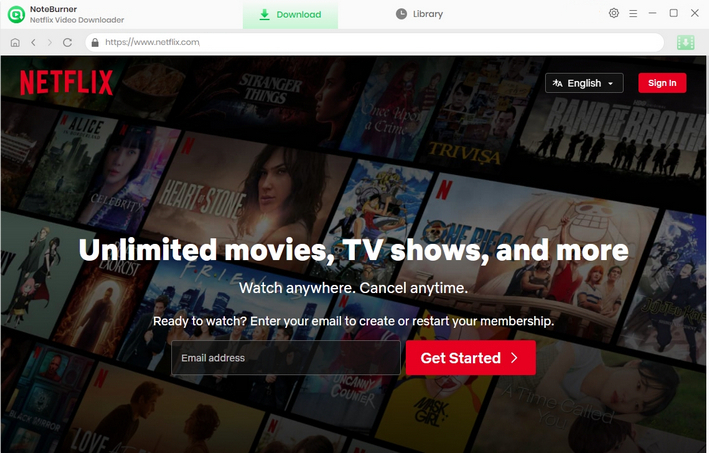
Different from those original recording tools, Netflix Video Downloader supports downloading HD Netflix video. And it also provides the option to select the video quality ranging from Low (240P) to High (720P/1080P) in the setting window. Simply click on the Setting button to customize the output settings as your need.
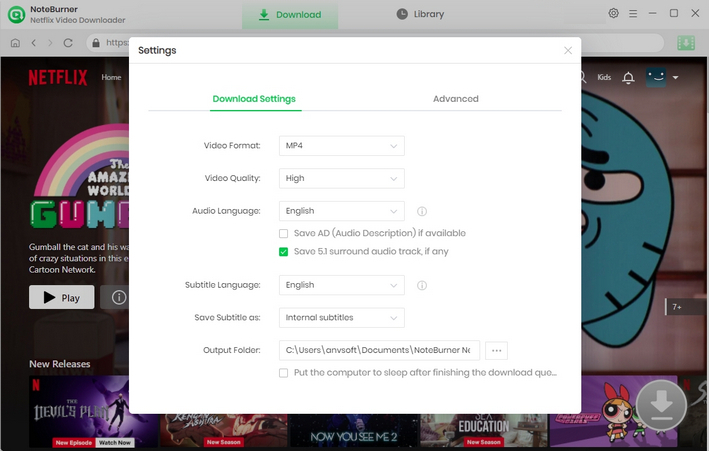
To find the target video, simply enter the title of the movie or TV show here, or use the integrated Netflix browser to browse the Netflix library. All related results will be listed for you.
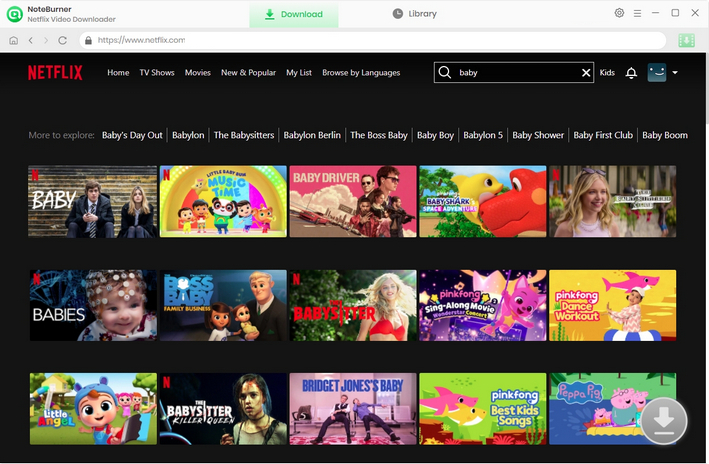
The application allows you to personalize audio tracks and subtitles for specific videos you want to save. When downloading a TV series, simply click the ![]() icon to reveal a window where you can select your desired seasons and episodes. Downloading the whole season of the TV show is also very simple: click on the "-" symbol of the leftmost column, and all episodes will be included. The audio track and subtitles can then be chosen by choosing "Advanced Download" in the bottom left corner. For a movie, just click the Download icon to open the "Advanced Download" window.
icon to reveal a window where you can select your desired seasons and episodes. Downloading the whole season of the TV show is also very simple: click on the "-" symbol of the leftmost column, and all episodes will be included. The audio track and subtitles can then be chosen by choosing "Advanced Download" in the bottom left corner. For a movie, just click the Download icon to open the "Advanced Download" window.
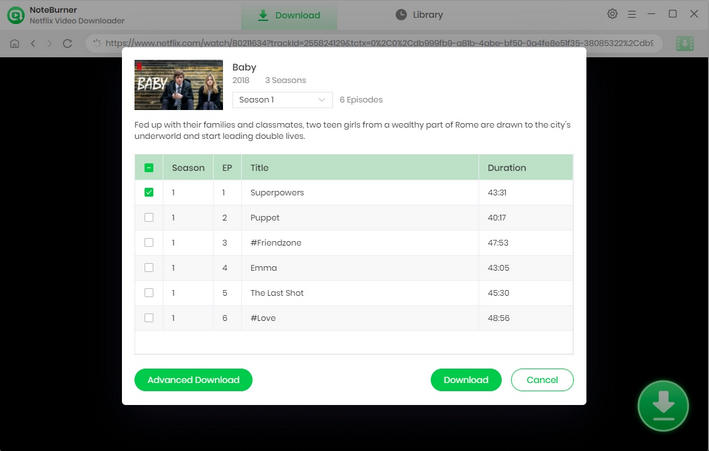
Once you've finished the previous steps, just click the "Download" icon to initiate the download of Netflix videos to the output folder you selected in the earlier step.
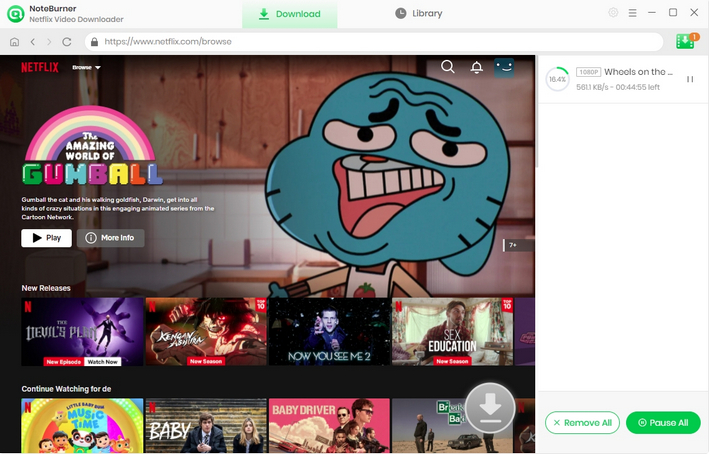
You can find the recorded Netflix video in MP4/MKV format by clicking the "Library" button or just opening the output folder.
All things considered, NoteBurner Netflix Video Downloader offers a straightforward solution for helping you record or download videos from Netflix and can be mastered by all types of users, regardless of their experience level. With NoteBurner, you can download your favorite Netflix movies or TV shows with ease.
Note: Only the first 5 minutes of each video can be downloaded with trial version, please purchase a license to enjoy the full video. It is suggested that to download the trial version and have a test before purchasing it.
 What's next? Download Netflix Video Downloader now!
What's next? Download Netflix Video Downloader now!