

As one of the most popular online streaming sites worldwide, Netflix launched the download feature in 2016. Subscribers are allowed to download most of the videos from Netflix for offline viewing. However, the download feature also has some restrictions. If you are a heavy user who downloaded loads of movies and TV shows you might have noticed or encountered some download-limits-related errors.
So, what are the specific download limitations on Netflix and how can you get around them? This article will give you the best answers.

1. Netflix Device Limit
You'll require one of the following devices running the most recent version of the Netflix app: Android phone or tablet, iPhone or iPad, Windows 10 or Windows 11 computer, Amazon Fire tablet, Google Chromebook (with Google Play Store installed).
Some older operating system versions for these devices may not support downloads. Make sure your device has the latest updates installed. If you have a Windows 7, 8, or Mac computer, you can only watch Netflix video online by navigating to its official website on a browser.
2. Netflix Download Device Limit
The number of devices you can download titles depends on your Netflix subscription plan.
We all know that Netflix offers three subscription plans: Standard with Ads, Standard, and Premium. If you subscribes to a Standard with Ads plan, you can watch videos (1080p at most) on two device at same time. The Standard plan offers two screen options and video quality up to full HD while the Premium plan allows you to watch even 4K Ultra HD videos on 4 screens simultaneously. All plans both provide download capabilities.
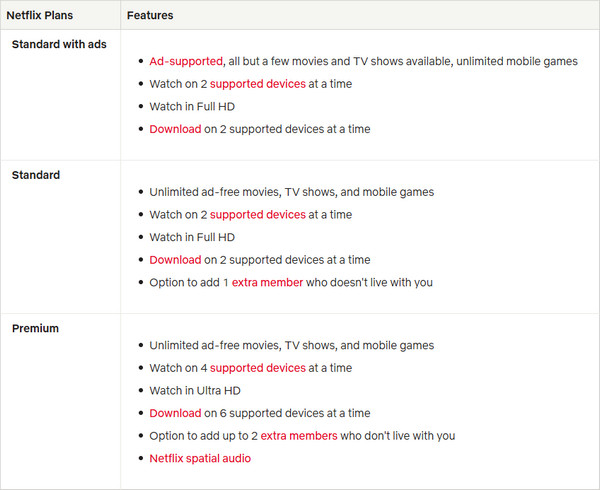
3. "Too Many Downloads"
According to Netflix, you can store a maximum of 100 videos on one device. If you exceed the download limit, you will get an error to prompt that you have too many download videos on your device. You need to delete older videos or upgrade the plan in case to download more titles.
4. Nexflix Download Expire
The downloaded videos are not available to watch indefinitely and each video has a limited amount of time before it expires. If the video will expire in the next 7 days, you can check the remaining viewing time on the Download page of the Netflix app. Some videos may expire within 48 hours after your first playback. Once it is expired, you can renew the download. But some videos have a limit on the number of downloads. And if the title is no longer available on Netflix, you will no longer be able to download it.
If you want to get rid of Netflix download limits mentioned above, you can turn to use NoteBurner Netflix Video Downloader. It’s a professional tool that is capable of downloading unlimited Netflix videos with 1080p HD video quality preserved. And it is worth mentioning that NoteBurner can search for videos from Netflix via name search and URL recognition, resulting in a fast and highly effective downloading process.
In addition, it offers multi-language audio tracks & subtitles in the Settings window for your choosing and downloading so that you can enjoy the same viewing experience as watching the original videos on Netflix.

After installing NoteBurner, launch it and tap on Sign In in the top right corner. You’ll be taken to the login interface and asked to sign in to Netflix with your email and password.
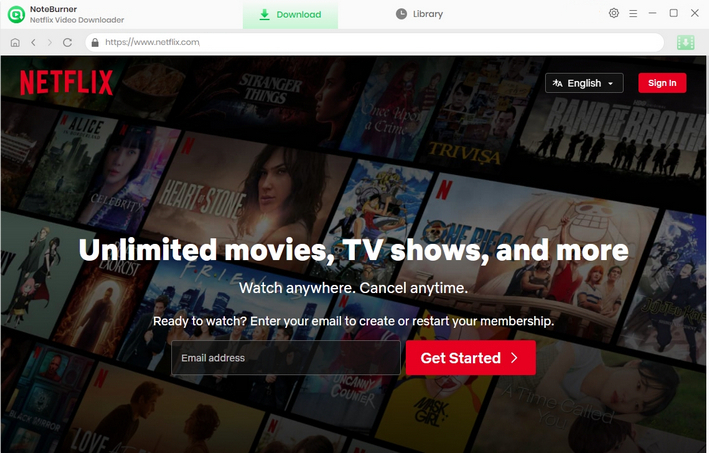
Click the Settings button on the top right corner to open the settings window, here you can set the Output Quality, Video Format, Audio Type, Audio Language, and Subtitle Language.
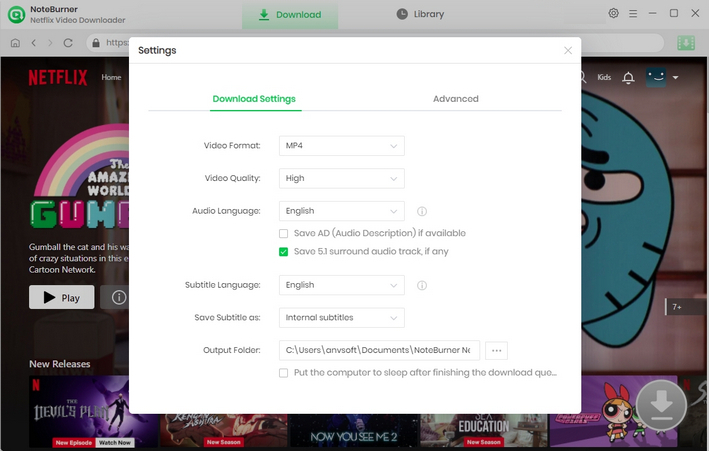
Since Netflix Video Downloader connects to Netflix seamlessly, you can click the magnifying glass button located in the upper right corner and search Netflix movies and TV shows by name as you usually do in Netflix. Soon, the Netflix Video Downloader will search the related videos for you.
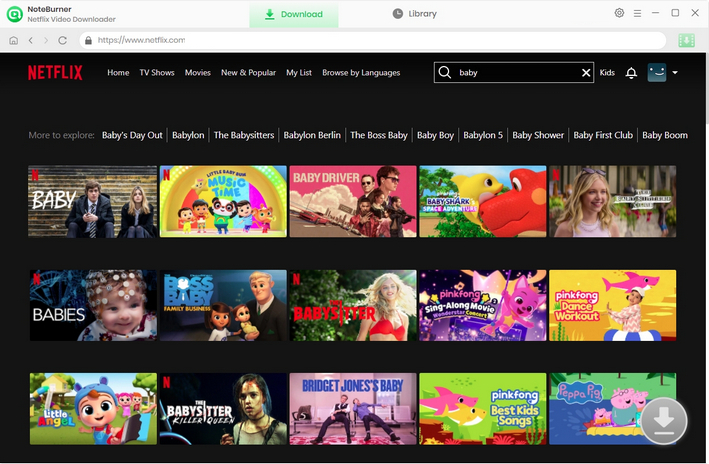
Click on the thumbnail of the video to enter the playback interface or details page, and the gray download icon will turn green. In the Advanced Download, you can select your preferred audio track and subtitle before downloading.
If you need to download a movie, click the green download icon to open the Advance Download window. If you want to download a TV show, just click the green download icon, a window will pop up to let you choose the episode and seasons, and to choose audio track and subtitles by clicking "Advanced Download".
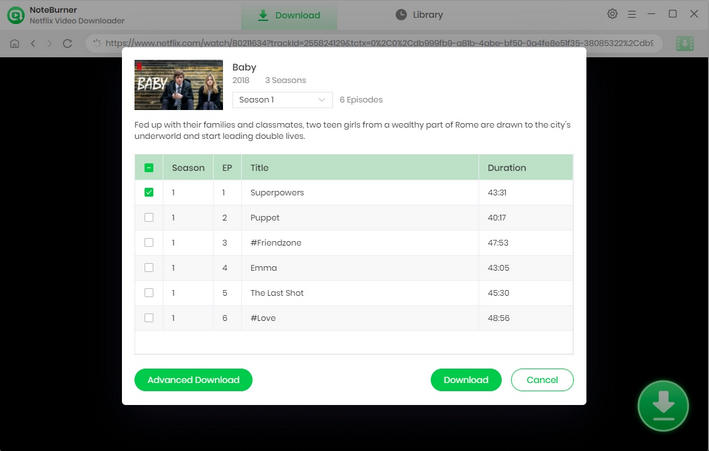
Directly click the “Download” icon, the video will be downloaded at a fast speed. After downloading, click “Library” to check what you have downloaded.
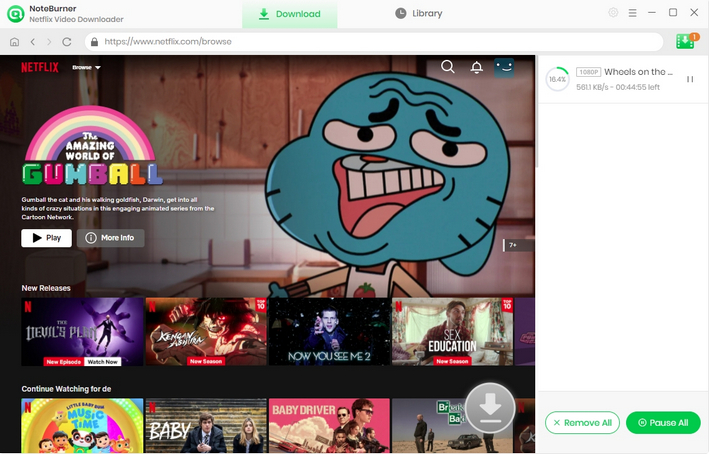
You see, by using NoteBurner Netflix Video Downloader, you can easily get around the download limits. What’s great about NoteBurner is that you can download as many Netflix videos as you want and transfer the downloaded video to any device. You can also save your downloaded movies and TV shows forever!
 What's next? Download Netflix Video Downloader now!
What's next? Download Netflix Video Downloader now!