

Netflix only permits video downloads on the following devices with the latest version of the Netflix application installed: iPhone or iPad, Amazon Fire tablet, Android phone or tablet, Google Chromebook (with Google Play Store installed), Windows 10 or Windows 11 computer. However, there are something you need to pay attention to: Downloads might not be supported by some earlier operating system versions for these devices. so ensure that the most recent updates are installed on your device. Therefore, MacBook or Windows 7/8 computers are not on the list of Netflix-supported devices for downloading videos, and offline viewing is not possible.
But what if you only have an unsupported computer but still want to watch Netflix videos offline? The answer is yes - it is possible to download Netflix videos without the app. This guide will introduce a new method for downloading Netflix videos without installing the Netflix app.
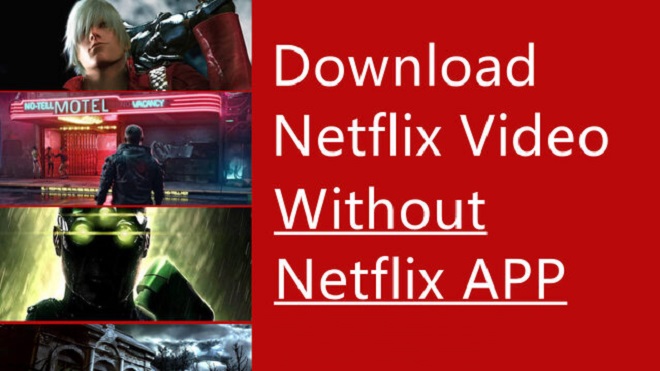
To save Netflix movies and TV shows without the official app, consider using a specialized tool like NoteBurner Netflix Video Downloader. This software enables you to download all Netflix movies and shows to MP4 in high definition, up to 1080p output quality. Additionally, the program allows you to preserve multiple audio tracks and subtitles, which is particularly useful for multi-language content.
Using NoteBurner Netflix Video Downloader is easy: simply enter the video's keywords into the search box. Then, click on the download icon, and wait a few minutes for the download to complete. With this tool, you can overcome equipment constraints and enjoy Netflix content on any device you choose.
To keep your videos safe, it’s always important to have a plan for data recovery. If you ever accidentally lose or corrupt your files, a tool like Syncios D-Savior can help you recover them efficiently, ensuring you don’t lose your favorite content.

In order to be able to download Netflix videos without an app in a smooth manner, please follow the steps below.
First run NoteBurner on your PC. Then strike 'Sign In' to open the login interface.
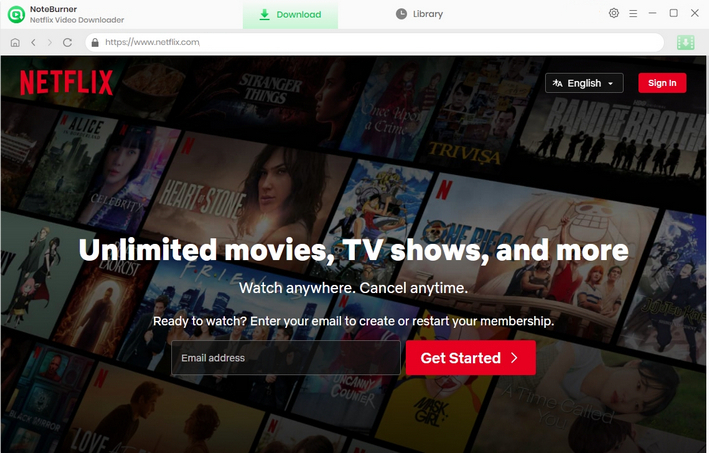
Enter the Settings window by clicking  . From there, select various options such as the video output quality, the video codec and so on according your wishes.
. From there, select various options such as the video output quality, the video codec and so on according your wishes.
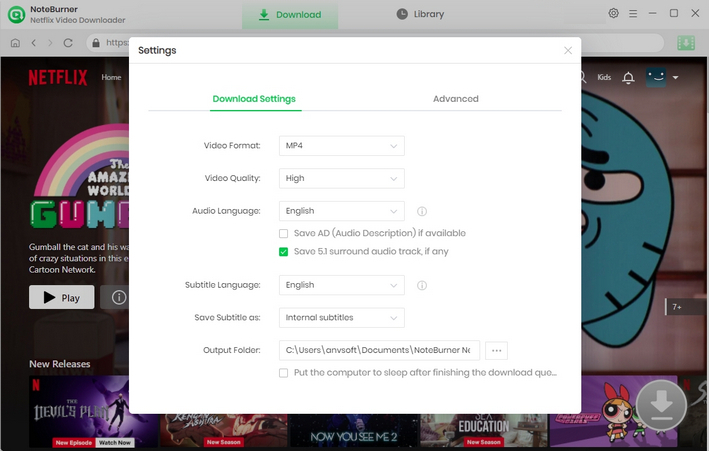
As you usually use Netflix, just click the ![]() to pop up the search bar. Input the Netflix video's name, then wait until the program lists all the relevant results.
to pop up the search bar. Input the Netflix video's name, then wait until the program lists all the relevant results.
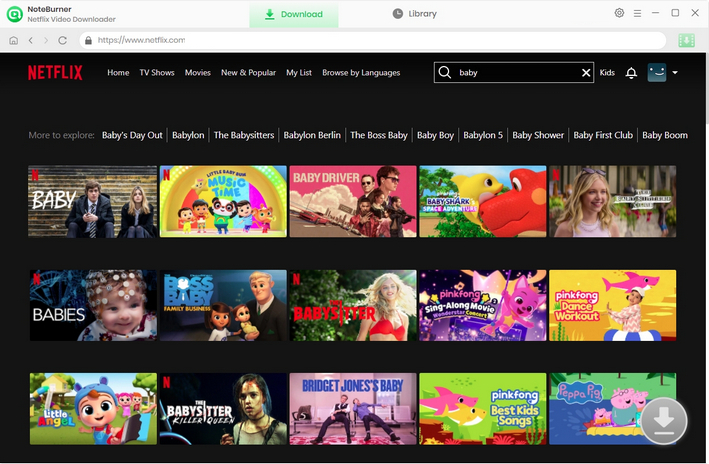
Click the video you want, which will leads you to the details page or start playing the video. Meanwhile, the download icon will be a ![]() one.
one.
When downloading a Netflix TV play, all you have to do is click ![]() . Then, a window will appear where you can pick titles and seasons, to select subtitle language or else by choosing "Advanced Download".
. Then, a window will appear where you can pick titles and seasons, to select subtitle language or else by choosing "Advanced Download".
Directly click ![]() to enter the Advanced Download window when saving a film.
to enter the Advanced Download window when saving a film.
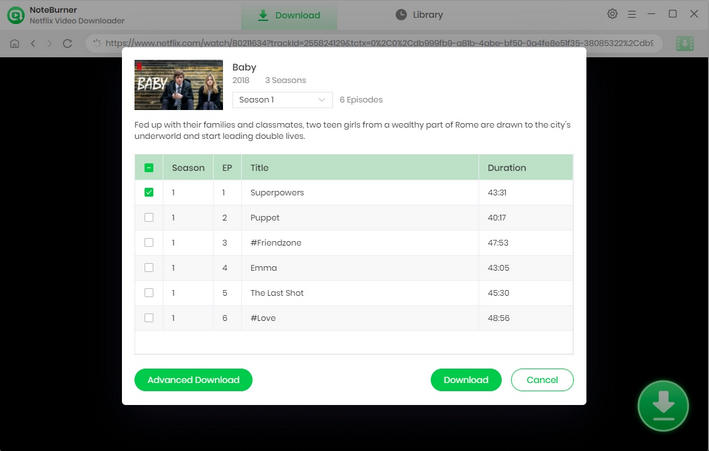
Finally just tap Download, you can easily finish downloading Netflix episodes without the official app. Of course, you can even watch it without the Netflix app! You can watch downloaded videos when you don't have internet access, or enjoy streaming online directly through NoteBurner's built-in Netflix web when you have a good connection.
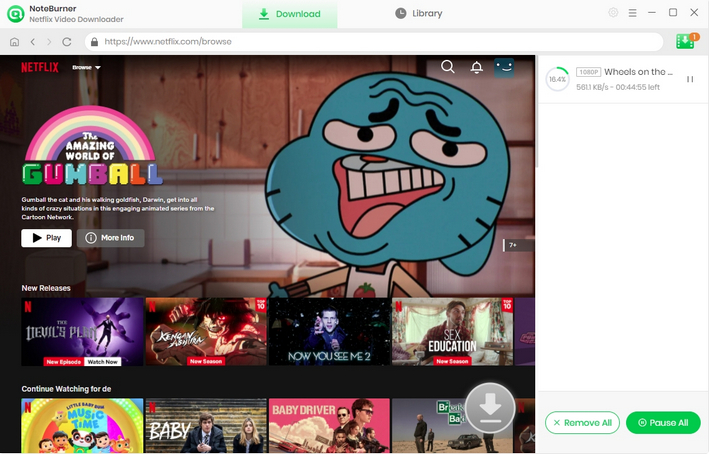
As you can see, it is not impossible to download Netflix movies and TV shows without installing the Netflix app. Through NoteBurner Netflix Video Downloader, you are free to download and transfer your favorite Netflix movies and TV shows to any device whenever you like. It can not only help you to download Netflix videos directly, but also keep your downloaded videos forever. It's the time to give a try for this amazing tool.
 What's next? Download Netflix Video Downloader now!
What's next? Download Netflix Video Downloader now!