

The Lord of the Rings: The Ring of Power is an American fantasy series. The plot of this work is not directly drawn from the original book or repeated from the movie version, but is fictionalized in a way similar to secondary creation from J·R R. Tolkien's novel The Lord of the Rings to complete the story that happened before The Fellowship of the Ring. Though criticized by supporters of the original book, it’s also well received by other viewers.
This epic drama is set thousands of years before the events of J.R.R. In that era, great powers were forged, kingdoms rose to glory and fell to ruin, unlikely heroes were tested, hope hung by the finest of threads, and the greatest villain that ever flowed from Tolkien’s pen threatened to cover all the world in darkness. Beginning in a time of relative peace, the series follows an ensemble cast of characters, both familiar and new, as they confront the long-feared re-emergence of evil to Middle-earth.
If you are trying to download The Lord of the Rings: The Rings of Power out of the Amazon application and get rid of its download limits such as the download expiration, please continue to read. In this article, we will teach you to download this series as local files without ads for offline watching.

NoteBurner Amazon Video Downloader is a professional video download tool designed to help you download videos from Amazon Prime Video. The program is designed with a concise interface and is easy to use. It helps to download movies and TV shows in HD quality and all multilingual subtitles and audio tracks are well-kept. You can download the videos in MP4 or MKV format. Also, you can download batches of videos at one time and the videos will be downloaded fast. If you encounter any problem, you can ask the support team for help and the team will respond to you as soon as possible.
To better follow the operation below, please install NoteBurner Amazon Video Downloader on your computer first.
First, please launch NoteBurner Amazon Video Downloader on your computer. You need to select the region, if it's your first time using it.
Type any random words you want into the search bar then press Enter, and a pop-up window will show up prompting you to log in to your Amazon account. Please log in to your account to proceed.
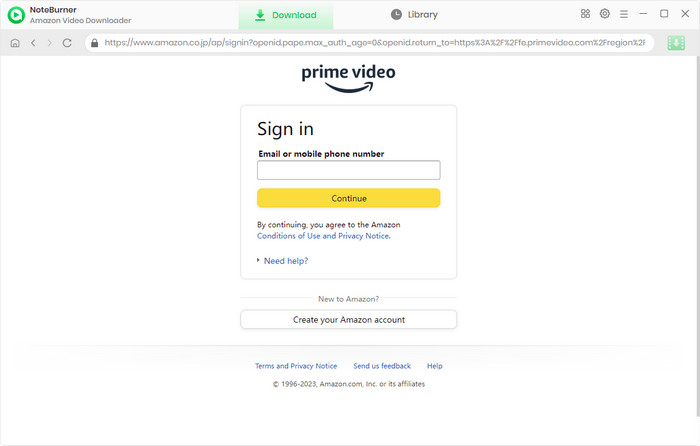
Next, you can set the output settings according to your preference. You need to click the Gear button in the upper right corner to open the Settings window. You can choose the Video Format, Video Quality (from Low to High), Subtitle Format, etc.
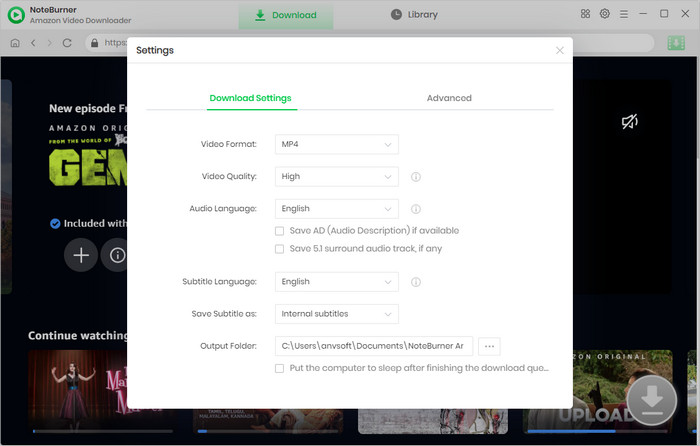
With a built-in Amazon Prime browser, NoteBurner Amazon Video Downloader grants users the ability to interact with the software in a manner that mimics their usage on Amazon. You can now search for The Lord of the Rings: The Rings of Power by entering the keywords into the search box. The program will automatically present the search result and offer download options for you.
It is suggested that you can check whether the video can be played on the official website. If the video cannot be played, the result you searched for will be unavailable.
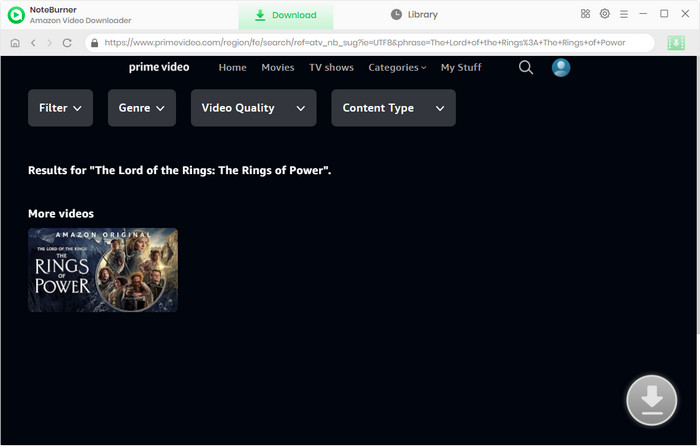
By choosing the thumbnail of the video, you will be directed to the page containing all the details about that video. At the same time, the download button located in the bottom right corner will transition from gray to green. Then you can choose the advanced settings in the corresponding window before downloading The Lord of the Rings: The Rings of Power.
You can first click the ![]() icon to open a pop-up window, where you can choose the titles and seasons, and then you can open the Advanced Download window by clicking the corresponding icon in the bottom left corner, where you can choose the video quality, subtitle language, and audio track.
icon to open a pop-up window, where you can choose the titles and seasons, and then you can open the Advanced Download window by clicking the corresponding icon in the bottom left corner, where you can choose the video quality, subtitle language, and audio track.
If you are trying to download a movie, you can open the Advanced Download window by clicking the ![]() icon and choose the Download options.
icon and choose the Download options.
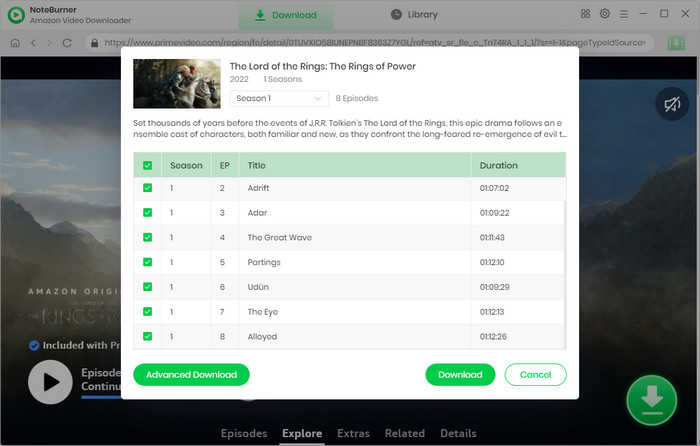
Now, click the Download icon and NoteBurner will automatically download the videos to the folder that you have selected before in Step 2. You can check the downloaded videos in the Library and locate them by clicking the File icon.
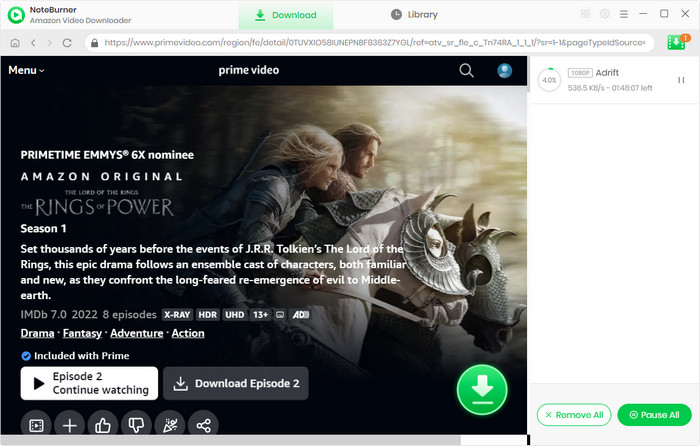
Having downloaded The Lord of the Rings: The Rings of Power as local files, you can then watch the series offline without ads on any device anywhere as you want. Also, you can transfer the downloaded videos to your TV, USB, or other players. Don’t miss NoteBurner Amazon Video Downloader and enjoy downloaded Amazon videos from now on!
Note: Only the first 5 minutes of each video can be downloaded with trial version, please purchase a license to enjoy the full video. It is suggested that to download the trial version and have a test before purchasing it.
 What's next? Download Amazon Video Downloader now!
What's next? Download Amazon Video Downloader now!