

Amazon is a large company that competes with Netflix, providing a wide selection of captivating videos for online viewing. However, watching these videos offline can be inconvenient due to Amazon's download restrictions, with the most significant limitation being that videos cannot be saved forever.
If you have rented a video (averaging $3.99 per video) or subscribed to Amazon Prime Video (at $14.99 per month or $139 per year), any video downloaded from Amazon Prime Video can only be saved for a maximum of 30 days, and once started, the video must be finished within 48 hours. Exceeding these limitations can result in additional charges or the need to download the video again.
It is not uncommon to want to re-watch a video after 30 days or have your viewing interrupted unexpectedly, only to discover that 48 hours have elapsed. Repeatedly paying for or downloading videos is not a feasible solution. So the question remains: is there a way to save videos from Amazon Prime Video permanently?
The answer is NoteBurner Amazon Prime Video Downloader, a software specially designed to help solve the aforementioned issues. This program can download high-quality Amazon videos in MP4 or MKV format, preserving original subtitles and audio tracks.

Amazon Video Downloader is a powerful tool to download videos from Amazon Prime Video in MP4 or MKV format, thus helping to save videos forever. Downloaded videos are still preserved with original subtitles and audio tracks. Several video qualities ranging from 1080P to 240P are offered to choose from before downloading. Batch download mode is also offered where users can download batches of videos with one click. Moreover, after the purchase, free after-sale service and updates are provided.
This guide tells you step by step how to save videos from Amazon Prime Video forever by using Amazon Video Downloader. Before starting, we suggest that you download the program to your PC first.
Launch the program, and choose the correct website. Then you will be required to log into your Amazon account. You need to log in to continue the fllowing operation.
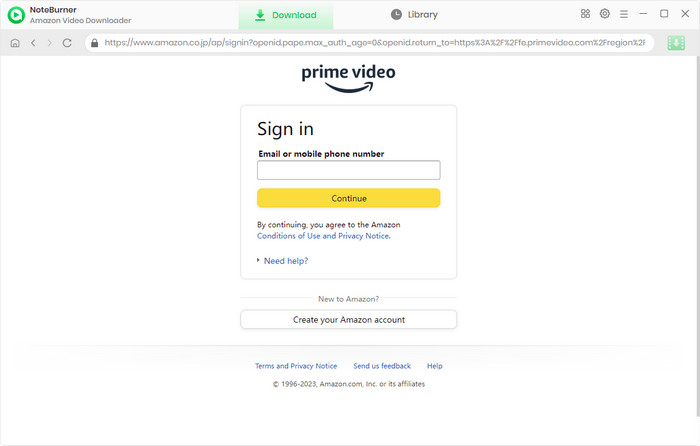
Click the  button on the upper right corner and you may set the output quality, audio type, path, subtitle, etc. in the Settings. You may select the quality according to your needs and storage.
button on the upper right corner and you may set the output quality, audio type, path, subtitle, etc. in the Settings. You may select the quality according to your needs and storage.
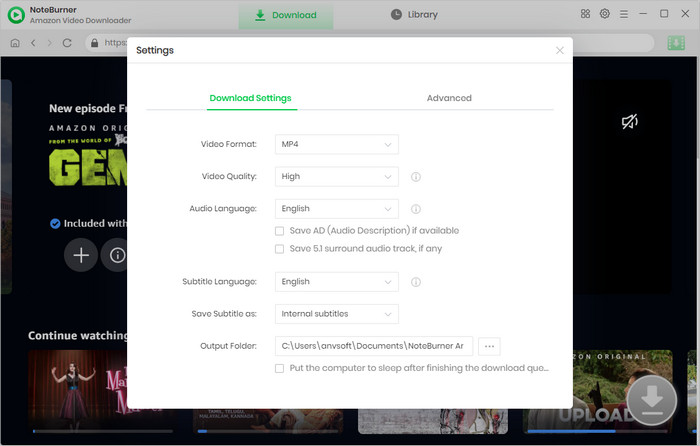
You can search the video by either entering the name or browsing the video from the built-in web player.
Tips: Related series will be listed if you enter the name of a title.
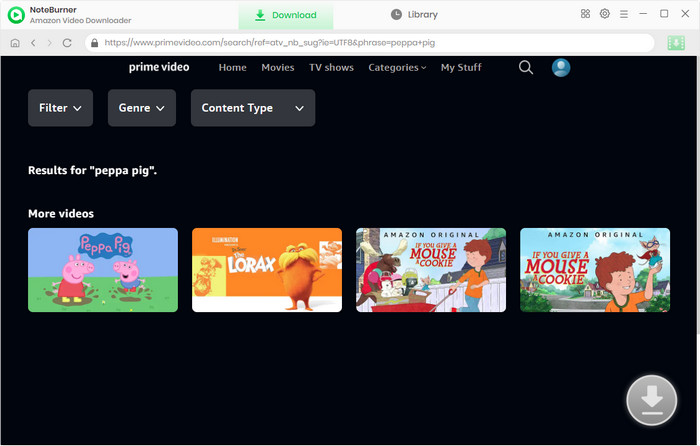
Before downloading, you may set the quality, subtitle, and audio track that cater to your need.
After clicking the video, the grey Download icon will turn green. To download a movie, click on the green icon, and you can select the parameters you want to save. To download a TV show, you can find the "Advanced Download" button on the bottom left of the window after choosing the season and episodes. Amazon Video Downloader provides multilingual audio tracks and subtitles. Also, 5.1 Dolby sound is provided for you.
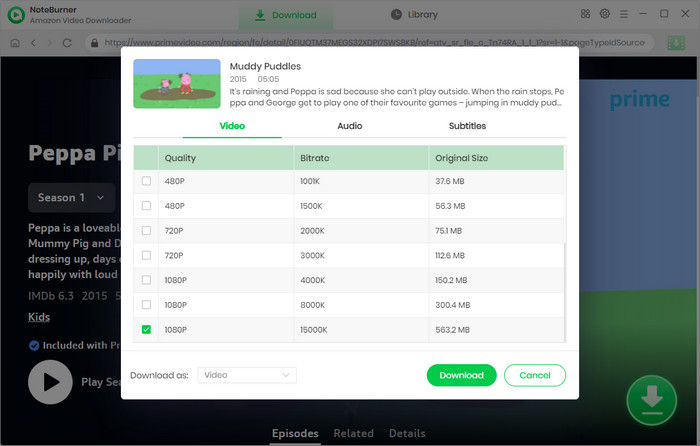
Click the Download icon to download your selected videos to the output folder you set previously. To check the downloaded videos, you may click the Library icon and you can find the video files in MP4 or MKV format there.
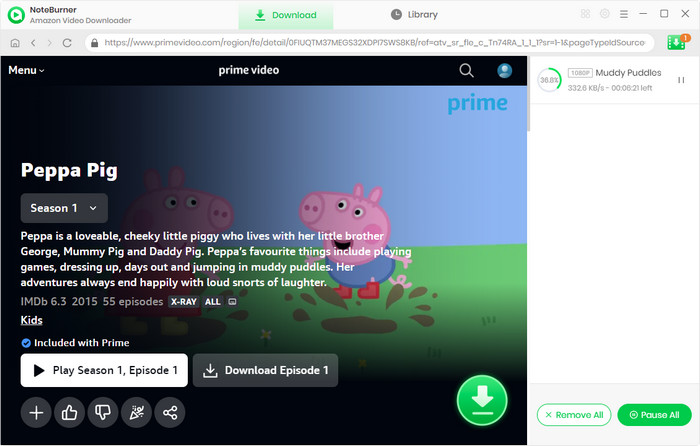
With NoteBurner Amazon Video Downloader, there is no need to worry about the expiration anymore, and all you need to do is to download videos and enjoy them everywhere at any time. Having been designed as user-friendly and concise, NoteBurner Amazon Video Downloader is believed to be the best choice for you. Just download it if you are interested!
Note: Only the first 5 minutes of each video can be downloaded with trial version, please purchase a license to enjoy the full video. It is suggested that to download the trial version and have a test before purchasing it.
 What's next? Download Amazon Video Downloader now!
What's next? Download Amazon Video Downloader now!
Want to improve the clarity of your video? AVCLabs Video Enhancer AI comes in handy. It's a powerful AI video enhancer that can upscale the resolution of videos by applying the power of AI technology. This AI-based video enhancer uses the deep-learning-based super-resolution technology to upscale videos from 480p to 1080p, 720p to UHD, and from 1080p to 4K.