

This article is specially written for those who intend to download 1080p videos from Amazon. Read to know the stream and download quality that Amazon offers and download 1080p Amazon videos without limits now.

Amazon Prime Video streams content in a variety of different qualities, ranging from standard definition (SD) to high definition (HD) and 4K Ultra HD. The specific streaming quality of a particular title depends on a few factors, such as the device being used to stream the content, the internet speed of the user's connection, and the availability of higher-quality versions of the content.
For example, users can stream most titles on Amazon Prime Video in SD or HD, with some titles offering the option to stream in 4K Ultra HD if the user has a compatible device and a sufficiently fast internet connection. Amazon Prime Video uses adaptive streaming technology, which automatically adjusts the streaming quality based on the available internet bandwidth and the device being used to ensure smooth playback. This means that the streaming quality may vary throughout the course of a video depending on these factors.
Amazon Video offers different download quality options depending on the device you're using to download. For most devices, including smartphones and tablets, Amazon Video allows users to download videos in standard definition (SD) or high definition (HD) quality. The specific resolution for HD downloads varies by device, but it can be up to 1080p.
It's important to note that not all titles are available for download, and you can only download up to 25 titles to Amazon's internal app, which means that the downloaded titles can only be streamed in the app. Moreover, the downloaded titles won't last forever and they will expire in 30 days.
To get rid of these limits, you can use a professional video downloader, which can help you download ad-free Amazon videos in 1080p as MP4/MKV files. After that, you can save the downloaded videos forever and transfer them to any device for offline viewing.
NoteBurner Amazon Video Downloader is a user-friendly and powerful tool for downloading videos from Amazon Prime Video. It supports a range of quality options from 240P to 1080P and ensures that all subtitles and audio tracks are preserved. The downloaded videos are ad-free and available in MP4 or MKV formats. The software is capable of downloading batches of videos quickly, making it an efficient option for users. Next, we will teach you to download 1080p videos from Amazon with NoteBurner.
Please install NoteBurner Amazon Video Downloader to your computer first. The program is available on Windows and Mac system.
First, please launch NoteBurner on your computer and register it with your registration info. Make sure to choose the region before you start using it.
Once you hit Sign In, you'll encounter a login page that requires you to access your Amazon account.
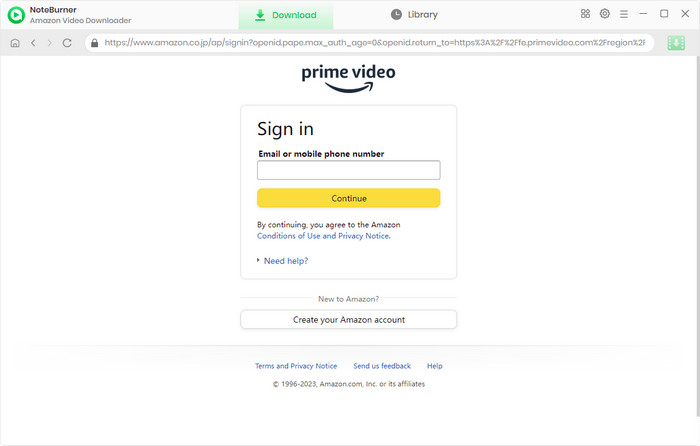
Next, click the Gear button in the upper right corner to open the Settings window, where you can choose the Video Format, Video Quality (from Low to High), Subtitle Format, etc.
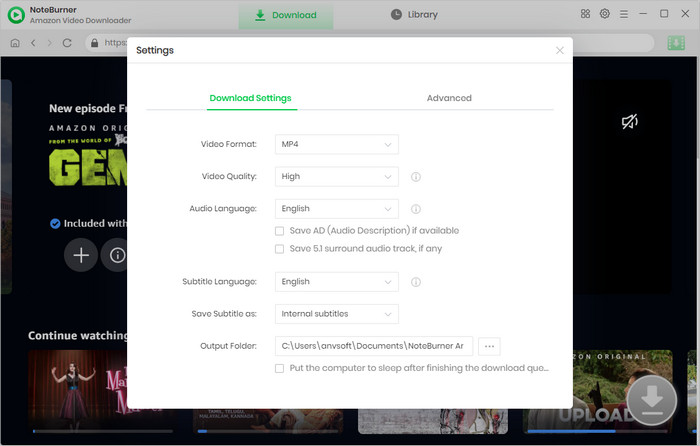
By incorporating a built-in Amazon Prime browser, NoteBurner Amazon Video Downloader ensures that users can effortlessly navigate the software, emulating their experience on Amazon. Type the video's name to initiate a search, and you'll be shown all the pertinent results.
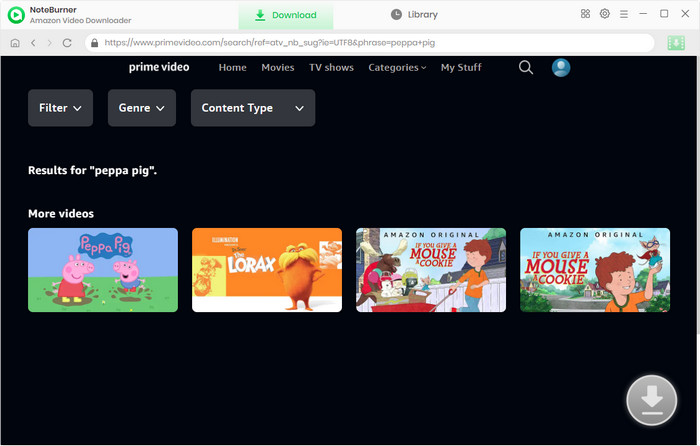
If you choose the thumbnail of the video, you will access the details page. Meanwhile, the gray download button located in the lower right corner will change to green. Selecting advanced settings like the audio track and subtitle before you start to download a video is necessary.
To initiate the download of a TV show, you should begin by selecting the ![]() icon, which will trigger a pop-up window. Within this window, you can select titles and seasons. Following this, you can access the Advanced Download window by selecting the appropriate icon located in the lower left corner.
icon, which will trigger a pop-up window. Within this window, you can select titles and seasons. Following this, you can access the Advanced Download window by selecting the appropriate icon located in the lower left corner.
To initiate the download of a film, you can open the Advanced Download window by selecting the Download icon.
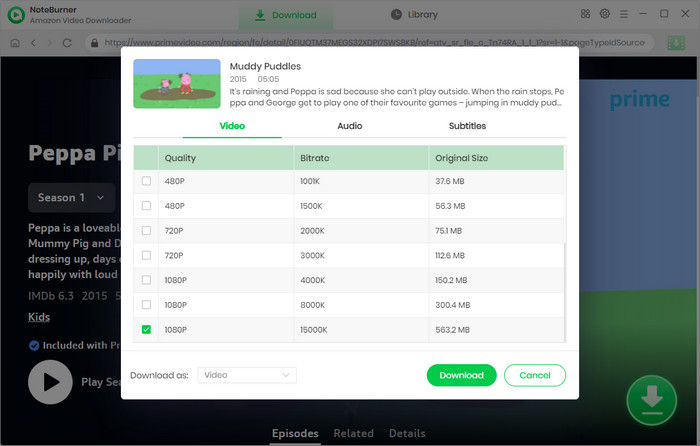
To download your selected video, simply click on the Download icon and NoteBurner will start the download process. The video will automatically download to the folder you selected in Step 2. You can track the download progress on the right side of the interface. Once downloaded, the video can be found in the Library or located by clicking on the File icon.
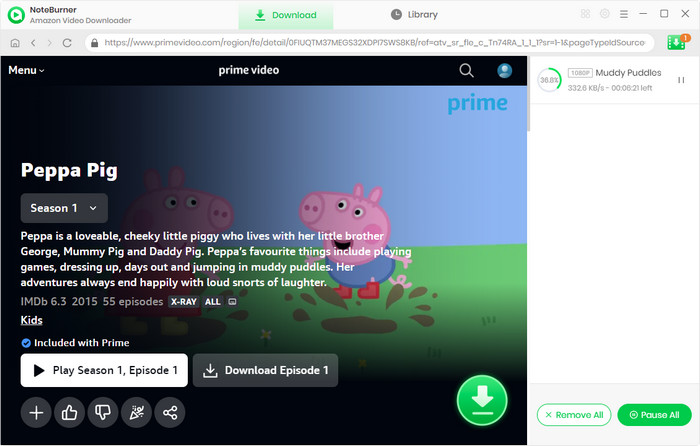
Downloading 1080p videos from Amazon Prime Video has never been easier with NoteBurner Amazon Video Downloader. With NoteBurner, you can enjoy your favorite Amazon Prime Video content anytime and anywhere, even when offline. Try it out today and take your Amazon Prime Video experience to the next level!
Note: Only the first 5 minutes of each video can be downloaded with trial version, please purchase a license to enjoy the full video. It is suggested that to download the trial version and have a test before purchasing it.
 What's next? Download Amazon Video Downloader now!
What's next? Download Amazon Video Downloader now!
Want to improve the clarity of your video? AVCLabs Video Enhancer AI comes in handy. It's a powerful AI video enhancer that can upscale the resolution of videos by applying the power of AI technology. This AI-based video enhancer uses the deep-learning-based super-resolution technology to upscale videos from 480p to 1080p, 720p to UHD, and from 1080p to 4K.