

Once you have purchased and downloaded a movie from Amazon, you can keep it indefinitely in your Amazon account. This means that you can access the movie and stream or download it whenever you want, as long as you have an internet connection and your Amazon account remains active.
Additionally, if you have rented a movie instead of purchasing it, you will typically have a limited amount of time to watch the movie before it expires and is no longer available in your account. The rental period for movies on Amazon varies depending on the specific title and the rental option you selected at the time of purchase, but it is typically 48 hours.
| Subscription allowed video | Purchased video | Rented video | |
| Valid period | Within the subscription period | Forever | Typically 48 hours, varies depending on the specific title and the rental option |
| Price | $8.99/$14.99 per month or $139 per year | Price starts from $9.99 | Price starts from $3.99 |
| Download avaliability | Can be downloaded. | Can be downloaded. | Can be downloaded. |
However, it's important to note that the availability of a movie on Amazon may be subject to licensing agreements with the movie studio or distributor. In some cases, a movie may be removed from Amazon's catalog due to licensing restrictions, and if this happens, you may no longer be able to access the movie in your account.
Here we can teach you to keep the downloaded Amazon video purchase and rent forever and play them on any device you like by using a professional video downloader.

NoteBurner Amazon Video Downloader is a specialized video downloading tool crafted to facilitate users in downloading content from Amazon. Featuring a user-friendly interface, the program simplifies the process. It enables the download of movies and TV shows in various qualities (ranging from 240P to 1080P), while preserving all multilingual subtitles and audio tracks. Users can opt for MP4 or MKV format downloads. Additionally, batch downloads are supported, ensuring a swift download process.
For your information, please download NoteBurner Amazon Video Downloader to your computer first before you read the tutorial below. The program is available on Windows and Mac systems.
Select the region before you start using it, especially on your first try. Once selecting "Sign In," a login page will appear, prompting you to sign in Amazon.
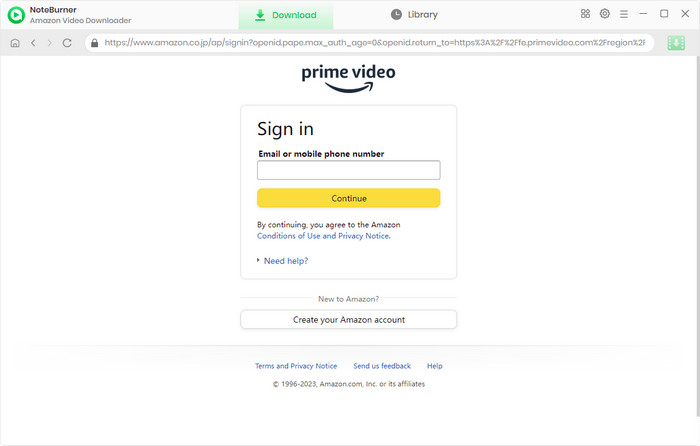
Next, click the Gear button located to access the Settings window. From there, you can customize options such as Video and Subtitle Format, and more according to your need and preference.
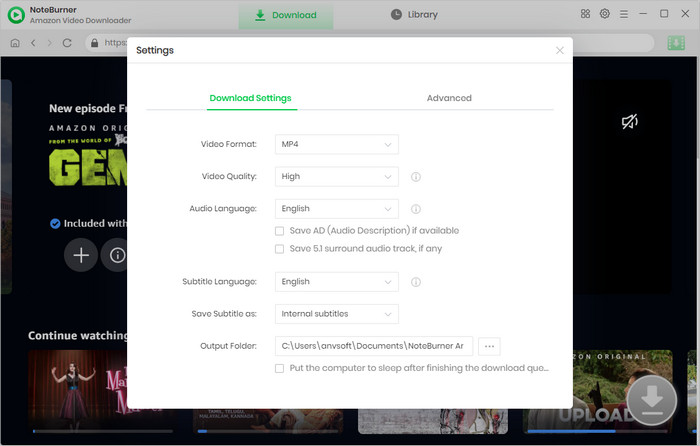
Tapping on the magnifying glass symbol to reveal a search bar. Enter keywords to search for the purchased or rented video. The program will automatically present all the search results for you.
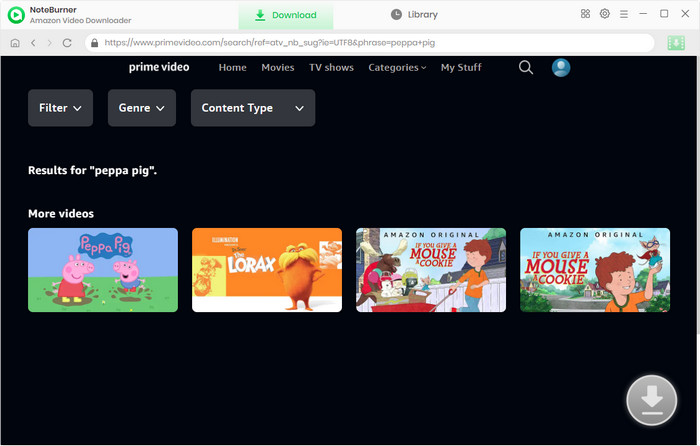
To download a TV show, initiate the process by clicking the Download icon, triggering a pop-up window. Here, you can choose the desired titles and seasons. Subsequently, access the Advanced Download window by selecting the corresponding icon in the bottom left corner. Here, you can make selections regarding video quality, subtitle language, and audio track.
To download a film, the Advanced Download window can be entered by clicking ![]() .
.
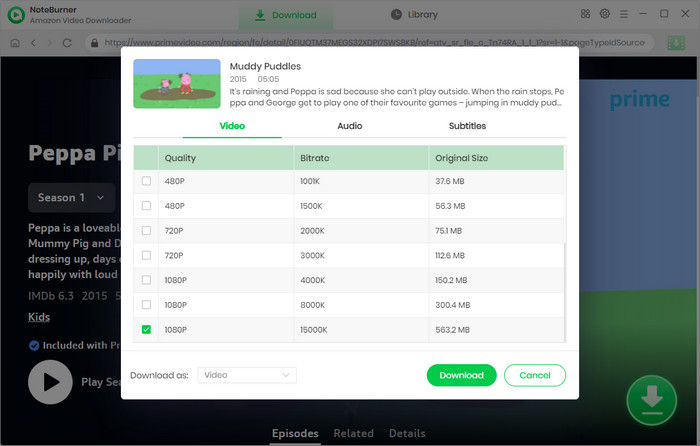
Click the Download icon to commence the video download process. The downloaded video will be saved in the chosen folder in MP4/MKV format. This allows you to permanently save your purchased or rented content, enabling playback on any desired device.
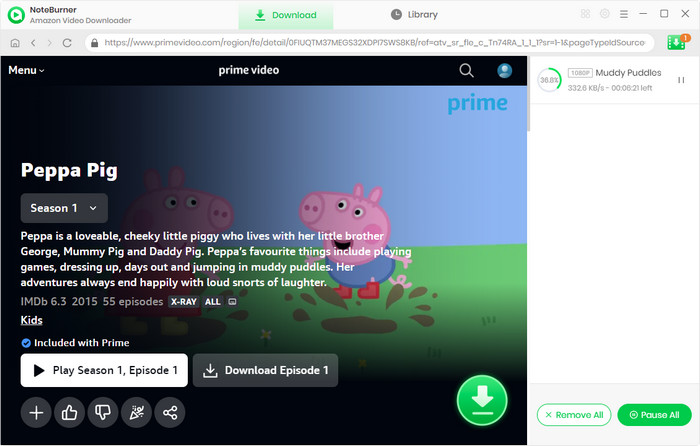
NoteBurner Amazon Video Downloader can not only download your purchase or rent but any available Amazon video as MP4/MKV files. With it, you can enjoy Amazon videos offline on any device at any time. Install the program on your computer and keep your downloads forever now.
Note: Only the first 5 minutes of each video can be downloaded with trial version, please purchase a license to enjoy the full video. It is suggested that to download the trial version and have a test before purchasing it.
 What's next? Download Amazon Video Downloader now!
What's next? Download Amazon Video Downloader now!