

We live in an era where content is paid for, and to access content on a website, you have to subscribe to it. Amazon Prime Video is no exception, and users often download videos to save data usage, but there are limitations. In this article, we will explain the download limits of Amazon Prime Video and how you can remove them.
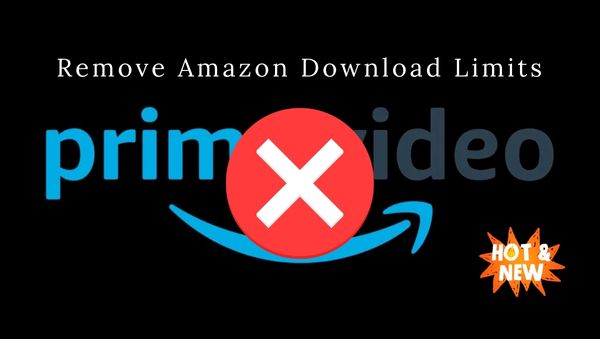
1. You can download at most 25 videos from Amazon Prime.
2. When you start watching the downloaded video, you should finish watching it within 48 hours.
3. You can only watch the downloaded videos on the Prime Video app.
4. You are unable to watch the videos after canceling Prime Video.
5. You can only download videos on 2 devices.
It can be frustrating for users who want to keep downloaded videos forever or transfer them to other devices. If you could download videos as local files in MP4 or MKV format, you could easily transfer them to any device, such as phones, tablets, TVs, or USB drives, and enjoy them offline without limitations. This is where NoteBurner Amazon Video Downloader comes in.
NoteBurner Amazon Video Downloader is a professional video downloader available for both Windows and Mac computers. It allows you to download videos from Amazon in their original quality to MP4 or MKV files on your computer. You can choose the output qualities from 240P to 1080P, and the program can also save multilingual subtitles and audio tracks of the downloaded videos. It offers three modes of subtitles for you to choose from, and you can download batches of videos at one time, which are downloaded quickly. The downloaded videos keep their metadata information, helping you to sort them out. Moreover, the downloaded videos can be played in other media players such as Windows Media Player and QuickTime, besides the Prime Video app. If you have any problems, the support team can assist you, and free updates are provided to fix problems.
This tutorial will guide you to remove Amazon download limits with NoteBurner Amazon Video Downloader. Before you get to read the tutorial, it is suggested to download the program on your computer.
Step 1 Log-in Amazon Account
Start NoteBurner Amazon Video Downloader on your computer. If you have never used it before, you need to choose the region before proceeding.
After clicking on "Sign In," a login page will instantly appear, asking you to log in to your Amazon account. To continue the following steps, please log into your Amazon account as required.
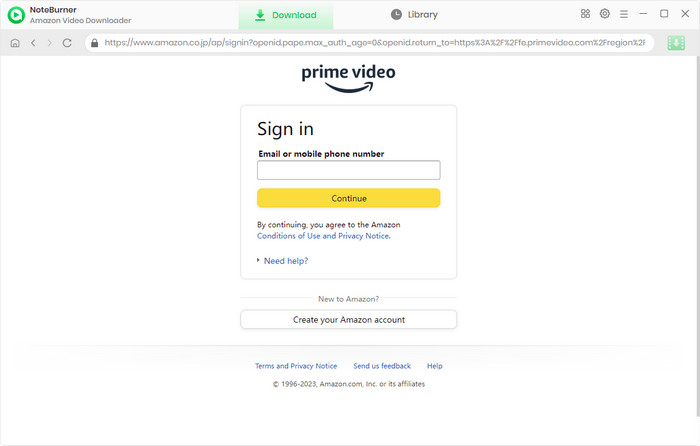
Step 2Set Output Settings
You can choose the output settings such as quality, audio type, language, etc. by clicking the  button on the upper right corner. Considering the storage, NoteBurner provides different video qualities for you. To get HD quality videos, you should choose the High output quality.
button on the upper right corner. Considering the storage, NoteBurner provides different video qualities for you. To get HD quality videos, you should choose the High output quality.
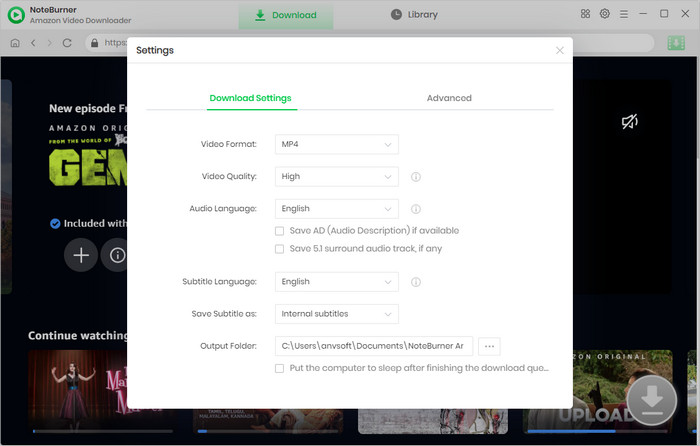
Step 3Search Videos You Want to Download
With the built-in Amazon Prime browser, NoteBurner Amazon Video Downloader allows users to navigate the software effortlessly, mirroring their actions on Amazon Prime. Simply entering the name to the search box can help search for the video. All related results will be listed by NoteBurner for you.
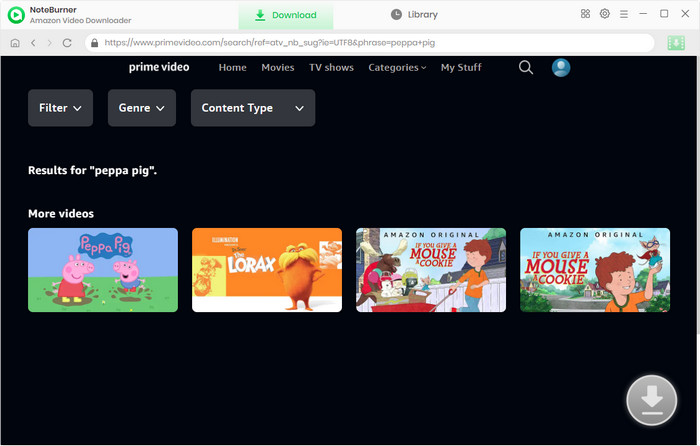
Step 4 Customize Advanced Settings
Click on the video's thumbnail to access the video's details page, and, at the same time, the gray download button in the lower right corner will activate and turn green. Before downloading, you can customize the advanced download options according to your preference.
To download a TV show, simply click on the Download icon. This action will trigger a pop-up window, wherein you can make your selections regarding titles and seasons. Following this, you can open the Advanced Download window by clicking the matching icon in the lower left corner of the window. In the process of downloading a movie, the path to the Advanced Download window is as simple as clicking the Download icon.
NoteBurner offers multilingual audio tracks and subtitles for users. Moreover, 5.1 Dolby sound is also provided for users.
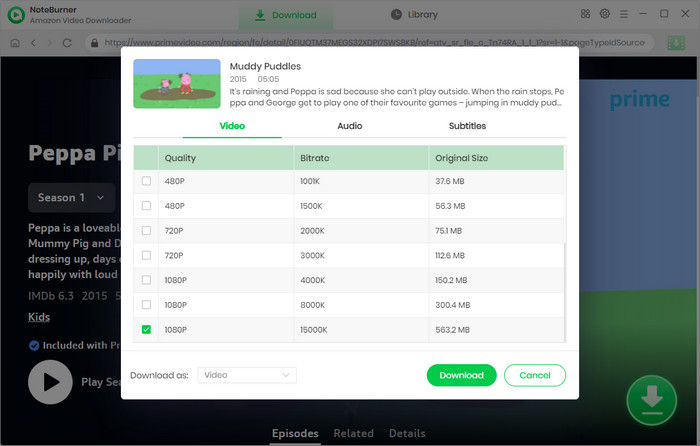
Step 5 Start to Download Amazon Prime Videos to Your Computer
Now, you can hit the Download icon to download the video, and the video will be downloaded to the output folder you selected before. To check the downloaded videos, you may click the Library icon and the files can be located if you click the folder icon.
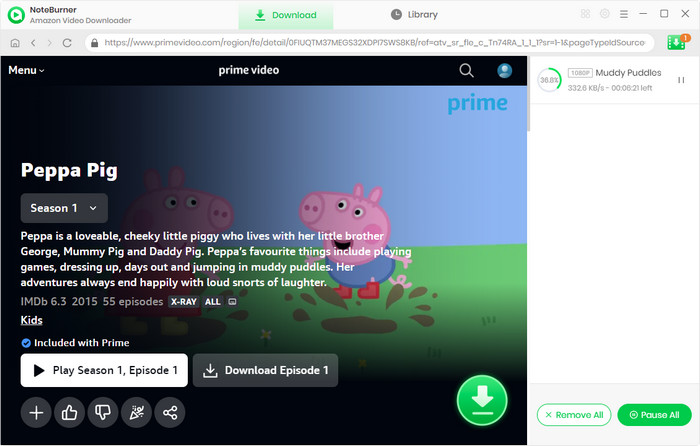
In this article, we have introduced how to remove the download limits of Amazon Prime Video with NoteBurner Amazon Video Downloader, which is a fast and easy tool to download Prime Video as MP4 or MKV files to your computer. And the downloaded videos can be transferred and played on other devices as well as PC. Even if you cancel Amazon Prime, you can still watch the downloaded videos. Install the program and remove the download limits now.
Note: Only the first 5 minutes of each video can be downloaded with a trial version, please purchase a license to enjoy the full video. It is suggested that to download the trial version and have a test before purchasing it.