

When I got home from work one day ready for dinner, I opened Amazon Prime Video. And I was about to start a good time enjoying food while watching my favorite shows, but only to find that the downloaded videos could not be played since my subscription expired. Why can’t those videos be played even though I already downloaded them during my subscription?
Definitely, there is something bigger hidden behind this Amazon's regulation--a business secret. On the one hand, we all know that almost all video software needs to be subscribed to. This is where they get profit from their users. Amazon Prime Video is no exception. They try to keep you stuck to their app but not others through so-called reasonable rules. And this we are talking about is one of them. On the other hand, those videos saved on video soft are not actually downloaded on your local file, but the apps in streaming service format, which means you have to subscribe to unlock the door to access those videos. In order to truly own those videos, you need to download videos on local files in MP4 or MKV format.
But how can Amazon Prime Video subscribers do that? An amazing software: NoteBurner Amazon Video Downloader, which allows users to download Amazon videos effortlessly, can set you free from all those troubles, and all downloaded videos are stored on local files which means users have the videos forever no matter how many times they want to watch them. Speaking of which, there is no doubt that you are deadly longing to know how to get involved in this program. Here we go!

Amazon Video Downloader is particularly designed to help users download all the Amazon videos available to plain MP4 or MKV format at a fast speed. Moreover, all of the Amazon movies & TV shows will be saved in great HD quality(1080p). With Amazon Video Downloader, your tittles will be saved for good although your Amazon subscription is expired.
Step 1 Log-in Amazon Account
Please choose the right site according to your region. Then you are required to sign in Amazon.
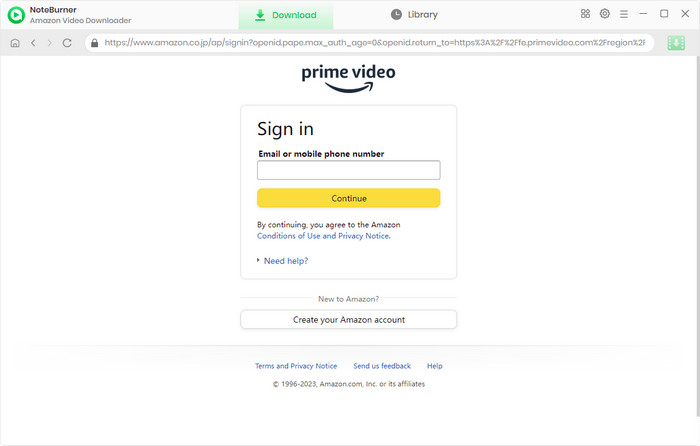
Step 2Adjust Default Settings
Enter the Settings window to customize default output settings as below shown.
To get the HD output quality(1080p), please choose High as video quality. If your device lacks storage space, there are also other options to download videos in 420p or 720p.
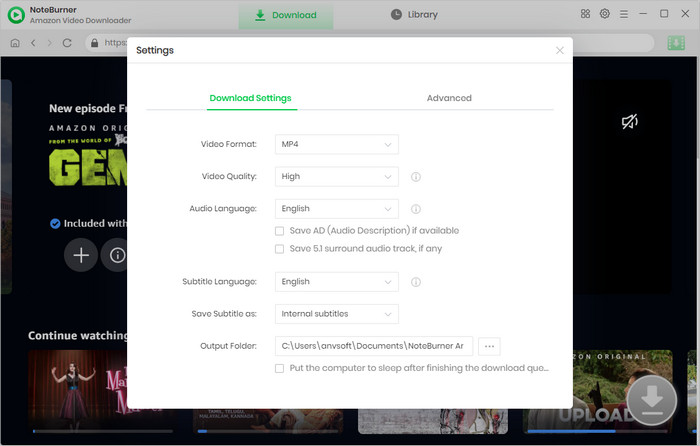
Step 3Search Target Videos
Click on the search bar on the upper right. You can just input the name of movies & TV shows, and then press Enter. Video will be listed soon, and you can choose the video you want.
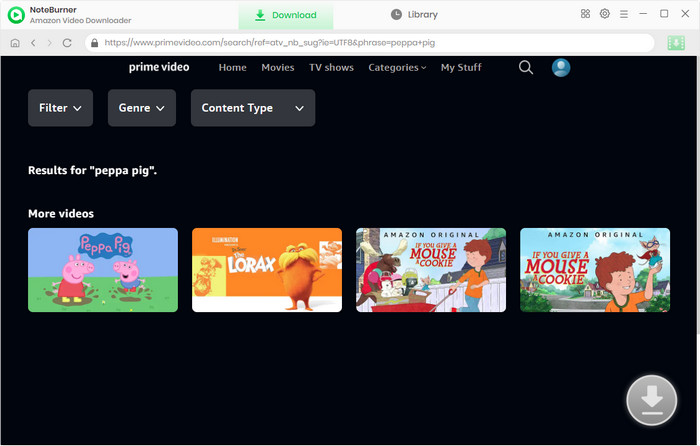
Step 4 Customize Advanced Settings
Next, what you are authorized to set is video quality, subtitle, and audio track according to your personal need.
For movies, please click the thumbnail of the video, and the Download icon located in the right corner will become green. Then you can select video quality, audio and subtitle tracks from the pop-up window.
For TV shows, simply click the green Download icon, and there will be a pop-up allowing you to select seasons and titles. Then click the "Advanced Download" button, and you can customize the video quality, audio and subtitle tracks.
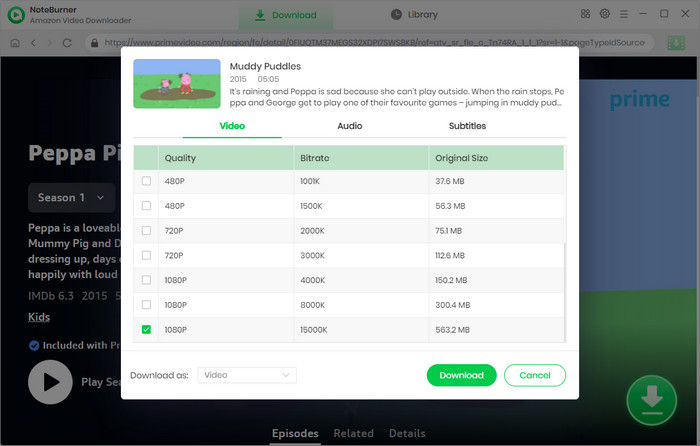
Step 5 Keep Amazon Video Forever
Once you've finished the preceding steps, click the Download icon to initiate the download process. The program will start downloading the videos to the output folder you designated in the previous step.
After the download is complete, click on the Library icon where you'll find the downloaded MP4 files. Now you can succuessfully saved Amazon videos forever!
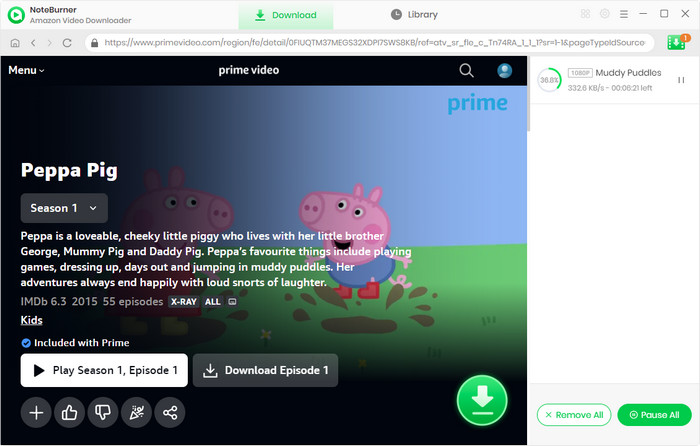
Even though some of you may probably say that it is way too easy to solve this problem merely by a lifetime subscription, this is not the best choice for everyone. However, it is undeniable that quite a few people benefit a lot from downloading Amazon Prime videos to local files since this solution not only makes offline viewing possible but also lets users share videos with their friends and families. All in all, NoteBurner Amazon Video Downloader is such a powerful videos downloader that helps users reserve Amazon Prime videos on local files to realize the goal that videos are still playable even if your subscription expired, so you don’t have to worry about that your downloaded will be inaccessible one day.
To enhance old and low-resolution videos or films, you can utilize a capable tool like - AVCLabs Video Enhancer AI. This tool optimizes brightness, saturation, and contrast in videos, yielding improved results. Using AI-based enhancement, you can attain better video quality effortlessly. The entire enhancement process is automated through AI, requiring no specific skills from you.
1. Log in to your Amazon account.
2. Go to 'Account & Settings'.
3. Click the 'Your Membership' section in the 'Your Account' tab.
4. Click the 'End Membership' button and confirm.
To make the cancellation online, simply visit their official website. Another option is to mail [email protected] asking the support team to cancel your account.