Video Converter is a powerful video converter which can help you convert M4V video files from iTunes to MP4, MOV, M4V, AVI, 3GP, 3G2, FLV and MPG format. Please refer to the following guide on how to register the program on your computer and how to use the program to convert M4V files.
Download and Install the latest version of Video Converter for Windows to have a try:
Try It Free
*Tips: You can only convert the first 1 minutes of each video with the free trial version. Please buy the full version to unlock its limits.
How to Convert iTunes Movies on Windows?
Video Converter for Windows is an easy-using software with high quality. In fact, you just need seveval clicks, and all your M4V videos can be switched into a format which you prefer. The output formats include MP4, MOV, M4V, AVI, 3GP, 3G2, FLV and MPG, and all these files can be played back on many other portable media devices.
Add M4V Movies to Video Converter
Click "Add Movies" button on the top-left of the interface, iTunes movies library will be opened by default. You can click "Ctrl" or "Shift" to add multiple movies to convert. Or you can click "Add Files" button to directly import iTunes downloaded video from the local file.
Video Converter for Windows supports batch conversion.
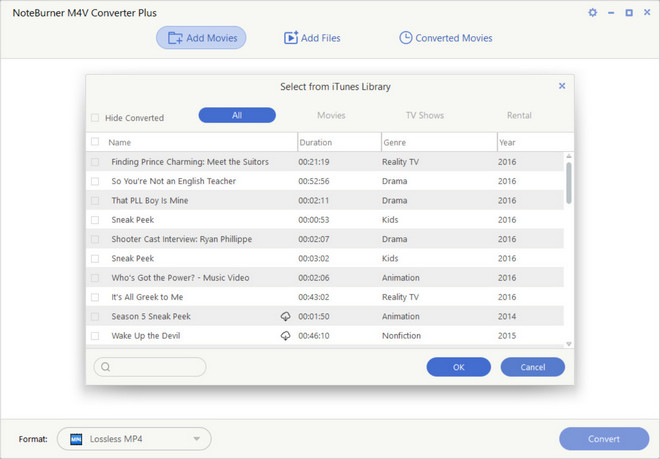
Choose Output Format
The added video will show up on the main panel after adding. You can select output format by activating the dropdown list on the left-bottom corner. There are plenty of output formats available to choose, you can set output format for each video respectively according to your need.
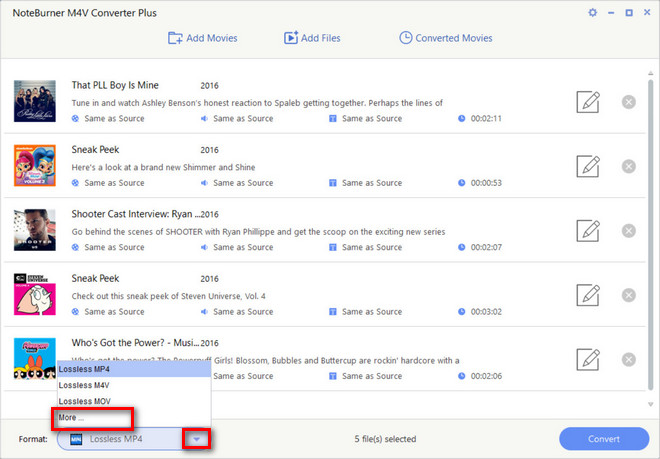
Customize Video and Audio Options
Click the setting icon in the profile tab, there will be a pop-up window available for you to customize output videos and audio parameters manually.

Also, you can edit the movie detailed information by clicking the "Edit " button in the end of each added movie. You cab trim the video and only convert the part you need. Also, you can set the tracks, Artwork and meta tags.
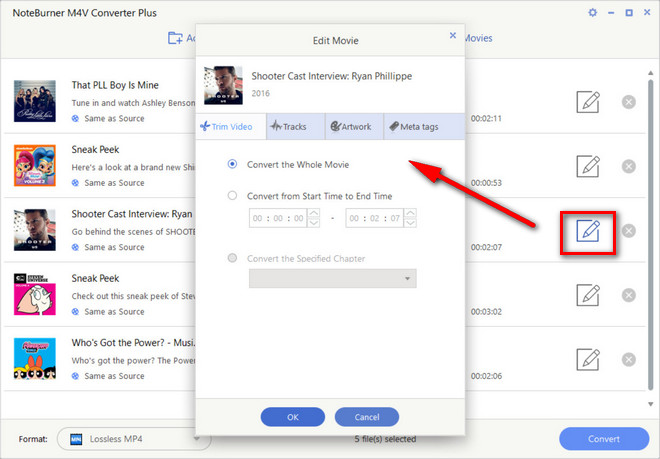
Click "Convert" Button to Switch iTunes M4V Videos
When finish customization, click on the "Convert" button at the bottom to start the conversion. After conversion, the output folder would open automatically, if not, click the "Converted Movies" button to find the resulted files.
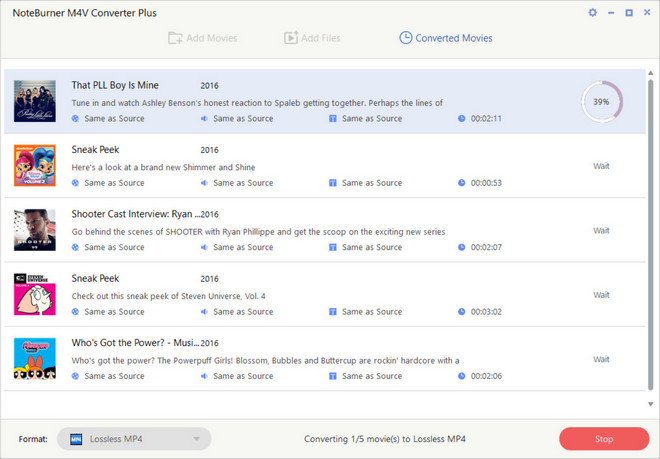
You can download the trial version and have an excellent experience.
The trial version is limited to converting 1 minute. You can register Video Converter to remove the time limitation.
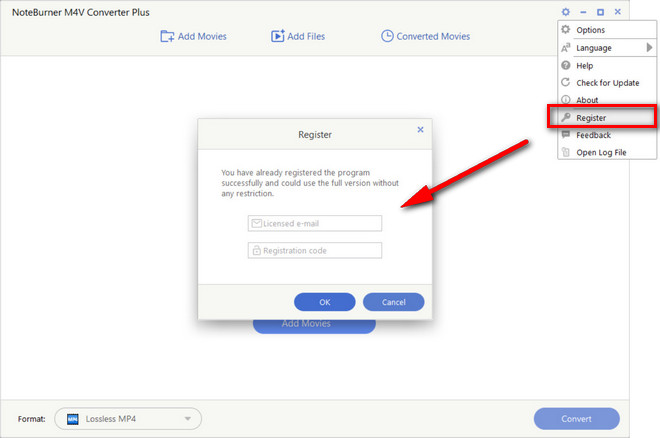
Netflix Video Downloader

Download Netflix Videos at high speed with audio tracks and subtitles kept.
- How to register?
- How to solve failing to read iTunes Libray?
- Why register M4V Converter (Plus) every time?
- Fail to upgrade the program?
- How to preserve 5.1 surround audio tracks & subtitles
- How to get 20X faster speed and lossless output qaulity
- How to clip my movie?
- Only convert 1 minutes? Why?
- After loading iTunes movie, it stayed in wait or error and nothing happened?
- Why can't I find and convert my iTunes rentals?




