

Looking for a great way to stream music or video from YouTube without the need for an internet connection? Wishing to be able to save a song you have enjoyed on YouTube to a computer for collection? If the answer to either of the questions is yes, then you are supposed to get a fast YouTube Downloader.
YouTube is the world’s biggest video and music sharing website who offers free online video and music streaming, sharing, and more. However, if you have a slow internet connection, you'll find that streaming videos can be a pain. Sometimes, the situation may be even worse: YouTube just doesn’t allow users to download them right away. So a great YouTube Downloader is what you need to help you download videos or music from YouTube and save them in the format of your choice. Below, we've selected the top 4 free YouTube downloaders to effortlessly download both YouTube videos and music for you.
To keep your videos safe, it’s always important to have a plan for data recovery. If you ever accidentally lose or corrupt your files, a tool like Syncios D-Savior can help you recover them efficiently, ensuring you don’t lose your favorite content.
Any Video Converter Free is a Free YouTube Downloader with Multi-functions additional, which include an online video downloader and converter that will automatically download YouTube videos in one step. Besides, there are also several other useful tools included such as an audio extractor, Facebook and other 100+ sites Downloader, DVD burner, Blu-ray disc burner, and even a basic video editor. The YouTube downloader is one of the most useful aspects of Any Video Converter as it simply requires users to paste in a YouTube URL, click OK, and the videos will be downloaded immediately. Once downloaded, users can convert the videos to MP4, MOV, AVI, WMV, MPEG, VOB, 3GP, etc.
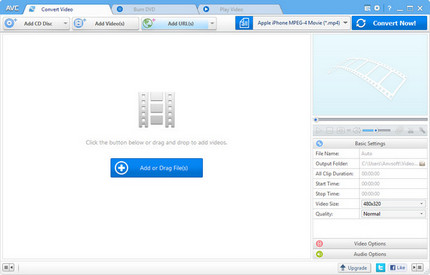
If you want to freely download YouTube contents, NoteBurner YouTube Video Downloader is definitely a choice you shouldn't miss! Firstly, there are no hidden charges throughout the usage of the entire program; you can utilize all features for free. Secondly, you can choose to download the video or only keep its audio or subtitles. During the download process, you can retain subtitles in different languages from the source video. Of course, NoteBurner also supports the direct download of some of YouTube's playlists. The downloader now is available on Windows and Mac computer.
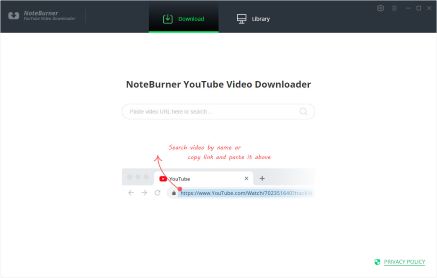
YTD Video Downloader is simply an excellent tool for saving your favorite video clips from YouTube and other video websites. It allows you to download HD and HQ videos from dozens of sites and convert them to other video formats. The program also allows you to convert downloaded videos for iPad, iPod, iPhone, PSP, Cell Phone, Windows Media, and XVid, or play videos that you have previously downloaded or converted. The YTD Video Downloader interface includes a tabbed format for easy downloading, converting, and playing. Also, a new Activity tab is here to allow you to keep track of multiple downloads and conversions in real-time.
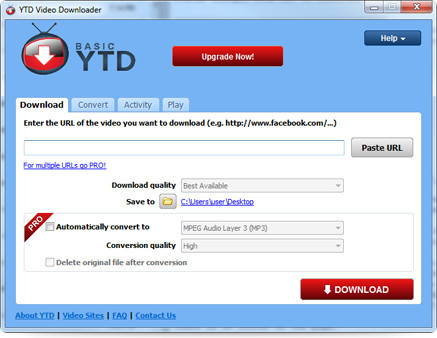
4K Video Downloader is a download manager for YouTube content that captures video or audio of a particular clip, enabling users to download 4K resolution video (4096*2160, 3840*2160) without image degradation, thus you can play them back on your computer or iPad, or use them for DVD burning and further editing. 4K Video Downloader lets you capture high-quality video or sound clips from YouTube. All you need to do is to copy the URL of the video you want to capture. Then just click 4K Video Downloader's "Paste URL" button and choose the quality you want to save it as. You will also be prompted as to whether you want to save the video or simply an MP3 audio recording of the sound.
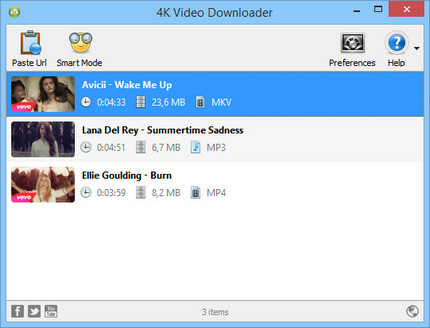
It's not cheap to subscribe to YouTube Red for $9.99 a month. If you want to find a powerful and useful YouTube Downloader to download YouTube videos and music for offline playback, We hope this article can help you. The listed top 4 free YouTube Downloaders are of different use and easy to operate, you may choose one according to your needs. You can download them for a try, and then choose the best fit from them based on your experiences.